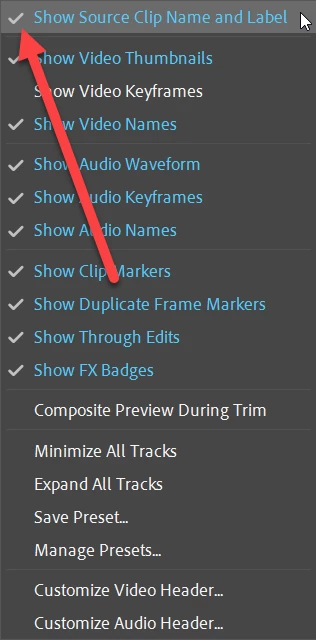How to change clip color on the timeline and not the whole file color
Hi,
when i change the label color on a clip all other clips which are connected to the same media file also change their color. I'm using version cc2019 and I remember that on cs6 everything worked as it should. Is there any way to change this behavior?