How to change output frame size?
Copy link to clipboard
Copied
Hello.
I have videofile 1920*1080. I have cropped it for other size (i.e. look on screenshot). And now i want to encode to the newfile. But after encoding i will get 1920*1080 video with black background. What should i do to make output frame as i crop? I mean (again look my screenshot) output videofile should be like vertical phone video and other frame size (600*1080 for example).
Please don't tell me about "proper" ratio for sides like 720*480, 1024*768 etc. My question not about that.
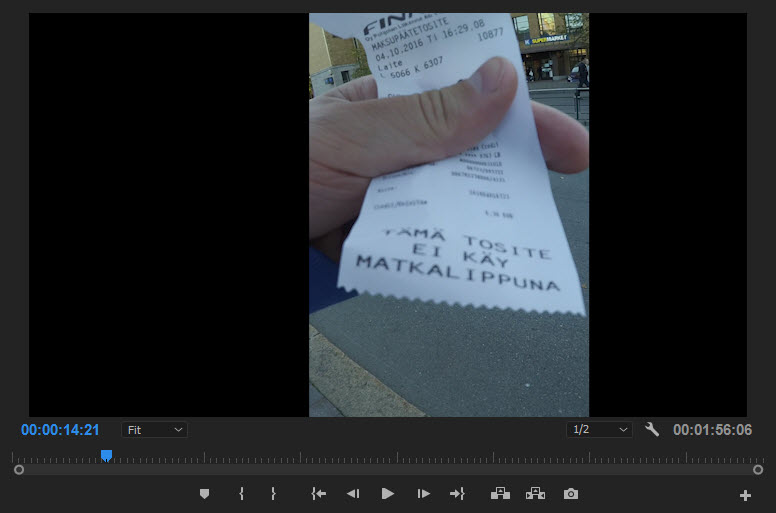
Copy link to clipboard
Copied
You need to crop the output video in the Source (left tab) of the Export settings. Set that to 600x1080.
Then set the H.264 codec to 1080x1920.
Copy link to clipboard
Copied
How can i get info about my frame size after crop? And where is this "crop the output video in the Source (left tab) of the Export settings"?
https://farm5.staticflickr.com/4270/34891910726_537d2eae3c_o.png
Copy link to clipboard
Copied
Export setting as in File/Export/Media (ctlr +M).
Copy link to clipboard
Copied
OMG, in professional video editor make easy thing harder and takes more time than in free converters where it takes 3-5 sec.
Copy link to clipboard
Copied
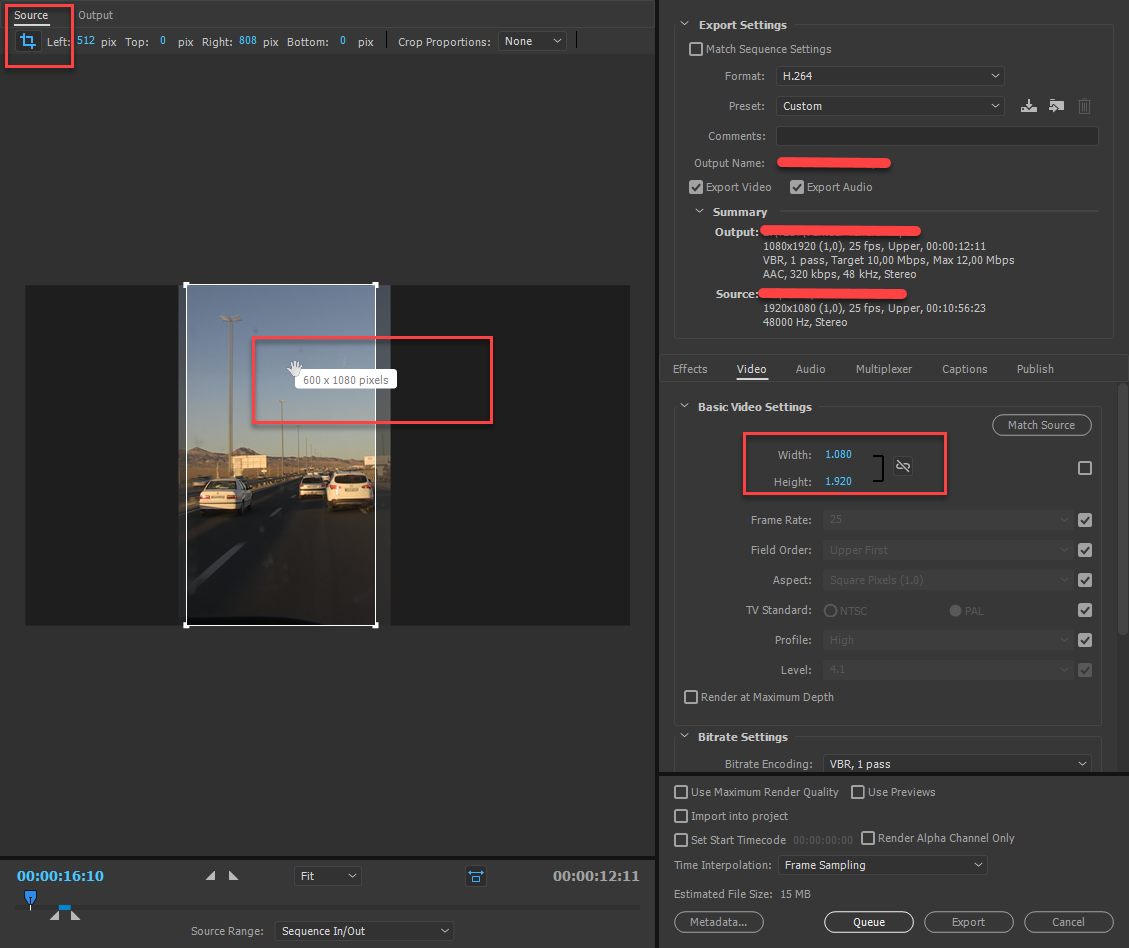
Copy link to clipboard
Copied
Next time use a free converter so I dont have to waist my time answering your question and not telling you about ratio.
Goodbye.
Copy link to clipboard
Copied
Somebody is mentally ill!
Find more inspiration, events, and resources on the new Adobe Community
Explore Now