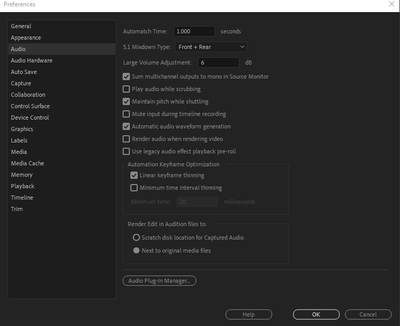- Home
- Premiere Pro
- Discussions
- Re: How to completely DISABLE Peak File Generation...
- Re: How to completely DISABLE Peak File Generation...
How to completely DISABLE Peak File Generation?
Copy link to clipboard
Copied
For one particular project I have to deal with lots and lots of short clips and several large ones totaling a few hundred GBs. All of these will be edited with a separate soundtrack so for all intents and purposes I DO NOT NEED the audio from these files.
The problem is Premiere Pro insists on generating peaks files for all of them - over a hundred hours of footage. While it does, PP is practically unusable because all the disk access is being taken up generating these useless waveforms. Working on a tight schedule means that such delays are extremely frustrating. Can the peak file function be disabled altogether somehow or another or only on clips/audio files that I select?
Copy link to clipboard
Copied
Edit>Preferences>Audio has an option to disable generation upon Import.
The sequence wrench has an option to disable on-demand generation. (Show Waveforms)
Copy link to clipboard
Copied
Unfortunately this doesn't work reliably at all. (I have the same issue. Over and over.)
Copy link to clipboard
Copied
This setting has to be set before importing files.
Copy link to clipboard
Copied
Which option need to be change?
Copy link to clipboard
Copied
ADOBE! Please give us some feedback here - this is extremely frustrating during assembly. As has been stated, the program basically stops functioning as it generates peak files at random for clips in the Media Browser. It inhibits scrubbing through clips in the Media Browser panel, and slows down the workflow tremendously. This has not been addressed for what seems like the last few years looking through other frustrated comments.
Copy link to clipboard
Copied
Agreed! I have been waiting easily 20 minutes to open an old project while the peak files are being written. Don't know how much longer I have to wait. I think the peak files should only be written when a clip is actually accessed in the source monitor.
Copy link to clipboard
Copied
Agreed as well!
C'mon Adobe sort it out - working to a deadline and project is running at a snails pace because of these blooming peak files!!
Copy link to clipboard
Copied
Having this same issue. I haven't been able to work for past hour. I've disabled "Automatic audio waveform generation" in preferences, restarted Premiere Pro, and it still generates peak files. And every time I restart Premiere, it seems like it's starting the peak file generation over again.
Copy link to clipboard
Copied
This is frustrating. I am currently working with Adobe to identify and fix this issue. I have tried several times to disable auto waveform generation and include captions on import. This works for most files but it seems like some files excessive of 1.25 hours have this issue where it ignores the diable pek file generationa nd thus has to scan the entire file during import causing a major break in workflow. Thanks all for the post jhoping to find a solution soon!
Copy link to clipboard
Copied
Am glad to hear you are working with Adobe on it mate.
Please do keep us informed of any developments.
Best wishes,
Matty
Copy link to clipboard
Copied
4 months and no reply from adobe. This is clear a sign premiere can't handle files properly and does not allow editors to control the software. This make miss Avid a lot and it's one of the reason I only use Premere for short from editorial and avoid Premeire for Long format editorail and mulitpel editors at all. I've benn using premiere since Windows 3.1 and this is unacceptable for a software compant that has been in buissines for such a long time.
Copy link to clipboard
Copied
Update March 2022 - I have auto waveform generation disabeled, but Premiere 22.1.2 continues to generate Peak files when importing GoPro and GH5 footage.
Copy link to clipboard
Copied
does the problem go away if you transcodes to prores/dnxhd first? those cameras both have h.264 in common and I'm wondering if they get stuck creating peak files.
Copy link to clipboard
Copied
Peak files are still generated even if file is ProRes.
Copy link to clipboard
Copied
are you using external media? I know premiere is hyper sensitive to slow, external cache drives.
Copy link to clipboard
Copied
I do think that's what it is; I can see it create peak files VERY quickly when I drag in local media. Over the slow network is when it's taking a while.
Copy link to clipboard
Copied
Overall then, Premiere is not creating waveform files and technically is acting as it should.
Copy link to clipboard
Copied
Come on Adobe. This issue is costing me money. EVERYTHING is so slow while these stupid files are generated. Can you please fix this issue that has been around for years?
Copy link to clipboard
Copied
I;ve found that if I create a new project, disable waveforem creation in that project and then copy the sequences from my old project into that new project, close the original project, then it stops creating peak files
Copy link to clipboard
Copied
I think this isn't a proper way to generating peak file.
Copy link to clipboard
Copied
This worked for me..... I went to Preferences>Audio, and unchecked 'Generate waveforms automatically during import'. Then I saved the project that was stuck generating .pek files. I opened an new project, and dragged and dropped the previous project into the new one and selected 'Import Entire project'. Everything booted immediately, waveforms were all there and visible, premeire is not making .pek files
Copy link to clipboard
Copied
This issue still seems to persist. There isn't any reliable way to tell Premiere to not generate Peak Files. Really tough to deal with when opening a really old large project as you need to wait up to 6 hours for Peak File generation to complete before the software is in a usable state.
Copy link to clipboard
Copied
[Deleted by moderator. Use of the Console violates the EULA]
Copy link to clipboard
Copied
don't forget to restart Premiere Pro
-
- 1
- 2
Find more inspiration, events, and resources on the new Adobe Community
Explore Now