Answered
How to copy and paste scale from one clip to another??
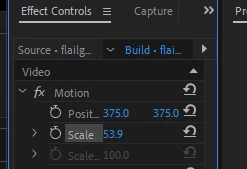
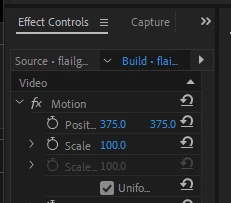
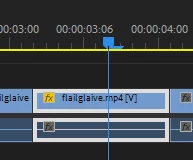
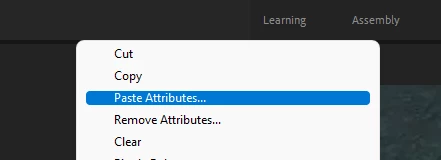
Paste attributes does not work.
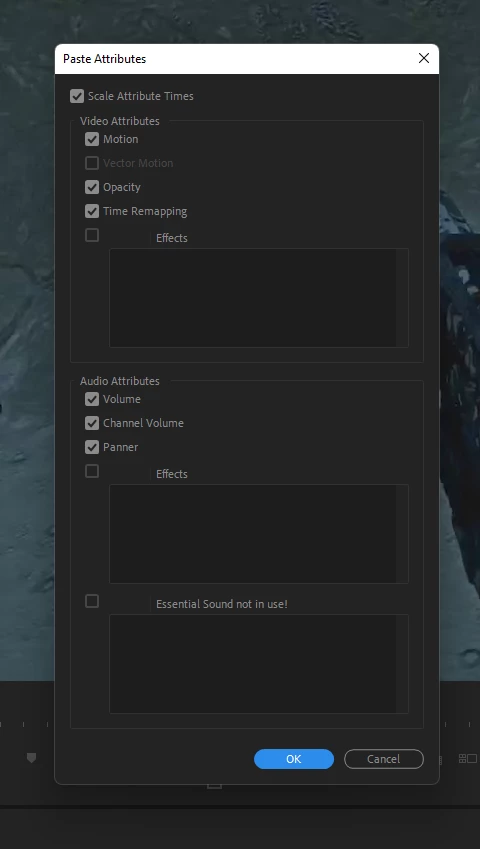
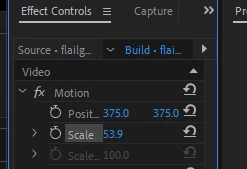
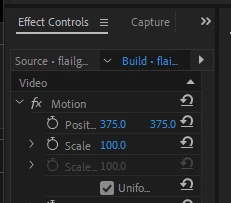
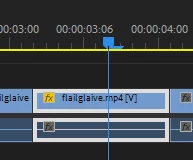
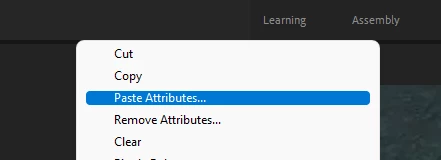
Paste attributes does not work.
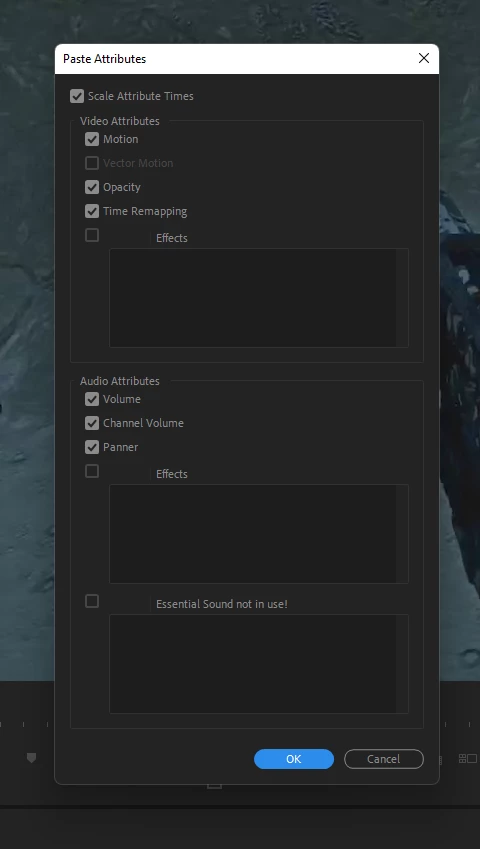
You cannot copy/paste scale as a seperate parameter.
All parametes in Motion will be copied.
Paste attributes will only show Motion.
If you have a bunch of clips next to each other use an adjustment layer or
or
use the transform effect.
Already have an account? Login
Enter your E-mail address. We'll send you an e-mail with instructions to reset your password.