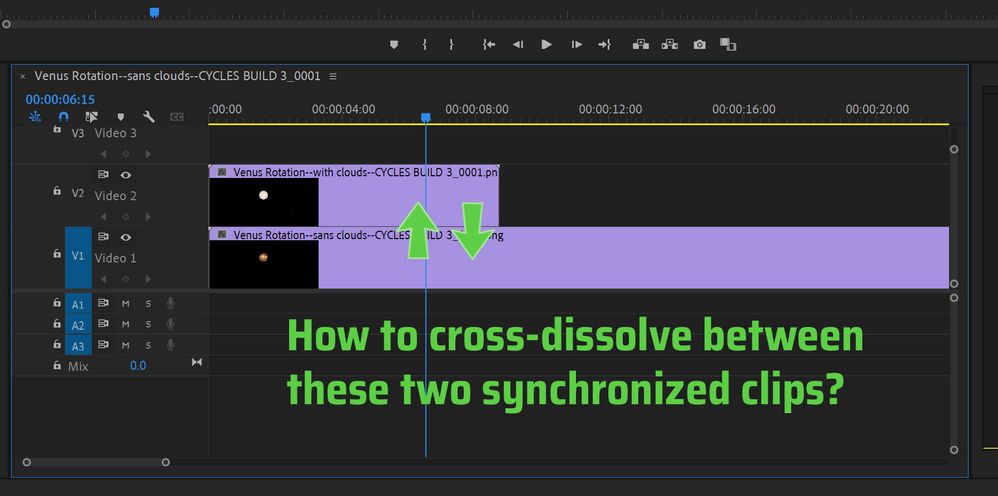- Home
- Premiere Pro
- Discussions
- Re: How to dissolve between V1 and V2 (synchronize...
- Re: How to dissolve between V1 and V2 (synchronize...
Copy link to clipboard
Copied
I have two clips, one on Video 1 and the other on Video 2, and I would like to cross-dissolve between them.
I know how to cross-dissolve between two clips on the same line, i.e., side-by-side, but these clips are of the same animation but with different configurations, so I want the animations to be synchronized during the cross-dissolve. Cross-dissolve is the only Premiere Pro effect I want to apply. I've looked all over but can't find a solution. Can anyone help? Thanks. Premiere Pro 22.3, Windows 11
 1 Correct answer
1 Correct answer
Place the video dissolve on the upper track only, ending at the cut.
Copy link to clipboard
Copied
Place the video dissolve on the upper track only, ending at the cut.
Copy link to clipboard
Copied
It's that simple. Thank you!
Find more inspiration, events, and resources on the new Adobe Community
Explore Now