Turn on suggestions
Auto-suggest helps you quickly narrow down your search results by suggesting possible matches as you type.
Exit
- Home
- Premiere Pro
- Discussions
- How to eliminate the opening video screen on Premi...
- How to eliminate the opening video screen on Premi...
0
How to eliminate the opening video screen on Premier
Explorer
,
/t5/premiere-pro-discussions/how-to-eliminate-the-opening-video-screen-on-premier/td-p/9861069
Apr 26, 2018
Apr 26, 2018
Copy link to clipboard
Copied
Hello. This may seem trivial, but is there any way to eliminate the video that plays when Premier opens? I've gone through all the preferences setting and can see no way to stop that video from loading. I find it annoying and time consuming. Thanks.
Community guidelines
Be kind and respectful, give credit to the original source of content, and search for duplicates before posting.
Learn more
Community Expert
,
/t5/premiere-pro-discussions/how-to-eliminate-the-opening-video-screen-on-premier/m-p/9861070#M151080
Apr 26, 2018
Apr 26, 2018
Copy link to clipboard
Copied
Does changing these options help at all:
Community guidelines
Be kind and respectful, give credit to the original source of content, and search for duplicates before posting.
Learn more
MalibuEd
AUTHOR
Explorer
,
/t5/premiere-pro-discussions/how-to-eliminate-the-opening-video-screen-on-premier/m-p/9861071#M151081
Apr 26, 2018
Apr 26, 2018
Copy link to clipboard
Copied
No, actually, it doesn't. At Startup is dimmed, and When Opening a Project gives 2 options, neither of which eliminate the video screen.
Now, as a side note, I'm using the trial version. I haven't bought it yet. Does that have something to do with it? Thanks.
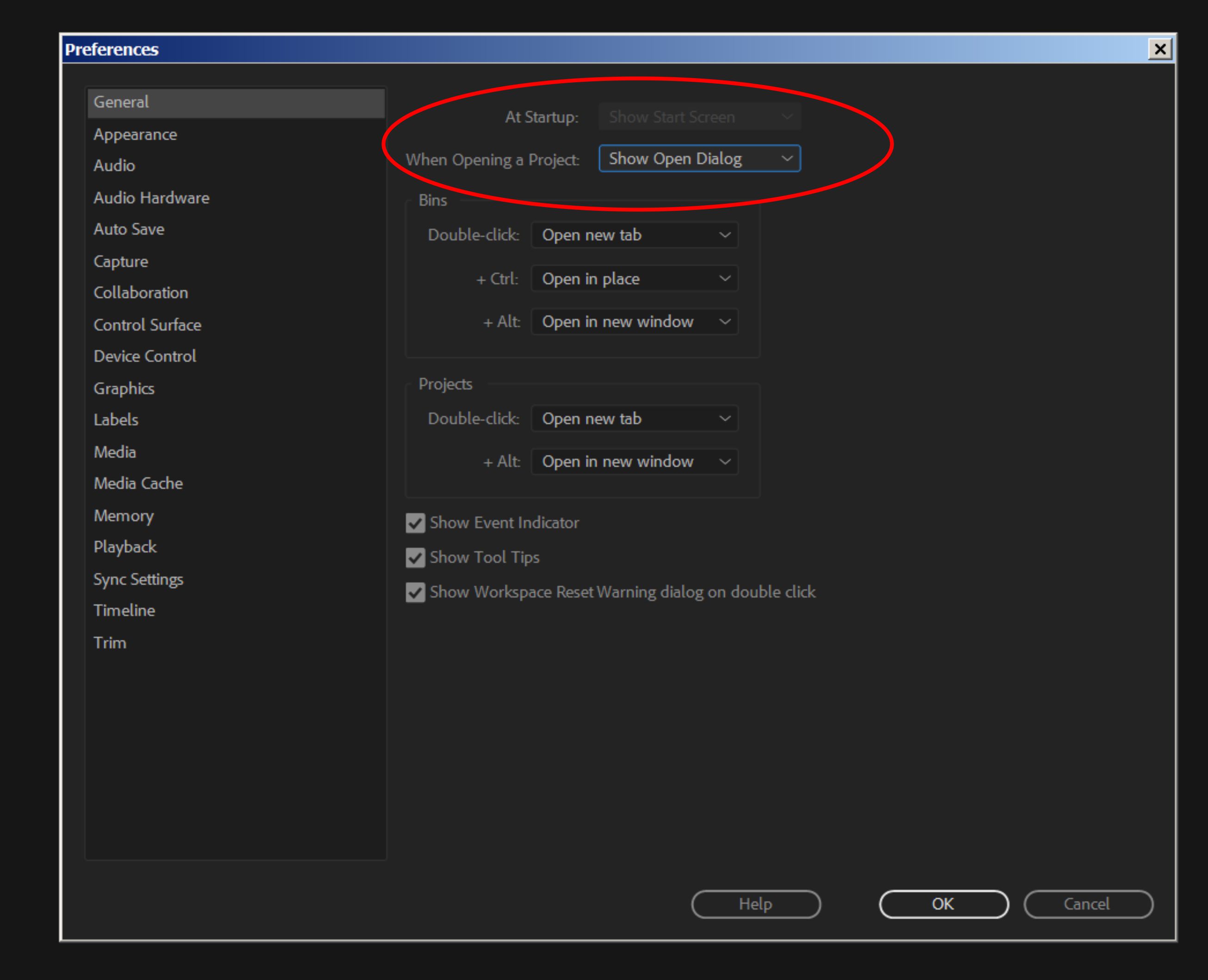
Community guidelines
Be kind and respectful, give credit to the original source of content, and search for duplicates before posting.
Learn more
Adobe Employee
,
LATEST
/t5/premiere-pro-discussions/how-to-eliminate-the-opening-video-screen-on-premier/m-p/9861072#M151082
May 26, 2018
May 26, 2018
Copy link to clipboard
Copied
See if skipping the Welcome Screen from the Help menu assists you.
Thanks,
Kevin
Kevin Monahan - Sr. Community & Engagement Strategist – Pro Video and Audio
Community guidelines
Be kind and respectful, give credit to the original source of content, and search for duplicates before posting.
Learn more
Resources
Troubleshooting Software & Hardware
Frequently Asked Questions
Premiere Pro New Features
Copyright © 2024 Adobe. All rights reserved.

