- Home
- Premiere Pro
- Discussions
- Re: How to export the Hightest Audio Quality (16-2...
- Re: How to export the Hightest Audio Quality (16-2...

Copy link to clipboard
Copied
Hello,
What is the settings for export the best quality audio in Adobe Premiere Pro ?
I work with 16bit and 24bit FLAC files, I have to use the same settings for both?
i have already make a preset but i dont think this is completely lossless :
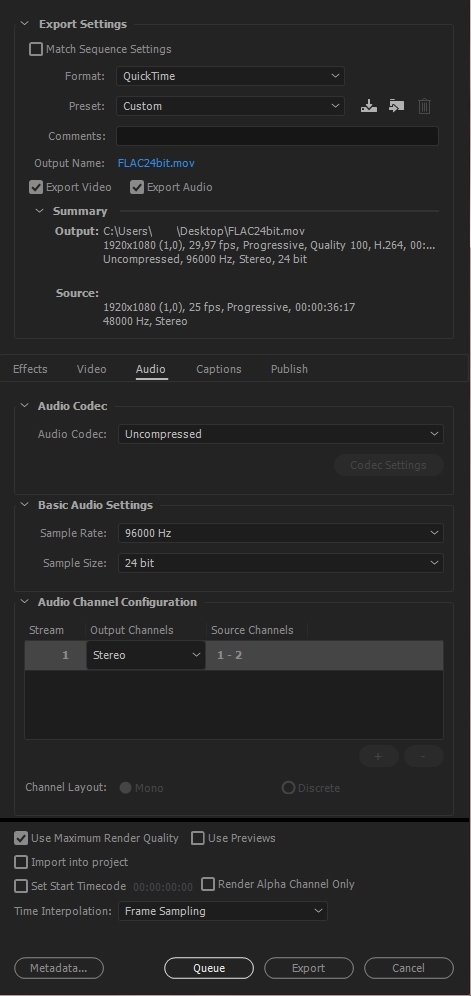
Honestly i don't think premiere pro can render audio lossless
Please Help me.
Note : i dont care if the final is 30GB, i want the maximum quality, Thank you
 1 Correct answer
1 Correct answer
this is for YouTube,
In that case, choose QuickTime as the Format and GoPro Cineform YUV 10 bit as the Preset. On the Audio page, you can change from 16 to 24 bits. (48 kHz is fine.)
Copy link to clipboard
Copied
Choose Wave under Format.

Copy link to clipboard
Copied
Oh you mean Wave instade of Quicktime ?
Copy link to clipboard
Copied
Yes.

Copy link to clipboard
Copied
is this "Waveform Audio" ?
Copy link to clipboard
Copied
Yes.

Copy link to clipboard
Copied
Ok thx, But i can't render video, only audio

Copy link to clipboard
Copied
Hi
Based on your screenshot, you have to use Uncompressed / 96000 Hz / 32bits float, to get the best possible audio quality. But, depends on where do you go to play it to run nicely.
 14.03.28.png)
Regards!
Byron.

Copy link to clipboard
Copied
Thank you, this is for YouTube,
i try to get the best quality like audiophile and professional channels (example : Vevo)
I do not know what software these people use, but I really want to know.
Copy link to clipboard
Copied
OH, it's for YouTube. In that case it is not necessary so much quality that the only thing that will do is increase the weight of your video file because when uploading a video on YouTube, it transcodes and compresses your file in several resolutions, that is, it does not maintain the original quality as we would like.
In that case with these configurations are enough:
 14.30.14.png)
Regards!
Byron.

Copy link to clipboard
Copied
Ok thx, i have a last question,
why everyone use "AAC" Codec ?
What is better between "AAC" and Uncompressed ?
Thank you !
Copy link to clipboard
Copied
AAC is a very good audio codec but it’s a compressor codec, sounds good but you have loss in audio quality. Uncompressed is lossless codec, maintains the fidelity of the original audio.
Regards!
Byron.

Copy link to clipboard
Copied
But If you export a video with compressed audio (AAC) and then upload it to Youtube, the original audio file gets compressed twice, wich really downgrades the quality.
I find it unbelieveable there is no way to export a video with .WAV or .FLAC audio.
Copy link to clipboard
Copied
this is for YouTube,
In that case, choose QuickTime as the Format and GoPro Cineform YUV 10 bit as the Preset. On the Audio page, you can change from 16 to 24 bits. (48 kHz is fine.)

Copy link to clipboard
Copied
The audio is clearly better with CineForm
I did not know it, thank you
and thank to the other people for your help
Find more inspiration, events, and resources on the new Adobe Community
Explore Now