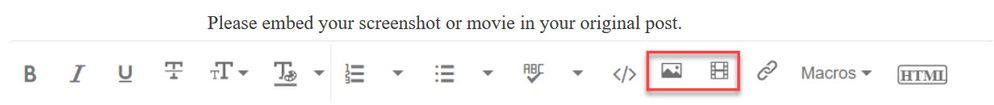- Home
- Premiere Pro
- Discussions
- Re: How to fixed video play Back-and-forth randoml...
- Re: How to fixed video play Back-and-forth randoml...

Copy link to clipboard
Copied
Hi, I just built my PC. First time using Premiere in this PC, I did not have any problems. But after that all the videos playback play all my video back-and-forth. I have try many of past advice (memory Performance, enable transmit, render in&out, downgrade, uninstall and reinstall.
my PC : CPU : AMD Ryzen 9 3900XT
GPU : RTX 2070 super
MB. : Asus ROG Crosshair VIII hero(WIFI)
RAM: G.Skill DDR4 3600 64gb
Storage: Samsung 970 evo+ 1TB
HDD Seagate 2TB
All the video take by Nikkon G6 and it's .MP4 without audio. I don't have any problems in my GF mac book pro by using same file.
Thank you, I also upload my video for my issue.
 1 Correct answer
1 Correct answer
Delete the Media Cache and Media Cache files:
https://community.adobe.com/t5/premiere-pro/faq-how-to-clean-delete-or-trash-media-cache-files/td-p/....
If that doesn't work,try resetting the preferences:
https://community.adobe.com/t5/premiere-pro/faq-how-to-reset-trash-preferences-in-premiere-pro/td-p/8236158?page=1
If that doesn't work, try resetting the Workspaces:
Reset a workspace
Reset the current workspace to return to its original, saved layout of panels.
1. Do one of the following:
• Click the W
Copy link to clipboard
Copied
...so we dont have to download unknown files: we help you, you help us. Thanks!

Copy link to clipboard
Copied
Copy link to clipboard
Copied
Are the project files, media, or cache on the HDD?
If so, move them to the evo+.

Copy link to clipboard
Copied
All my files and project are in the evo+
Thank you
Copy link to clipboard
Copied
Delete the Media Cache and Media Cache files:
https://community.adobe.com/t5/premiere-pro/faq-how-to-clean-delete-or-trash-media-cache-files/td-p/....
If that doesn't work,try resetting the preferences:
https://community.adobe.com/t5/premiere-pro/faq-how-to-reset-trash-preferences-in-premiere-pro/td-p/...
If that doesn't work, try resetting the Workspaces:
Reset a workspace
Reset the current workspace to return to its original, saved layout of panels.
1. Do one of the following:
• Click the Workspace menu icon and select Reset to Saved Layout.
• Choose Window > Workspace > Reset to Saved Layout.
from here:
https://helpx.adobe.com/premiere-pro/using/workspaces.html
If that doesn't work, try Preferences > Audio Hardware and set Input to None.
If that doesn’t work, try updating or rolling back your graphics driver directly from the video card manufacturer’s site.
If that doesn't work, try creating a new project and import the old one into it.

Copy link to clipboard
Copied
The problem is fixed.
First, I try resetting the preferences then it works. But after reopening the program, the issue came back again. So I resetting the preferences again and set Input to None in Audio Hardware. It seems fine now. Thank you so much. Now I can get back to my works.
Thank you guys all.
Copy link to clipboard
Copied
Thank you! My playback was stuttering no matter how big or small the footage was. The audio hardware solution solved it.
Copy link to clipboard
Copied
How did you create your sequence? Did you manually create it or create it by dropping the video file into the timeline window (creating the sequence based off that particular file)?

Copy link to clipboard
Copied
I drag and drop the video file.
Find more inspiration, events, and resources on the new Adobe Community
Explore Now