- Home
- Premiere Pro
- Discussions
- Re: How to get a dark light effect ?
- Re: How to get a dark light effect ?
How to get a dark light effect ?
Copy link to clipboard
Copied
Hi everyone ! Does anybody knows how to get this dark light effect ? Obviously desaturate colors and get lower brightness of course, but I'm trying to reproduce this effect and I don't know to do it. Is there a layer, a preset, anything ?
Thanks
Copy link to clipboard
Copied
Maybe an adjustment layer with a feathered mask?
Copy link to clipboard
Copied
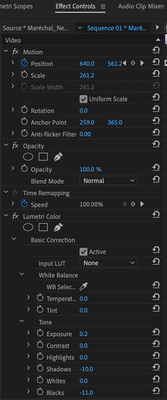
An alternative to the above technique is to simply duplicate the clip directly above the exiting clip (achievable with a quick Alt/Option-drag upward in the Timeline). To me, that's faster and more "compact" a maneuver over having to break out a new Adjustment Layer, occupying one more line in my Project panel. Small choices like this keep a project file more manageable. Small tip, but worth considering if you use this effects technique a lot. I use it a lot myself!
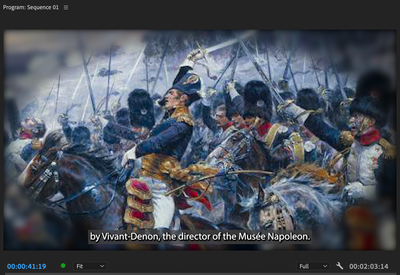
masked effect on an Adjustment Layer here.
OP, is this what you were looking to do? If not, let us know. More questions? Come on back.
Regards,
Kevin
Copy link to clipboard
Copied
great answers.
the thing I see with sample:
focus of eye is left hand in middle neck...most light there too due to slight vignette.
dof has head of guitar and back of guitar ( and right hand ) more out of focus.
so, the whole thing has dimension ( depth ) and it is very flat and subdued with levels.
No true white or black anywhere.
when something works to illustrate something that's great... but to think you can shove that into every shot like an 'effect' is denying yourself the freedom to be creative .
🙂
Copy link to clipboard
Copied
Thanks a lot, I'll give it a try ! 🙂
Copy link to clipboard
Copied
To mimic that you'd need to have the original lighting be similar and then do some work in Lumetri.
It looks like a fairly low-contrast original image. And then the whites/highlights have been brought down and the black point lifed a little, and with some lowered saturation. Almost to a 'deep' log image look.
One point not understood by many starting out in color ... to totally mimic a look from an image often requires having an original exposure/scene like unto the image you want to grab a look from.
Neil
Find more inspiration, events, and resources on the new Adobe Community
Explore Now

