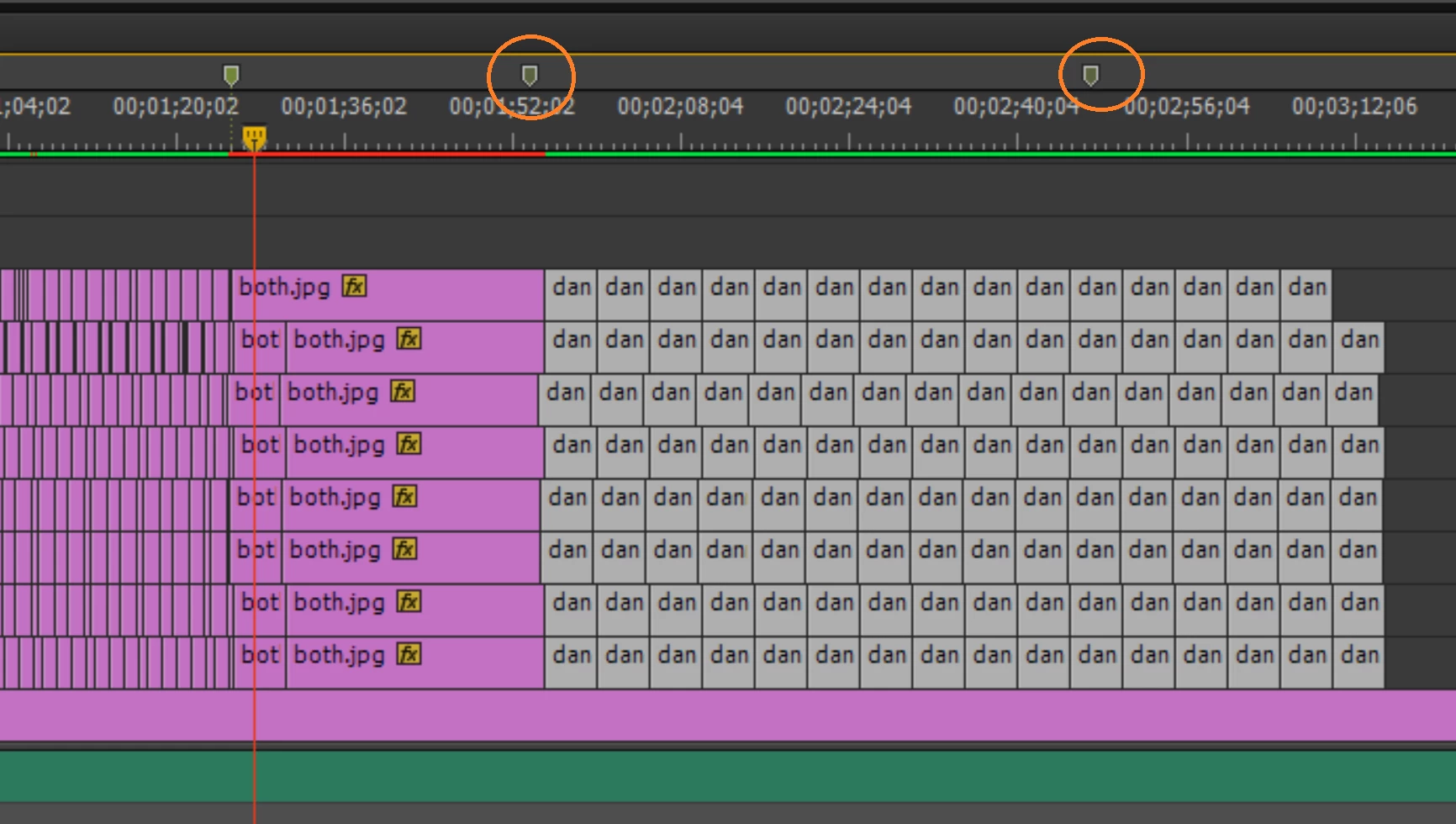Question
How to get multiple clips to shorten and fit within certain parameters?
Hey, I am wondering if it is possible to select all of these clips, and shorten them (keeping them together with no space between) to fit between the markers I have (I have circled in orange in the attached photo).
Thanks for any assistance with this or ideas.