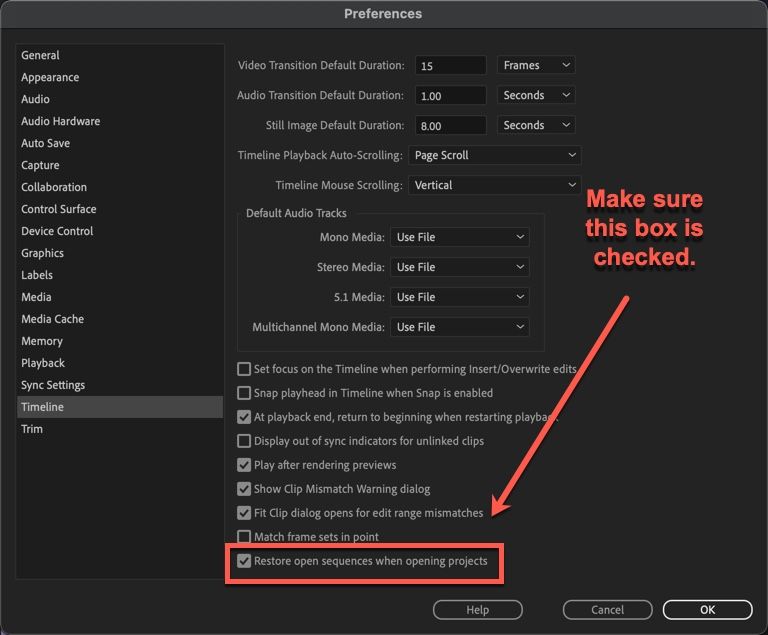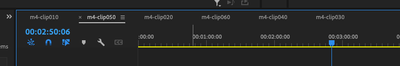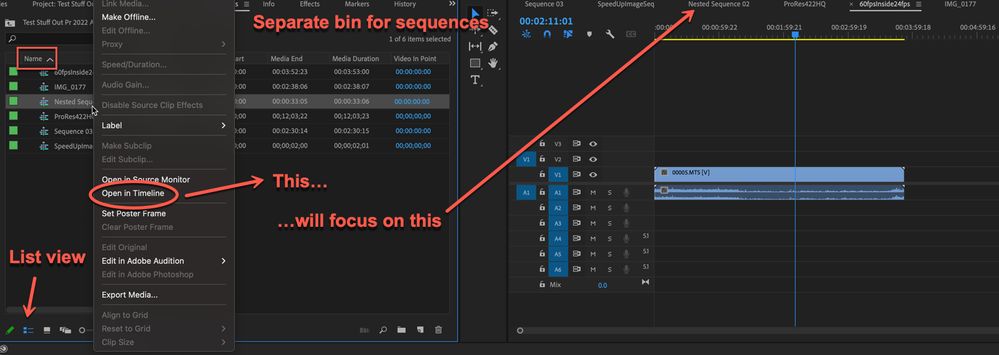- Home
- Premiere Pro
- Discussions
- Re: How to have PR remember open timelines
- Re: How to have PR remember open timelines
Copy link to clipboard
Copied
I build courseware, and I'll often put in my timeline all my clips in order into my timeline viewer. That is, I'll see open, clip1,clip2,clip3,...
I would love it if there was someway to have the clips I have open, stay open after I close and re-open the PR project. Is there any way to get PR to remember the open clips in the viewer?
 1 Correct answer
1 Correct answer
It should do that.
Try resetting the preferences:
https://community.adobe.com/t5/premiere-pro/faq-how-to-reset-trash-preferences-in-premiere-pro/td-p/8236158?page=1
If that doesn't work, try resetting the Workspaces:
Reset a workspace
Reset the current workspace to return to its original, saved layout of panels.
1. Do one of the following:
• Click the Workspace menu icon and select Reset to Saved Layout.
• Choose Window > Workspace > Reset to Saved Layout.
from here:
https://helpx.adobe.com/premiere-pro/using/workspaces.html
Copy link to clipboard
Copied
Are you asking about open sequences in the Timeline panel or about open clips in the Source Monitor?
Copy link to clipboard
Copied
sequences in timeline panel
Copy link to clipboard
Copied
Copy link to clipboard
Copied
It should do that.
Try resetting the preferences:
https://community.adobe.com/t5/premiere-pro/faq-how-to-reset-trash-preferences-in-premiere-pro/td-p/...
If that doesn't work, try resetting the Workspaces:
Reset a workspace
Reset the current workspace to return to its original, saved layout of panels.
1. Do one of the following:
• Click the Workspace menu icon and select Reset to Saved Layout.
• Choose Window > Workspace > Reset to Saved Layout.
from here:
https://helpx.adobe.com/premiere-pro/using/workspaces.html
If that doesn't work, try creating a new project and import the old one into it.
Copy link to clipboard
Copied
I realize my issue might be that it's the order of the sequences is the issue. Any way to keep the order? (or even get the order to re-order alphabetically).
I always have clips like the attached and it's a pain to not have the in order.
Copy link to clipboard
Copied
You can't do exactly what you want, but you can get close:
Find more inspiration, events, and resources on the new Adobe Community
Explore Now