Question
How to have subtitles end at clip end?
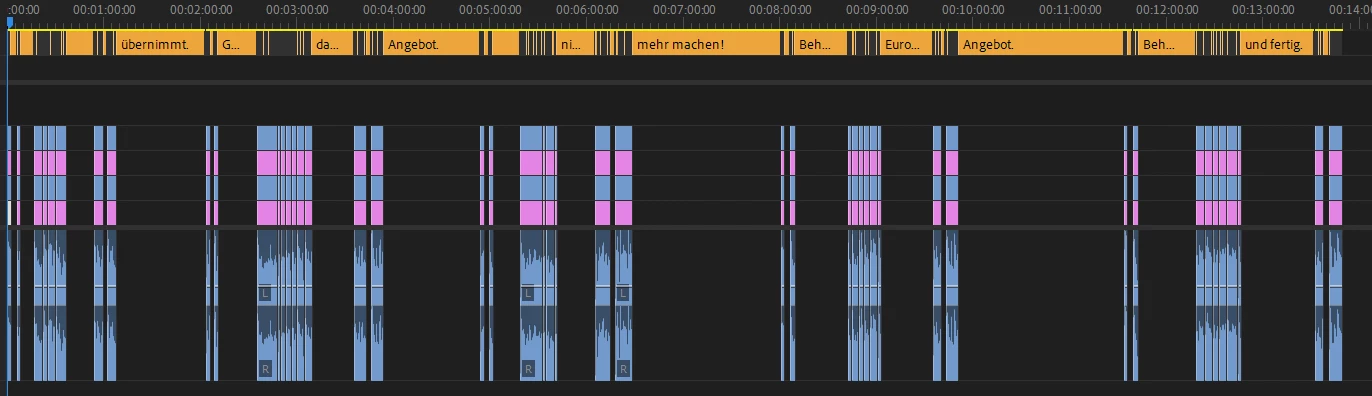
As you can see above, if I create subtitles, they extend from the end of a clip all the way to the next one. Is there a way to disable that?
I want it to generate the subtitles like this, so that the subtitles end with the end of the clip:
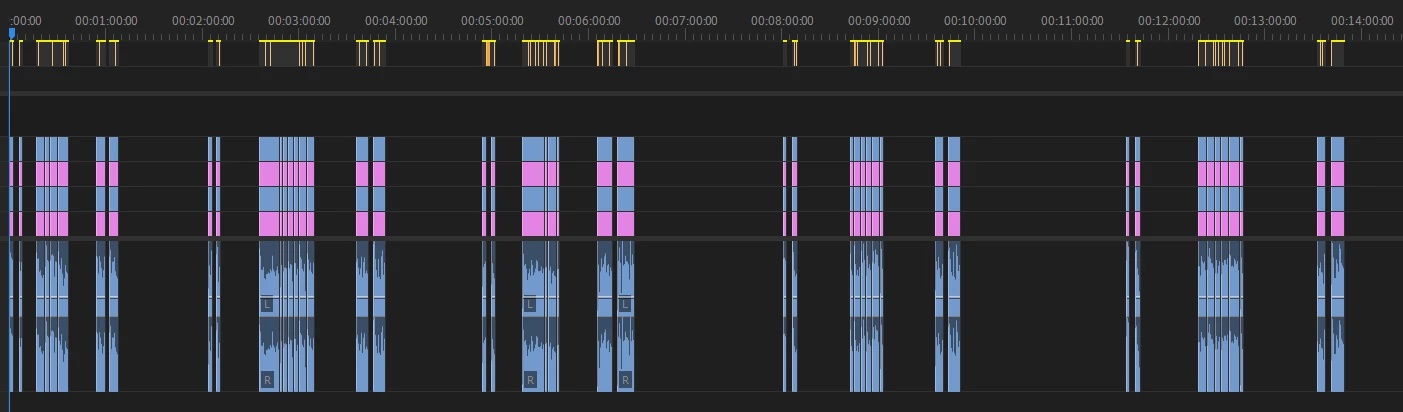
Is that possible? Am I missing an option somewhere?

