- Home
- Premiere Pro
- Discussions
- Re: how to make a black "title box" with low opac...
- Re: how to make a black "title box" with low opac...
Copy link to clipboard
Copied
This might not be a premiere question. If it is not and I could be directed to what system this would fall under, it would be great. I am doing a guitar tutorial for a friends youtube channel and she wants her name encased in a black "title box so to speak with low opacity like the one that appears in the video below coming in from the left within the first 5 seconds.
How To Record A Song From Scratch - Bass Guitar - RecordingRevolution.com - YouTube
How would this be done?
 1 Correct answer
1 Correct answer
Hi Michelina - As Stefan mentions, it's not necessary to update to achieve the look you want. Simply draw a rectangle in the Titler tool window and under fill on the right menu, select gradient. You can choose the colors you would like, e.g. gray to white, or black to white. Then create text over top. Hope this helps!
Copy link to clipboard
Copied
Your choice:
File > New > Legacy Title to use the Legacy Title tool to construct your graphic:
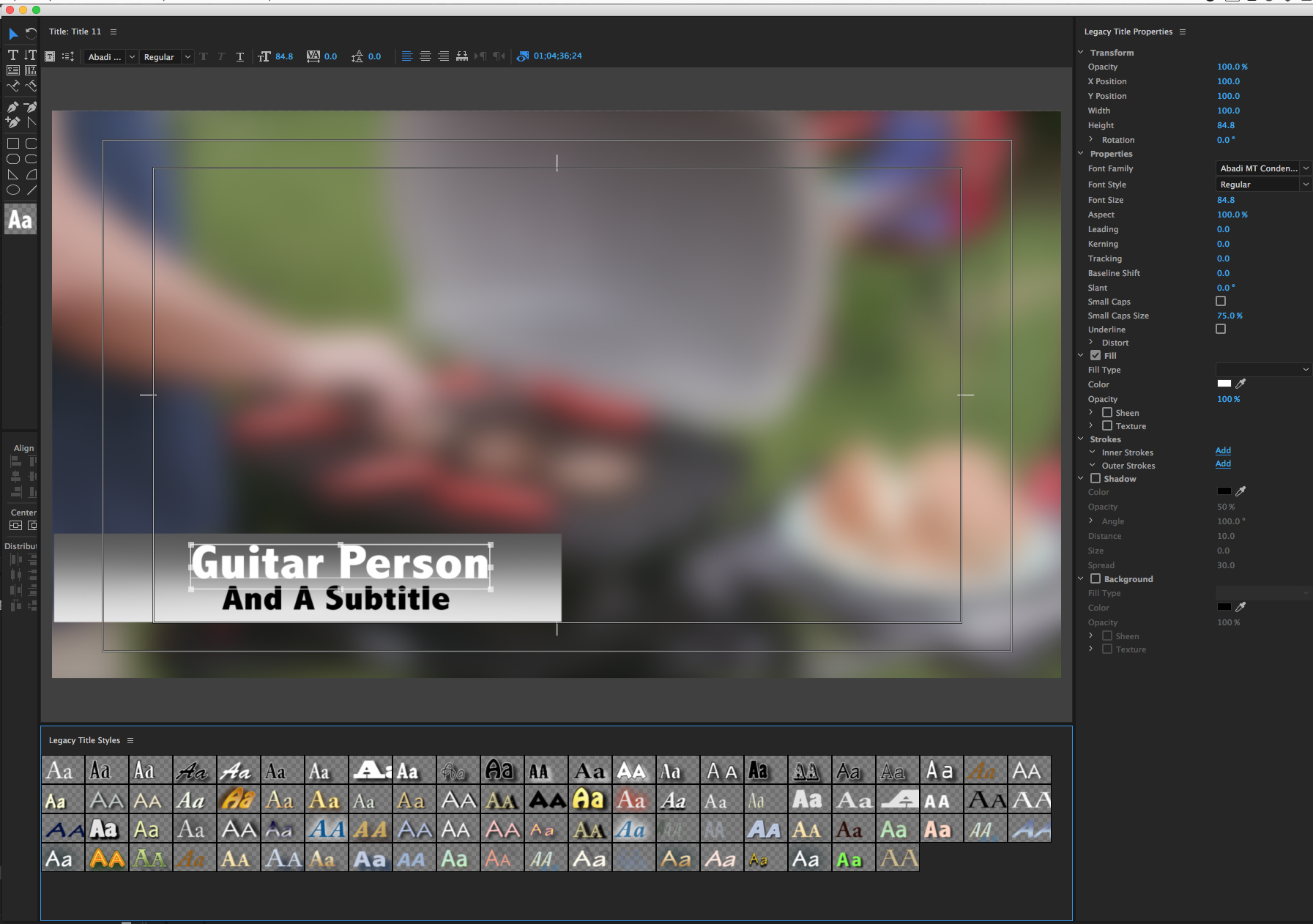
or use a template from the Essential Graphics Panel:
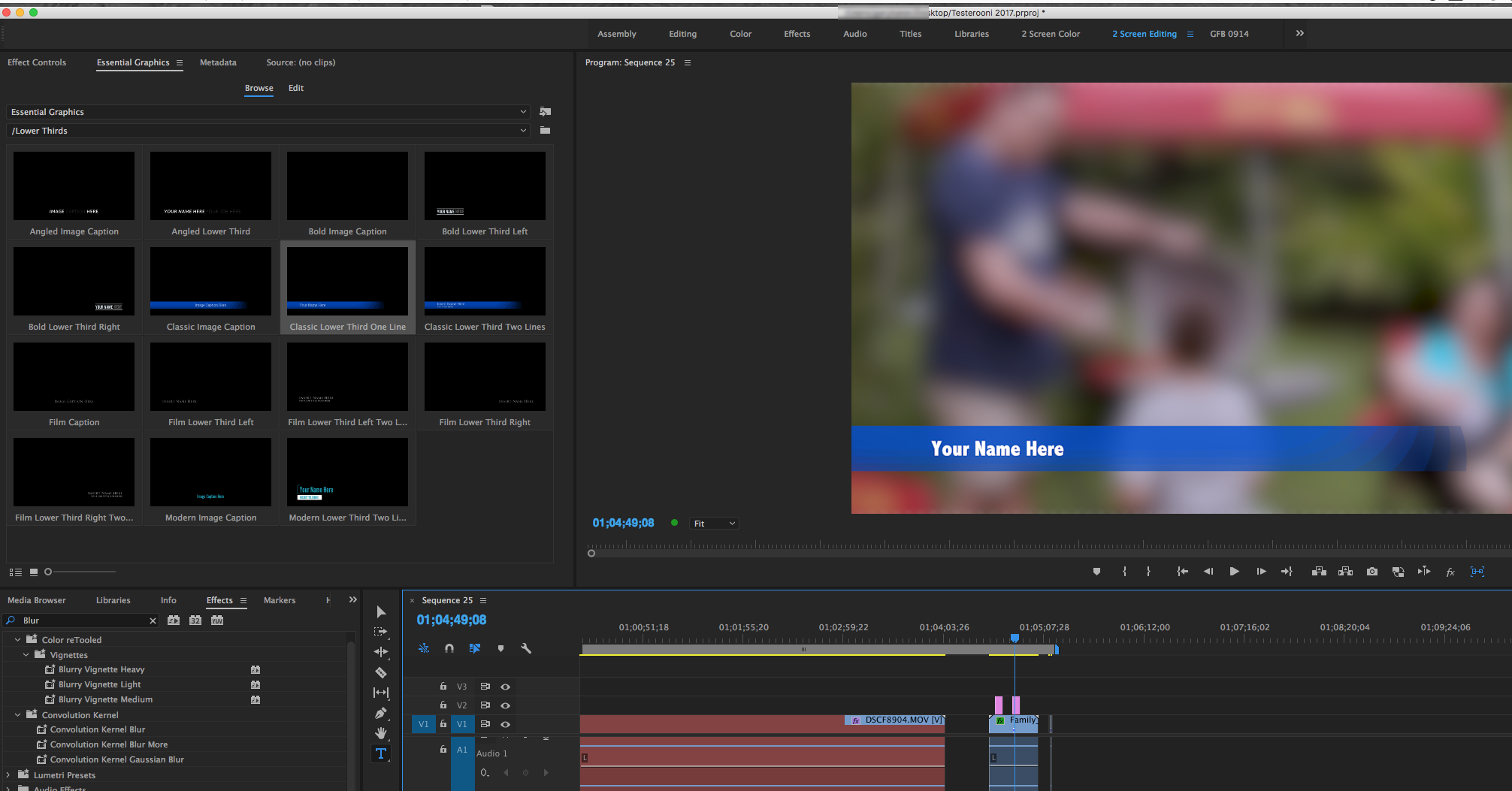
You would do the animation with keyframes.
MtD
Copy link to clipboard
Copied
I want to just use one of the templates but I don't think I have an essential graphics panel. Does that mean I don't have the most updated version or something? here's a screenshot of my interface
Copy link to clipboard
Copied
You do not have the latest version (just released earlier this year) — but that's OK. Watch this tutorial to see how to create titles with your version:
Create and edit legacy titles in Premiere Pro
(Some people do not like how the title tool was updated: Premiere Pro CC 2017.1 - Titles workspace and tool )
If you have upgraded in the meantime — or wish to later — you would learn how to add titles using these tutorials:
Copy link to clipboard
Copied
Hi Michelina - As Stefan mentions, it's not necessary to update to achieve the look you want. Simply draw a rectangle in the Titler tool window and under fill on the right menu, select gradient. You can choose the colors you would like, e.g. gray to white, or black to white. Then create text over top. Hope this helps!
Copy link to clipboard
Copied
Michelina: To add to what premieregal says, once you design the lower-third, you can animate on into view like any graphic by keyframing its position and adding some easing to make the motion smooth.
By the way, the third video in this tutorial ("Add titles and graphics") covers the title tool that you have in your app:
Try basic video editing techniques
Please report back later if this information proves useful or if you have any other questions about your title for your friend's YouTube video.
Copy link to clipboard
Copied
All of the input helped me to do what I wanted to do and even expanded my vision as far as what the possibilities are when it comes to this area of editing. I did something and showed my friend and she liked it alot. Wish I could mark all the replies as a correct answer. thank you very much!
Copy link to clipboard
Copied
Find more inspiration, events, and resources on the new Adobe Community
Explore Now