Copy link to clipboard
Copied
Hello,
I want to open closed project panel by PPro API.
Steps:
- Open project.
- Close the panel. Right click on Project Panel >> 'Close Panel'.
- Try to open Project by API.
I have tried to open that project once again by below code but it can't open the project panel.
var projToOpen = new File(projectFilePath);
app.openDocument( projToOpen.fsName,
1, // suppress 'Convert Project' dialogs?
1, // suppress 'Locate Files' dialogs?
1);
Is there any way to open it?
I found below API code to open extension but I am not sure that will work for this panel.
CSInterface.prototype.requestOpenExtension = function(extensionId, params)
{
window.__adobe_cep__.requestOpenExtension(extensionId, params);
};
Could you please suggest me the proper way to open that project panel once again if end user closes project panel and I need to reopen by API?
As well What should be the extensionId for that project panel?
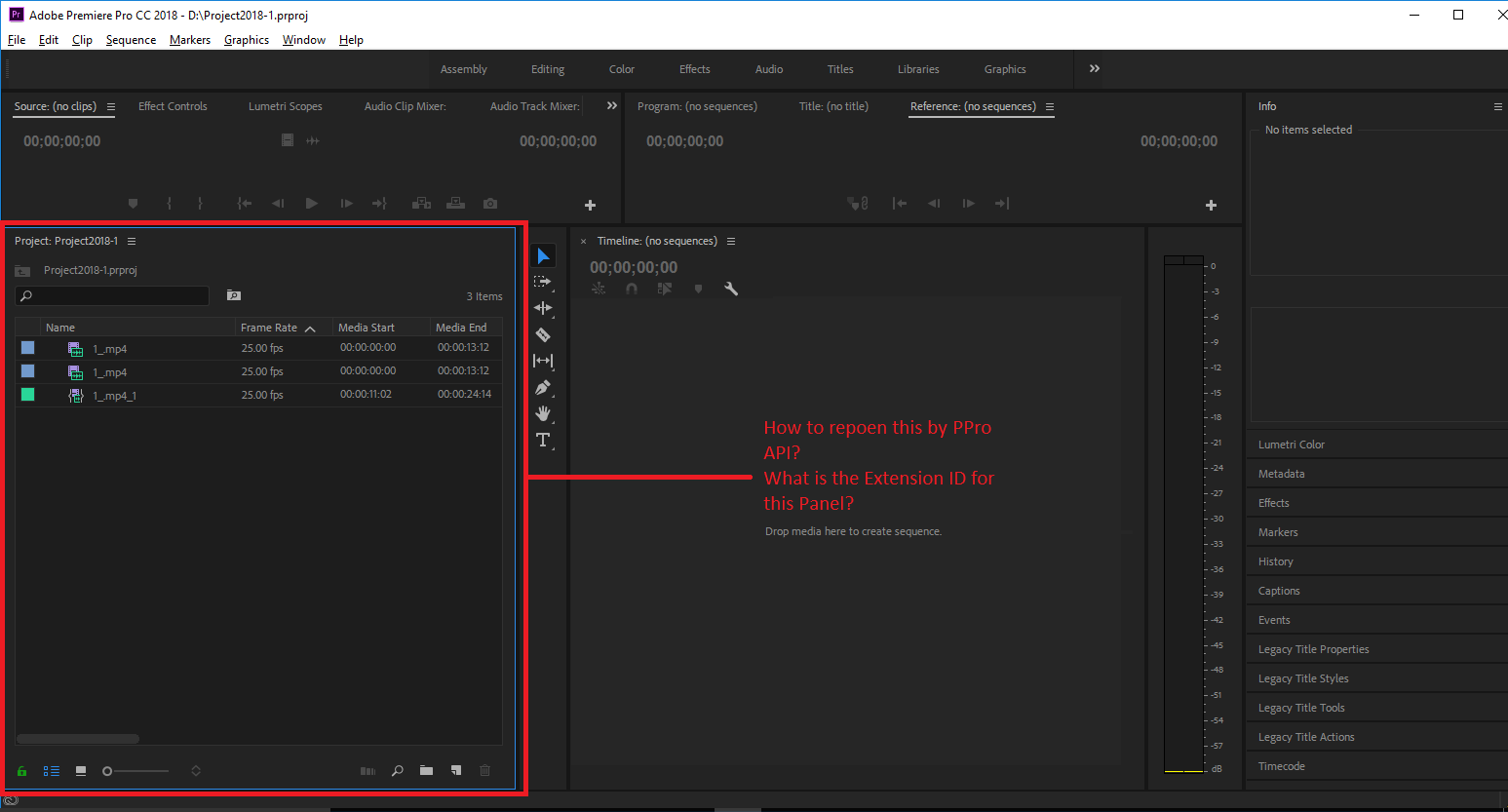
PPro Version: 12.0.0
 1 Correct answer
1 Correct answer
You can't open/close/reopen built-in panels like the project panel via CEP, you can only open/close CEP panels like this:
var csi = new CSInterface();
// open any extension
csi.requestOpenExtension('panelID', {});
// you can only close the current extension
csi.closeExtension();
If you want to close extensions that are yours other than the current one, look into Vulcan messages. With that you could send a close message from one panel to another.
Copy link to clipboard
Copied
You can try to find the panel extension id from this return value:
window.__adobe_cep__.getExtensions
Copy link to clipboard
Copied
You can't open/close/reopen built-in panels like the project panel via CEP, you can only open/close CEP panels like this:
var csi = new CSInterface();
// open any extension
csi.requestOpenExtension('panelID', {});
// you can only close the current extension
csi.closeExtension();
If you want to close extensions that are yours other than the current one, look into Vulcan messages. With that you could send a close message from one panel to another.
