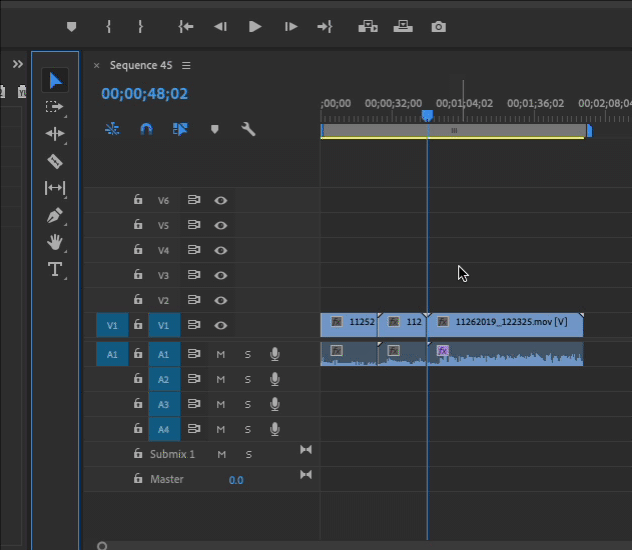- Home
- Premiere Pro
- Discussions
- How to put space between clips on the sequence
- How to put space between clips on the sequence
Copy link to clipboard
Copied
This question must have been asked a million times already, but I can't find the answer anywhere (sigh), so here I go : I would like to know if you can add space between two clips on your sequence WITHOUT having to select and move the big chunck of clips that comes afterwards. It has to be possible, I don't see any other way...
Anyways, an answer would be much appreciated !
 2 Correct answers
2 Correct answers
You want to create an empty space between the clips?
Type the A key and use the Track Select Forward Tool to quickly select and move the clips following the point you want to create the gap.
MtD
don't forget.. you can make black video too... the duration you want.. and insert it. Looks like 'space' but later you can adjust, replace with graphics, make titles, etc...and the timeline will 'play' through it.
🙂
Copy link to clipboard
Copied
You want to create an empty space between the clips?
Type the A key and use the Track Select Forward Tool to quickly select and move the clips following the point you want to create the gap.
MtD
Copy link to clipboard
Copied
We're looking for a shortcut that does this on it's own.
Copy link to clipboard
Copied
This method only works great when the Sequence only has like 3 clips, on heavy comps with layers, MOGRT, adjusments the method is super slow, i have a heavy computer and the best way is just to insert a Transparent Video, No LAG a lot.
Copy link to clipboard
Copied
don't forget.. you can make black video too... the duration you want.. and insert it. Looks like 'space' but later you can adjust, replace with graphics, make titles, etc...and the timeline will 'play' through it.
🙂
Find more inspiration, events, and resources on the new Adobe Community
Explore Now