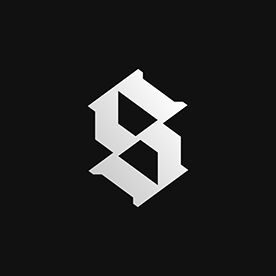How to recreate a Minecraft splash animation for text/image?
H. I wanna recreate an animation of Minecraft splashes. I`ve got a text which looks like a Minecraft splash, and now I have to make it throbbing in the same manner. It should be simple to do. Can someone teach me?