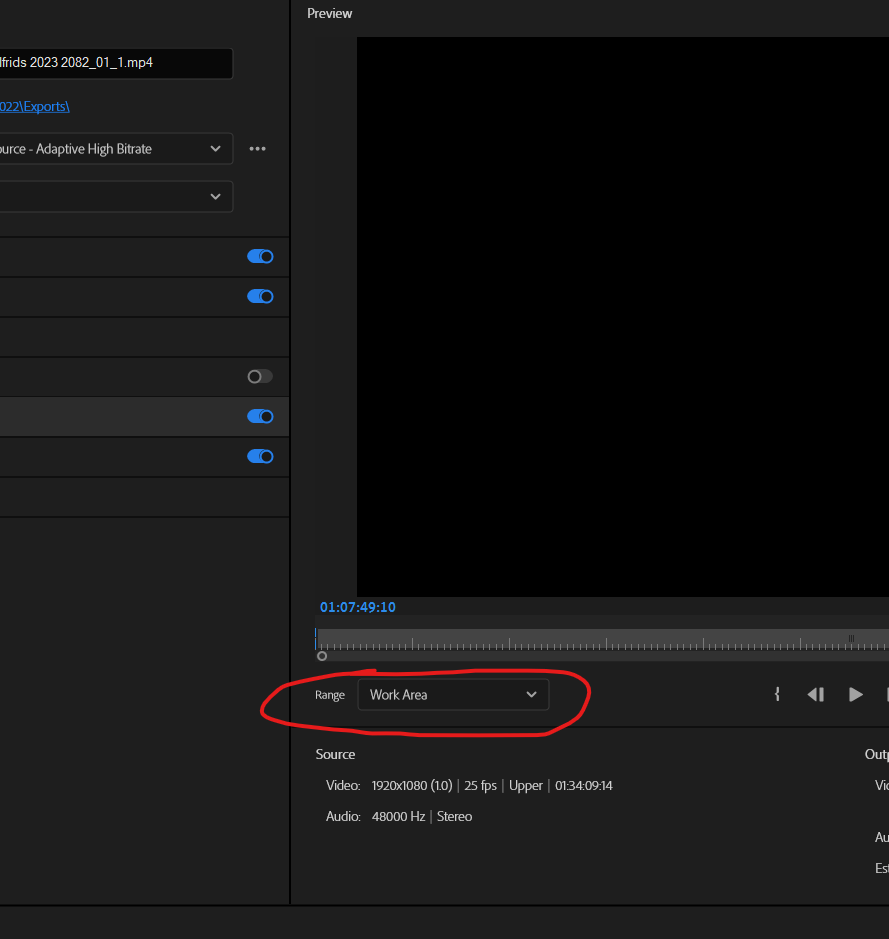Copy link to clipboard
Copied
Hello
Is there a way to remove hidden effects from the timeline? I created a 20 minute movie and added various effects e.g. increasing image size over a 30 second period then decreasing opacity over another 20 second period. Several days later I cut the movie right down by 50% so it was only 10 minutes long. I then exported it in my ususal way. The exported movie turned out to be 20 mins long - 10 minutes was my actual movie as desired and 10 mintes was black screen. It turns out that the effects I had initially introduced at the start of the editing process were still on the Timeline. So even though I used the 'mark in' and 'mark out' tool to create what I thought was a 10 minute movie, because some effects were still on the Timeline (in black, empty space and could not be seen), when the movie was exported, they were still included in the output and caused it to be 20 mins long. Is there an easy way to get rid of these effects?
 1 Correct answer
1 Correct answer
are you sure you don't have a very short clip at the end of the sequence? park your playhead at the where you want your export to end and click on the first frame of black and use the "track select forward tool" and then hit delete and see if that solves the problem.
If that doesn't work, you may have some corruption in your sequence...try creating a new sequence with the same settings as the problematic sequence. go to the problematic sequence and select everything from the first clip to
...Copy link to clipboard
Copied
I have not known effects to cause this. Try setting the 'work area bar' to the length of you edited video and export using that.
Copy link to clipboard
Copied
Hello.
I tried that. Unfortunately the film is still exporting with a 50% excess of blank space at the end. Oh well!
Copy link to clipboard
Copied
are you sure you don't have a very short clip at the end of the sequence? park your playhead at the where you want your export to end and click on the first frame of black and use the "track select forward tool" and then hit delete and see if that solves the problem.
If that doesn't work, you may have some corruption in your sequence...try creating a new sequence with the same settings as the problematic sequence. go to the problematic sequence and select everything from the first clip to the last clip and copy and then go to the new sequence and paste. That may fix it.
If any of this isn't clear, post back. and if neither solves your problem there are some other things we can try.
Copy link to clipboard
Copied
Thank you. Your first suggestion seems to have fixed the issue.
Copy link to clipboard
Copied
great. thanks for posting that it worked...
Find more inspiration, events, and resources on the new Adobe Community
Explore Now