- Home
- Premiere Pro
- Discussions
- How to remove mic clicking noise from the audio
- How to remove mic clicking noise from the audio
Copy link to clipboard
Copied
Hello! I am using Premiere Pro CC 2018 for an organization and I came across this issue. This issue is persistent throughout the whole video. Please tell me how can I solve it. The link is attached below. I have tried every audio effect in PP but nothing works.
adobe community.mp3 - Google Drive
Thanks
 1 Correct answer
1 Correct answer
I agree. Audition is well suited for this and a better/easier application to use for removing unwanted pops and click. Open up your audio in Audition and pretty much follow the 3 areas I circled in the screen shot below. Look for the areas that peak and simply use the healing brush to click on that area and Audition will do the rest with pretty amazing results.
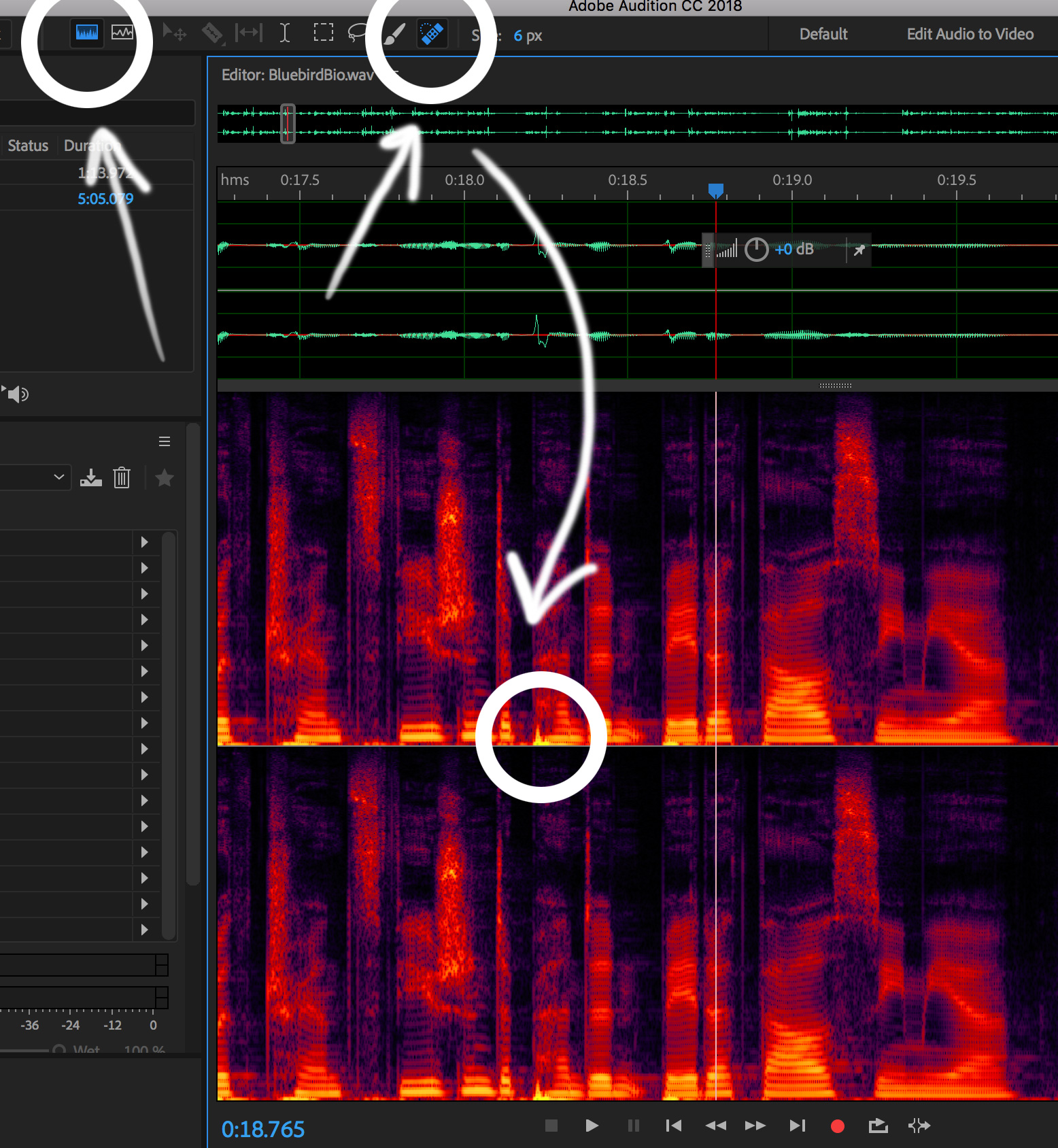
Copy link to clipboard
Copied
Your best bet is to use Adobe Audition instead of Premiere Pro for this.
Inside Audition, you can either use the Click-Pop eliminator effect, or use a visual representation of the waveform to erase specific frequencies.
Hope this helps.
Copy link to clipboard
Copied
I agree. Audition is well suited for this and a better/easier application to use for removing unwanted pops and click. Open up your audio in Audition and pretty much follow the 3 areas I circled in the screen shot below. Look for the areas that peak and simply use the healing brush to click on that area and Audition will do the rest with pretty amazing results.
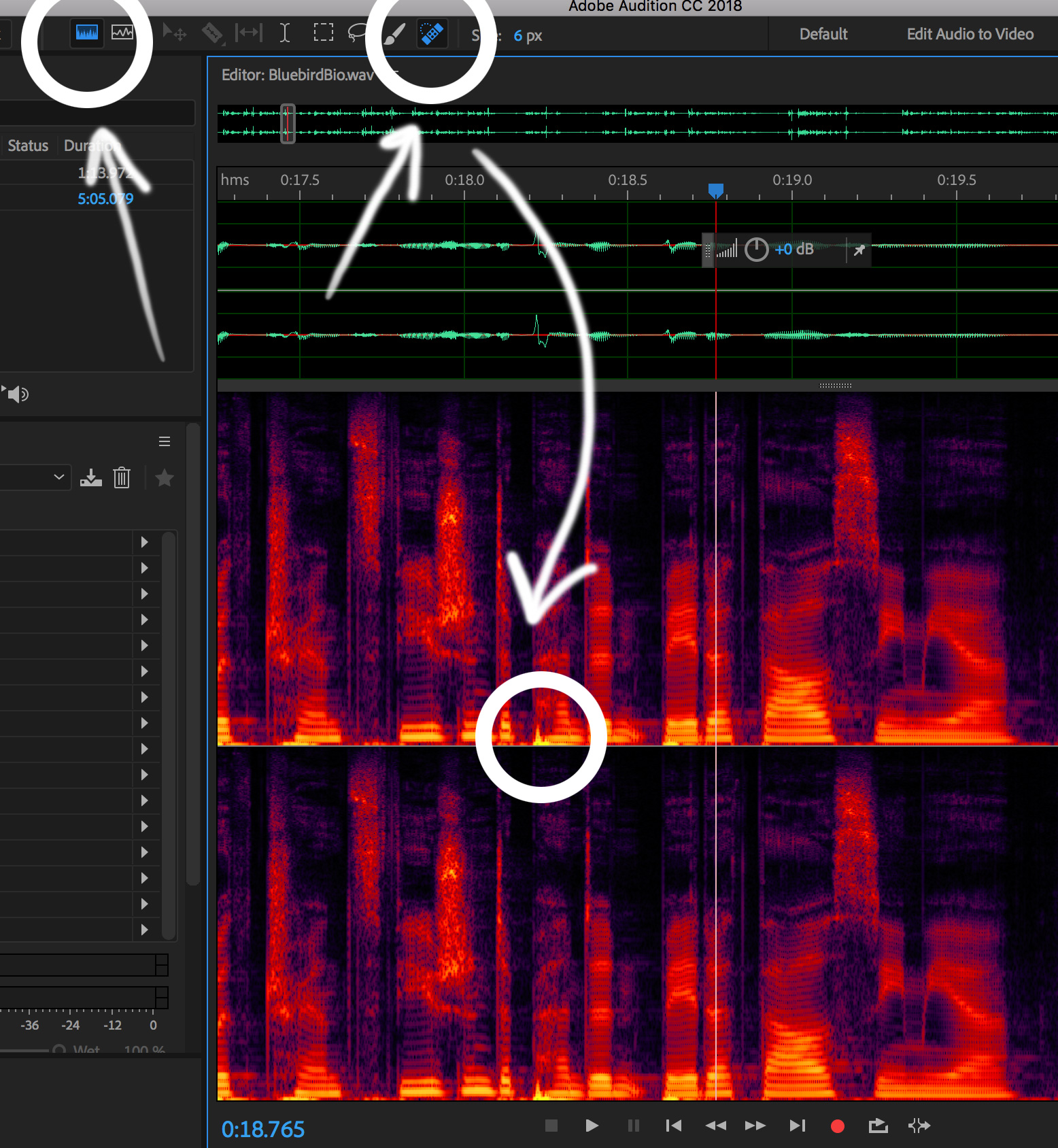
Animator and content creator for Animate CC
Copy link to clipboard
Copied
If its a 4 minute long video, do I have to heal every single part or is there anything like Audacity's noise profile in Audition?
Copy link to clipboard
Copied
I've used this method on longer audio files but if the clicking is that prevalent then take a look at the noise reduction process or even the sound remover process to isolate specific frequencies to have them removed across the entire file.
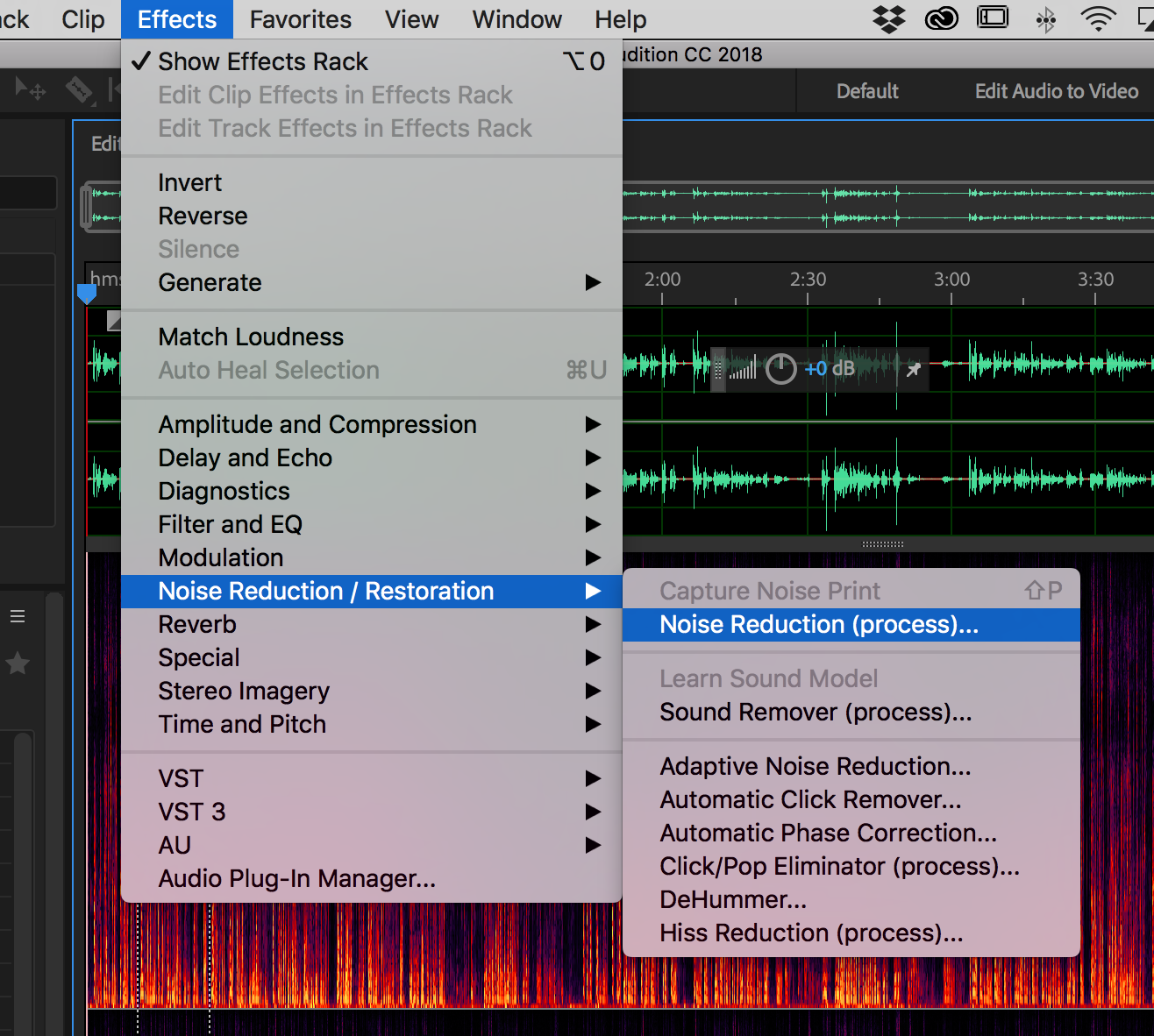
Animator and content creator for Animate CC
Copy link to clipboard
Copied
thank you SO much for this. This has literally saved a few handfuls of my videos now. I'd been using DeNoise and a 30-band EQ not realizing how inadquate that was. This Audition strategy is SO Damn Good. Excuse the proper 'French'.
Find more inspiration, events, and resources on the new Adobe Community
Explore Now
