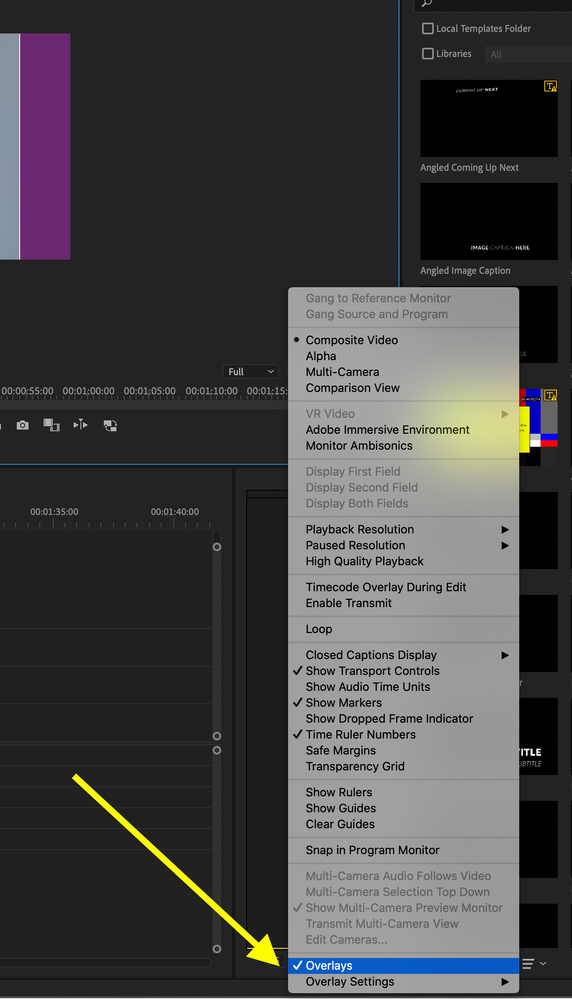Turn on suggestions
Auto-suggest helps you quickly narrow down your search results by suggesting possible matches as you type.
Exit
0
How to remove Overlays
New Here
,
/t5/premiere-pro-discussions/how-to-remove-overlays/td-p/11348358
Aug 09, 2020
Aug 09, 2020
Copy link to clipboard
Copied
Community guidelines
Be kind and respectful, give credit to the original source of content, and search for duplicates before posting.
Learn more
LEGEND
,
/t5/premiere-pro-discussions/how-to-remove-overlays/m-p/11348435#M287962
Aug 09, 2020
Aug 09, 2020
Copy link to clipboard
Copied
Right click on the wrench icon at the bottom right corner of the program monitor and in the drop down menu, toggle off (uncheck by selecting) Overlays:
MtD
Community guidelines
Be kind and respectful, give credit to the original source of content, and search for duplicates before posting.
Learn more
mistik13
AUTHOR
New Here
,
LATEST
/t5/premiere-pro-discussions/how-to-remove-overlays/m-p/11348618#M287988
Aug 09, 2020
Aug 09, 2020
Copy link to clipboard
Copied
Thank you
Community guidelines
Be kind and respectful, give credit to the original source of content, and search for duplicates before posting.
Learn more
Resources
Troubleshooting Software & Hardware
Frequently Asked Questions
Premiere Pro New Features
Copyright © 2024 Adobe. All rights reserved.