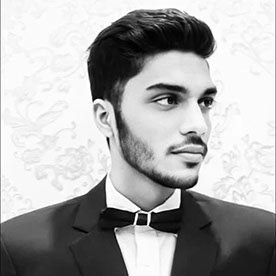Copy link to clipboard
Copied
I am using an image sequence.
I can't figure out how to rename a Video track.
All I see is V1, V2, V3, V4, etc. etc.
But I want to rename each Video Track so I know what content is playing.
Thakn you for your help!

 2 Correct answers
2 Correct answers
The track(s) has to be expanded so that you see the track name beside the Source Patching and Track Targeting buttons:
Then right click on that text and choose Rename from the drop down menu:
MtD
Might want to customize the track also and put the name at the top.
Copy link to clipboard
Copied
The track(s) has to be expanded so that you see the track name beside the Source Patching and Track Targeting buttons:
Then right click on that text and choose Rename from the drop down menu:
MtD
Copy link to clipboard
Copied
well.. I understand. but even if I expand the track and I renamed. After you make it small again, you see V1, V2, V3, etc. on the left... I want to make sure that this is changing. But it doesn't, even after renaming the Video Track.
So yes.. to be more specific. I can rename the Videotrack and call it XYZ. But the V1 remains.
How to change this?
Copy link to clipboard
Copied
Might want to customize the track also and put the name at the top.
Copy link to clipboard
Copied
How to change the Video Track Name when the track is collapsed?
Please look at the screenshot attached.
Copy link to clipboard
Copied
Expand, right click, customize, drag icons to where you want them.
Copy link to clipboard
Copied
You cannot change the name for V1 only for Video 1.
Copy link to clipboard
Copied
really? well that sucks. because when you work with hundreds of layers, and you have to make them small.. you basically need to be able to read the name of the specific track.
Let's forward that issue to the Adobe Dev Team. This is major.
sorry.. but that's not very intutive... right?
Copy link to clipboard
Copied
Read my post again and look at the names in the colapsed tracks.
Copy link to clipboard
Copied
yes, the collapsed ones. This is clear. But what about the ones I marked?
If we can't change V1, V2, V3, V4, etc. regardless if it's collapsed or not.
That's not doable? right?
Copy link to clipboard
Copied
You have to customize the header first (as shown in previous screenshot) then you can rename all tracks even when they are colapsed.
To customize the tracks you need to expand the track first.
You want to change the name for V22 but you cannot. You change the name Video22 to whatever you want.
Copy link to clipboard
Copied
@Ann Bens kindly give some ss
how to customize that ? or can you send a screen record
i am noob in premiere
thanks in advance
Copy link to clipboard
Copied
This was the key!!! For anyone wondering, you have to drag right next to the eye icon!! I was trying dragging it to the middle of the blue rectangle and it was getting me nowhere. Thanks a lot, Ann! You saved my workflow!!!
Copy link to clipboard
Copied
This was so annoying and I lost hours of work accumlitively. C'mon Adobe, why move backwards. It was there simple. If it works don't fix it.
Copy link to clipboard
Copied
Copy link to clipboard
Copied
Oh goodness, thanks for this! Now I can see the names of my tracks even when minimized! Super time saver!
Find more inspiration, events, and resources on the new Adobe Community
Explore Now