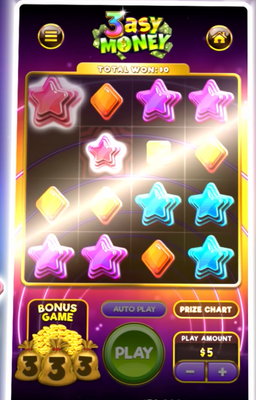- Home
- Premiere Pro
- Discussions
- Re: How To Replicate This Shine Effect?
- Re: How To Replicate This Shine Effect?
Copy link to clipboard
Copied
Does anyone know how to replciate this shine effect in Premiere Pro? I've tried using the "Lighting Effects" effect, creating a rectangular mask, bumping the Intensity to 100, and then animated it to move from the bottom right corner to the top left corner, but it doesn't quite look as good. How would I get that really intense center light followed by it slowly fading?
 2 Correct answers
2 Correct answers
This is an effect called CC Light Sweep in After Effects.
Here's how it works: https://www.youtube.com/watch?v=0n0pZp_BA2w
You can create a dynamic link between PPro and Ae.
Hope this helps.
You can do this in the EGP.
Draw a narrow (white) rectangular.
Rotate.
Give it a (white) shadow all the way around.
Drop a Gaussian Blur, adjust to your liking, maybe add VR glow to it as well.
Animate in the Effect Controls.
Copy link to clipboard
Copied
My first thought is to do it in After Effects.
Copy link to clipboard
Copied
This is an effect called CC Light Sweep in After Effects.
Here's how it works: https://www.youtube.com/watch?v=0n0pZp_BA2w
You can create a dynamic link between PPro and Ae.
Hope this helps.
Copy link to clipboard
Copied
You can do this in the EGP.
Draw a narrow (white) rectangular.
Rotate.
Give it a (white) shadow all the way around.
Drop a Gaussian Blur, adjust to your liking, maybe add VR glow to it as well.
Animate in the Effect Controls.
Find more inspiration, events, and resources on the new Adobe Community
Explore Now