- Home
- Premiere Pro
- Discussions
- How to reset the aspect ratio of program panel
- How to reset the aspect ratio of program panel
Copy link to clipboard
Copied
Hi
Sorry this is probably some rookie mistake I've made, but I was messing around trying out different aspect ratios on premiere, and somehow I have managed to lock the program panel into this zoomed in state you see in the pic!
I have tried resetting the aspect ratio and resetting the workspace, and even uninstalled and reinstalled adobe entirely, but the problem persists in any projects I open
I have no idea how I did this (sorry, I know thats not helpful at all!) but would really appreciate some help, if anyone can lend a hand
Thanks
 1 Correct answer
1 Correct answer
Change the Zoom Level of the Program Monitor to "Fit":
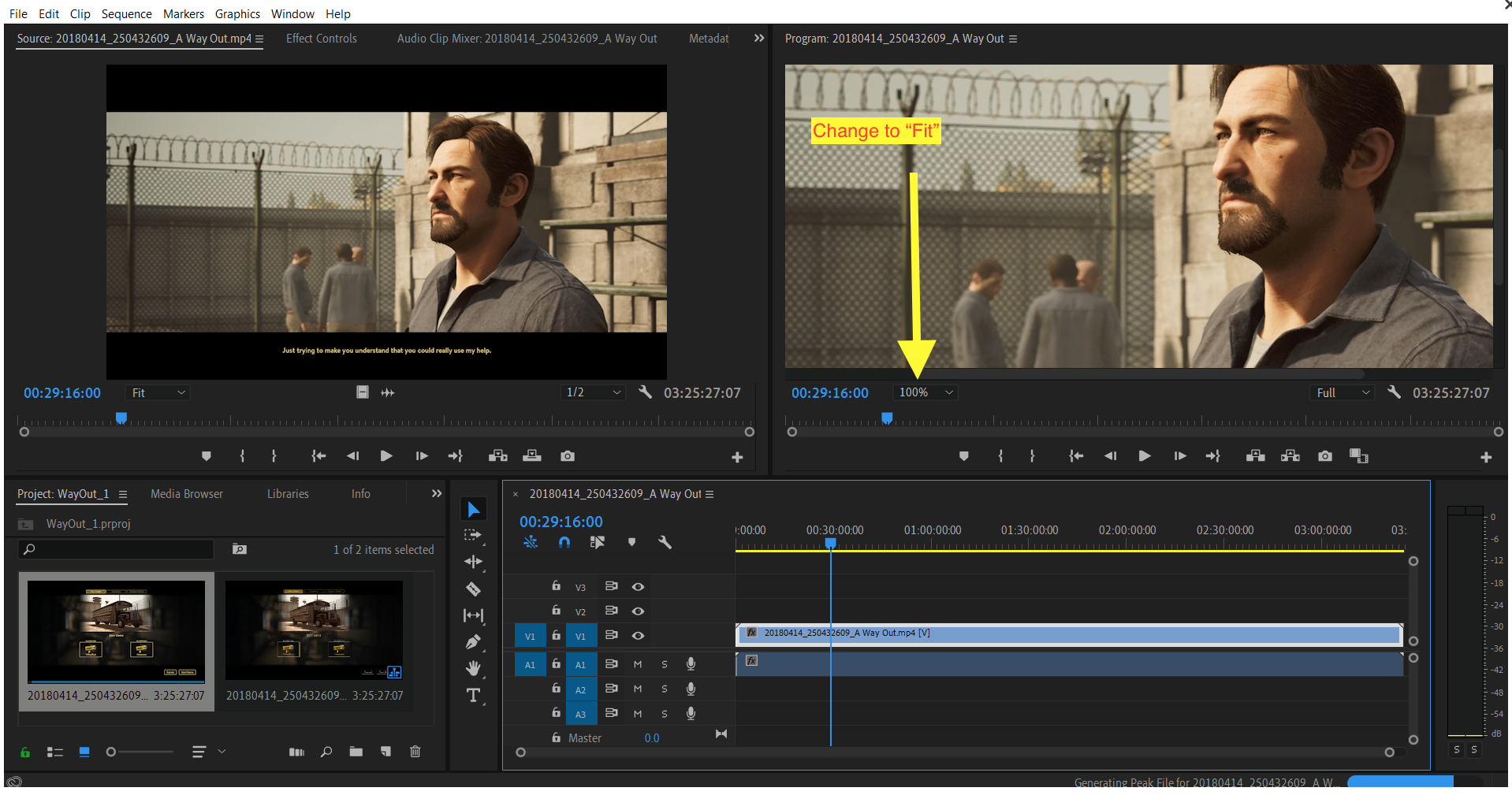
MtD
Copy link to clipboard
Copied
Hi joeh,
Sorry for your issue.
You are getting preview zoomed in because the resolution of the sequence is different from the resolution of the clip.
Please follow the steps mentioned below:
Media file resolution:
Select the media clip in the Project Bin > right click on it > Select Properties > Check the Image Size.
Adjust Sequence Settings:
Sequence > Sequence Settings > Frame Size
You need to match both the horizontal and vertical frame size values.
Let us know if it helped.
Thanks,
Shivangi
Copy link to clipboard
Copied
Change the Zoom Level of the Program Monitor to "Fit":
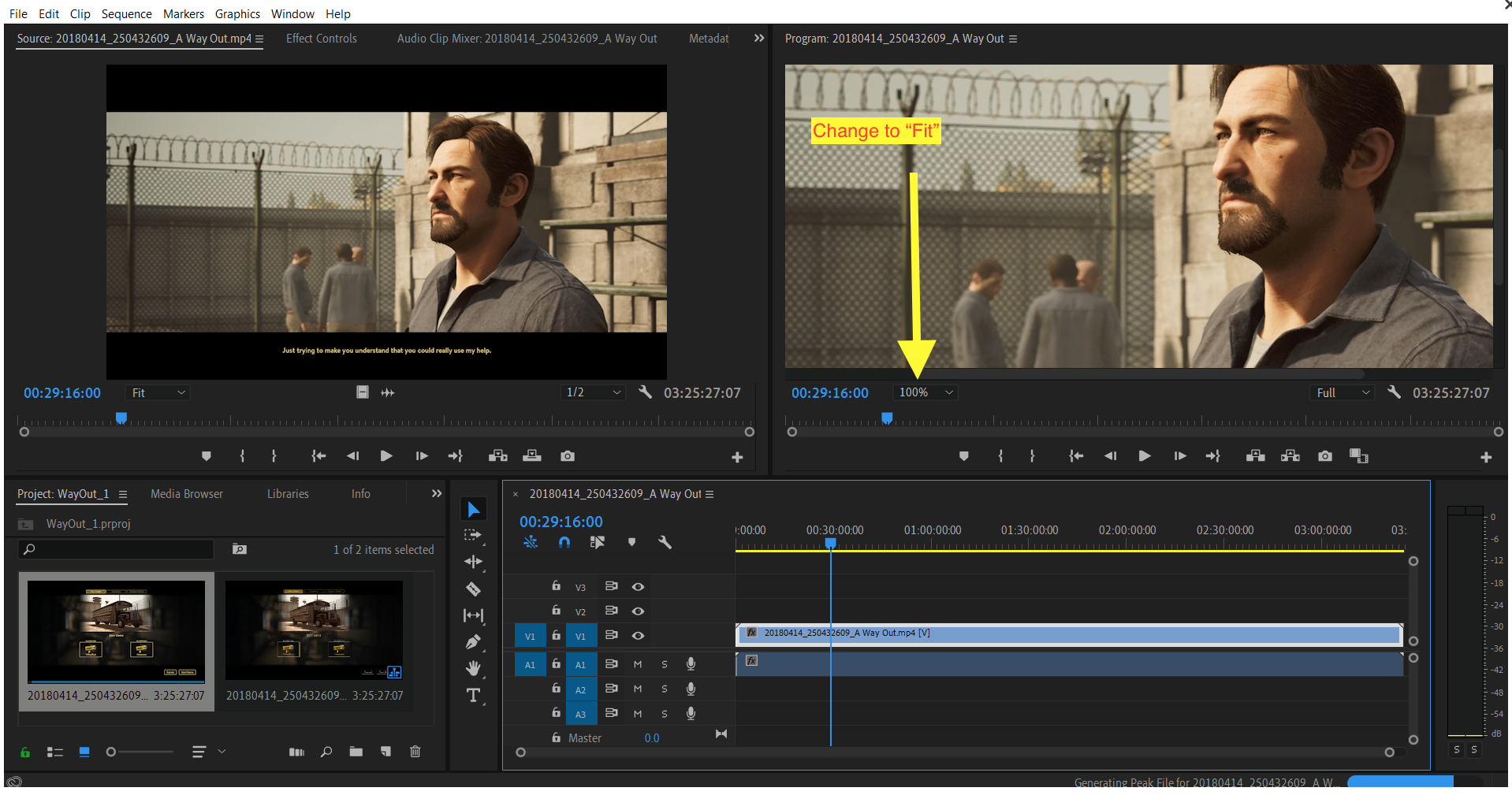
MtD
Find more inspiration, events, and resources on the new Adobe Community
Explore Now