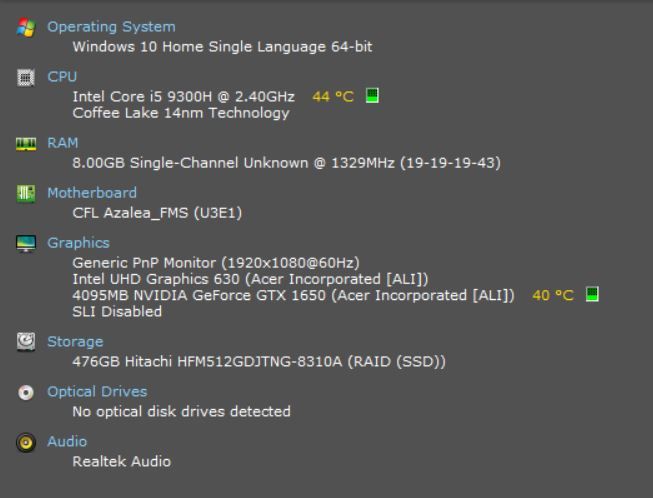- Home
- Premiere Pro
- Discussions
- How to resize Export settings window/layout?
- How to resize Export settings window/layout?
How to resize Export settings window/layout?
Copy link to clipboard
Copied
Export window is larger than visible display, I'm unable to move it up also so, how to resize it or make it fit to the display?
Copy link to clipboard
Copied
There's a good chance your display pixel size does not meet Premiere's requirments of 1280x800
Copy link to clipboard
Copied
Thanks you for reply. These are my specs.
Copy link to clipboard
Copied
I've got a 720 HD monitor connected to my macbookpro via hdmi and occasionally a window in premiere will not be completely displayed as you describe. sometimes I can click the maximize window button to get it to fit in the screen although I don't see those buttons on your screen grab...
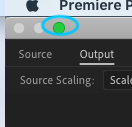
Copy link to clipboard
Copied
Windows does not have maximize button on the export settings window.
Might want to hide the top bar Ctrl+\ and task bar. Then it might fit.
But best is to get a screen with sufficient resolution.
Copy link to clipboard
Copied
Yes maybe go out onto your desktop and right click and into display settings ... I know i keep my scale and layout at 125% .... maybe look at advanced scaling too 🤔
Copy link to clipboard
Copied
Hey ignore my screen res comment...
I just had the same... you can literally grab the top edge of that window and squash it down 🤔
Copy link to clipboard
Copied
Just to be clear, it's a bad idea to use scaling, so avoid it when at all possible.
Scaling won't work in your instance anyway, as it only reduces screen real estate, while getting what proponents want in making screen items bigger because your monitor is too small to see things properly. In your case you don't have enough real estate. If though under Display Settings you do have it on anything but 100, putting it back to 100 based on your screenshot you would have enough to display that, (and that dialog is adjustable for size.) But a 720p monitor is not big enough for pp which needs 1280 x 800.
Copy link to clipboard
Copied
Hey, Thanks for replying. Mine is 1080p display. Please find the attached image for my system configuration..
Copy link to clipboard
Copied
You're pushing the lower limits on memory. Keep and eye on it. Remember you can have keep the last version (IE: 2019 and 2020) installed on your system. If you have the hard-drive space, you can keep the old one when you upgrade, incase the new version has a problem with the lower memory amounts. Of course you can uninstall the new one and reinstall the previous version if you have problems.
Get ready! An upgraded Adobe Community experience is coming in January.
Learn more