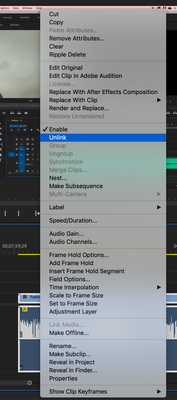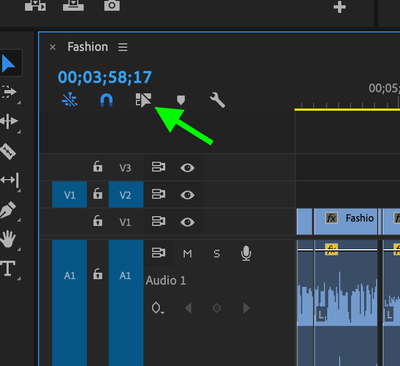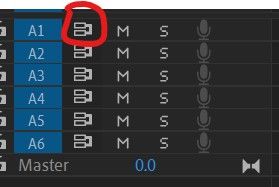- Home
- Premiere Pro
- Discussions
- Re: How to ripple trim only video? Exclude audio
- Re: How to ripple trim only video? Exclude audio
How to ripple trim only video? Exclude audio
Copy link to clipboard
Copied
Basically, I want to delete fast a portion of the video clip, but retain the audio using ripple trim. Any ideas?
Copy link to clipboard
Copied
With the tool active clic in video while press Alt in keyboard, in this way you will select the video or audio of you clip in timeline.
Byron.
Copy link to clipboard
Copied
Or use it some of this methods:
Right clic in clip and select Unlink:
Deactive the Linked Selection in timeline buttons:
Byron.
Copy link to clipboard
Copied
You can only ripple trim the video if the audio is not blocked.
As suggested above: use ALT for fast editing.
Copy link to clipboard
Copied
You need to either lock your audio track or turn off Sync Lock on the tracks you don't want to be affected by the ripple.
Find more inspiration, events, and resources on the new Adobe Community
Explore Now