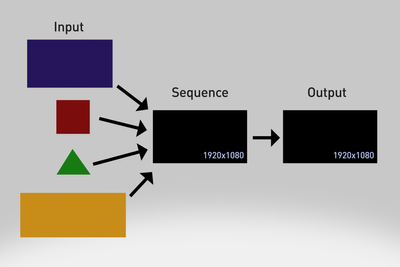- Home
- Premiere Pro
- Discussions
- Re: How to set a project to one aspect ratio for a...
- Re: How to set a project to one aspect ratio for a...
How to set a project to one aspect ratio for all clips?
Copy link to clipboard
Copied
Sometimes I am working with different ratios of video clips. Some are horizontal 16:9, some are vertical 4:3, and others are from my dslr...so basically there are a lot of options out there when I go to compile and edit.
I've almost always edited and shot in one format so this is new...I don't think I quite understand the technicalities of it.
I've found it really cumbersome to have to scale and change resoultion for each and every clip. usually I still dont get my desired style.
Is there a way to open PP and make a video with all horizontal dslr clips become one 9:16 movie? when applying them to the project they become 'cropped' to fit the frame for social media ratios. Like a preset or something or maybe a setting.
Copy link to clipboard
Copied
Working with mixed formats happens all the time, but you can only have one framerate and resolution for your video so you do need to pick one. Whatever your primary source media is, whatever your spec sheet requires, or whatever your intended video spec is, that's what you'd choose. In the example picture below, if my intention was to create a 1920x1080 video at 29.97fps, then that's what I'd set up as my sequence and that would also be my output (export settings). No matter what video I put into the sequence that's going to have to conform to those specs.
In terms of automating this, you could get one clip conformed the way you want it and then copy the Motion Properties and paste them to the rest of the clips or create a preset that you can drag onto the rest of the clips. (If you give the videos with different specs their own label color in the Project Panel you can use the label color to later select only those types of clips so that you can paste or drop a preset onto them.)
There is the Set to Frame Size option, but that won't be super helpful when it comes to varying aspect ratios.
When you have mixed aspect ratios you really have three options:
- Stretch the clip to fit (which you would almost never do)
- Crop the clip so that it fits the full frame
- Leave black bars (letterbox or pillarbox) on the video so that you can see the whole thing without cropping
- You can do things to fill the frame, like making the video blurry and upscaled in the background or use the negative space for text, etc.
Like I said, you can make presets or copy and paste motion properties to clips, but when working with extreme aspect ratio differences there is almost always going to be manual work involved in composing shots the way you want them. You can look at Adobe's relatively new Auto Reframe feature, but that's more for going from one already finished sequence in on aspect ratio into a new sequence with a different aspect ratio. I don't think it would be much help in adding media into a new sequence. But in general if you're cropping 60% of the frame from a shot, someone has to decide what stays and what goes. That's going to be you. And if it's not you, it would have to be AI-based, making the decision for you.
Copy link to clipboard
Copied
Thank you for help! I feel as if I am relearning editing years later and this breakdown is very helpful. I apprecieate taking the time.
Find more inspiration, events, and resources on the new Adobe Community
Explore Now