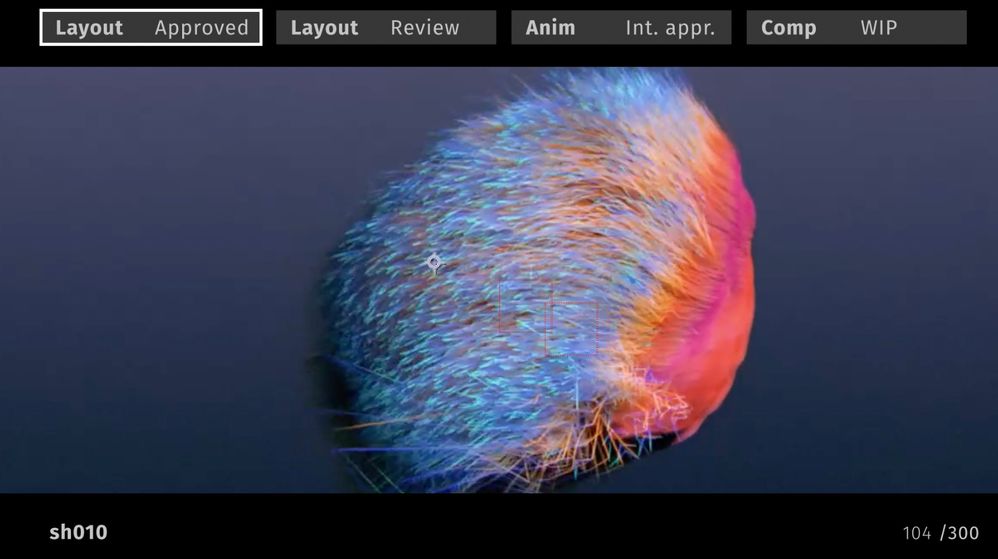- Home
- Premiere Pro
- Discussions
- How to show total frames (duration) on video? Mogr...
- How to show total frames (duration) on video? Mogr...
How to show total frames (duration) on video? Mogrt doesn't work
Copy link to clipboard
Copied
So.. Im trying to make an Essential Graphics Panel that shows info on video . I have figured most of it out. Especially total frames of a clip and a counter (see image) . It works in After Effects. I use the expression "timeToFrames(thisComp.duration)" . . BUT when I move it to Premiere it breaks. I doesnt change total frames when trimming the clip in Premiere. It just stays the same which is the length set in After Effects. I guess its cause it cant "see" the length in Premiere? Maybe there is a way to do it.. or maybe Premiere has a "total frames" trick .? I cant figure it out.
Copy link to clipboard
Copied
There might be a scripting option for that, but not many of us know scripting here.
@Bruce Bullis would know of course.
in Premiere, the only way to know a frame count is to set the timeline to show frames not timecode.
Neil
Copy link to clipboard
Copied
>...timeToFrames(thisComp.duration)...
The closest analog to an AE Comp in PPro is a sequence, not a track item ('clip'), so I wouldn't expect thisComp.duration to change when you trim a clip.
Neil's right, ExtendScript can provide that info, but I'm unfamiliar with how to access such info from within a .mogrt.
Find more inspiration, events, and resources on the new Adobe Community
Explore Now