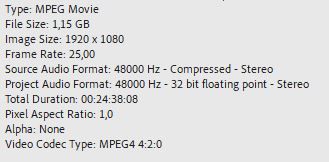How to stabilize long videos?
Copy link to clipboard
Copied
Hello dear members!
My family created many homemade videos in the past which are just series of clips in video files.
I would like to stabilize those shakky videos however Adobe Premiere Pro makes them very slowly.
I tried to use "Scene Edit Detection" function to split them again and apply the "warp stabilizer" individually however the program goes crazy and makes it very slowly. I do not have the original clips anymore, so that's why I need to do something with the edited long videos.
Could you please suggest me ideas how to stabilize those videos?
Thanks in advance!
Marco
Copy link to clipboard
Copied
Warp Stabilizer is very CPU intensive.
Don't do the lot in one go, just a few at a time.
Copy link to clipboard
Copied
My problem is that when I put random individual clips to the timeline and put warp stabilizer then it runs very fast and on multiple CPU cores. However if I use Scene Edit Detection and split the long video into pieces and then apply the warp stabilizer it behaves completely different (very slow and no multicore).
Copy link to clipboard
Copied
For scene detection, I assume you are "cutting" and not just marking. True?
What are your sequence settings (primarily resolution - SD, HD)? Do they match the clip properties?
My quick test, this is still very fast, but I was using very easy material, and the scenes are short.
What are your computer specs?
Stan
Copy link to clipboard
Copied
I did the cutting function and then I applied the warp stabilization for the clips.
I have mostly fullHD videos and they match to thr sequence properties.
I can easily wrap stabilize 4K videos so I don't understand why it is so slow.
I have 12 core intel workstation with 128 GB ran.
Copy link to clipboard
Copied
Post screenshot of file in Mediainfo.
Copy link to clipboard
Copied
Don't try to stabilize the clips all at once.
Do one clip, and when that clip is done, do the next.
Copy link to clipboard
Copied
Then it would take ages to stabilize a long video. Is it possible to automate this process somehow?
Copy link to clipboard
Copied
Then it would take ages to stabilize a long video. Is it possible to automate this process somehow?
By @Marcco26733438x4wv
No auto process, it will take a long time.
And you have to check every clip is it's properly stabilized. No strange behaviour which can occur when there is too much motion: reset and wait until it has finished stabalizing.
I use a lot of WS, but I add them as I go along, editing in the timeline.
Copy link to clipboard
Copied
I agree with the recommendations of Ann, Neil, and Peru Bob. And, I have great sympathy for what you are trying to do, so I tested doing multiple clips at a time. Whether it really saves any time depends on your material and how much needs to be cropped to make it useful. Despite my motivation, I conclude that the concept you are attempting - stabilize numerous relatively long edited videos in bulk, is probably not going to work.
From my tests (of about 6 minutes/9 clips of 4K material), I am convinced I could do your 24 minute file in less than an hour - all 16 cores maxed out. That's the hardest my PC has worked for some time. Some clips were mostly okay. Some clips would require more work - for example, they need to be broken into smaller clips to avoid extreme cropping. Some simply would not "analyze" - the message to avoid extreme cropping.... Many did not start analyzing automatically; I had to check each one to see if it required manually clicking the "Analyze" button.
You can help that some by figuring out which (scene detected) clips will likely work and do a few of those at a time. But the more work you do like that, the less likely it will save time.
A point that I don't think has been made: there is a downside to stabilizing - when you crop, you must upscale, and you will lose quality. If a section is not too bad, I would not stabilize it. If it is bad enough to need stabilizing, I would stabilize as little of it as possible.
In my last project, I stabilized 4K video and then put it into an HD sequence. So I didn't crop so much as scale. I avoided scaling anything beyond 100% of the HD size. You might find another challenge is deciding whether to use something like Topaz to improve the upscale.
I apply a custom preset of Warp Stabilizer set to "stabilize only" since I do not want it to do the cropping/upscaling. I suggest you do the same thing. It is easier to evaluate whether/how to stabilize each clip.
BTW, I realized that it is not actually relevant to warp stabilizer that you have used scene detection. Once it is done, they are just separate clips on a timeline. It is a good way to break it into clips for two reasons. Warp stabilizer works best on a section that is not too different. But more importantly, as I have said, I think you will end up with a process that requires looking at every clip, and I would triage each clip before deciding which ones to stabilize - whether one at a time or a few at a time.
Stan
Copy link to clipboard
Copied
Warp stabilizer is not at all like in-camera stabilization. Think of what it does ...
- It internally plays through the clip, looking for reference points that stay in relative position to each other, or at least close.
- It marks all those reference points in order through the clip as they move.
- It plans a process to keep those reference points as stable as it can.
- It then analyzes how much it will need to crop/zoom-in on the image, to keep a full image frame throughout the clip.
- It sets that crop/zoom for the clip, then passes down the keyframes both moving the image position AND creating new frames at times as needed.
That's a very, very complex series of automated operations. And it was not designed as a replacement for camera operations using either "sticks" (tripod) or in-cam stabilization. It's a tool built to handle 'emergency' saves where you can't reshoot.
And the longer the clip, the more complex the operation becomes, and the more likely that you will not like the changes it decides to make. Especially as some types of motion coupled with types of image detail respond better visually to different adjustments of the effect parameters than others. And you may well need to adjust some parameters on some clips, and re-analyze.
In summary ...
- the shorter the clips, the better;
- watch all stabilized segements to see if they're usable as is;
- change parameters and re-analyze as needed.
And something I always recommend ... after you 'accept' the Warp work on a clip, REPLACE that clip with a full Render & Replace operation using a good intermediate intraframe codec like Cineform, ProRes, or a DNx variant.
Why? Because Warp is such a heavy effect, that if you try ANYTHING else like Lumetri color, video noise reduction, speed-ramping, any significant effect ... your playback and your export will be excruciatingly slow.
Warp ... render & replace ... then do any other effects needed to that replacement media.
Neil
Copy link to clipboard
Copied
Thank you all for the useful comments!
I got your main points, I am aware that stabilization is not an easy job. However I had very good experiences with it from the past when I edited my 4K individual clips into a movie. I have never ever had problems runnig wrap stabilizer in parallel and it used all my 12 cores 100%. I never try to stabilize very shakky, fast etc. videos, I want to compensate some hand shake only.
However now when I have an edited long movie (it is only 1080p!) and I need to split to separate clips the wrap stabilizer works completely different. I cannot run in parallel (if I put 2 wrap stabilizer at the same time it slows down like crazy) I need to put them one by one and it does not even use 30% of my CPU resources.
So actually I am just curious why it works in a different way.
Copy link to clipboard
Copied
That is odd. Sixteen core i7, and they are running like crazy with multiple clips analyzing at the same time.
I had to wait till after brunch to post this next bit....!
In another, unrelated, thread, Topaz was mentioned (as to whether there was a plugin). I went looking for up to date info, and discovered this, unrelated to that thread! "...Topaz Video AI v3 unveiled a Stabilization model that allows users to stabilize their videos and keep the original resolution."
If relevant content runs off screen, it adds the sort of blurred duplicate image to fill the cropped area, like I would have to manually construct in PR. (I set it for "full frame" rather than "auto-crop.")
It was VERY slow, but that may be because I was using the 2 "filters" in the "Auto crop stabilization" - stabilizer plus the AI Enhancement. I turned the enhancement off (particularly since I was not using autocrop), and waiting to see. But for only a 39 second 4K clip....
Stan
Find more inspiration, events, and resources on the new Adobe Community
Explore Now