- Home
- Premiere Pro
- Discussions
- Re: How to uninstall Premiere CS6 after installing...
- Re: How to uninstall Premiere CS6 after installing...
Copy link to clipboard
Copied
Like, where do I go to uninstall JUST Premiere CS6? In Windows, or via the Cloud program? Please give me a step by step.
 1 Correct answer
1 Correct answer
I just tested in Win10. Settings -> Apps & features. Select Adobe Premiere Pro CS6 -> Uninstall. You will get a screen where you can deselect Encore to keep it installed.
I don't know whether I would run the Adobe cleaner if I am uninstalling it and not reinstalling.
Copy link to clipboard
Copied
I just tested in Win10. Settings -> Apps & features. Select Adobe Premiere Pro CS6 -> Uninstall. You will get a screen where you can deselect Encore to keep it installed.
I don't know whether I would run the Adobe cleaner if I am uninstalling it and not reinstalling.
Copy link to clipboard
Copied
Tip:
Do the uninstall via Windows Control Panel. Only this route gives you the option to keep Encore while uninstall PrP_CS6, uninstalling PrP_CS6.
Do not uninstall via the Creative Cloud desktop manager. This method doesn't* give you the option to keep Encore while uninstalling PrP_CS6. Feel free to test it yourself, but for me the PrP_CS6 install always takes around 30 minutes, so it's a time-hog of an experiment.
_______________________
* as of 10 Nov 2018, for me
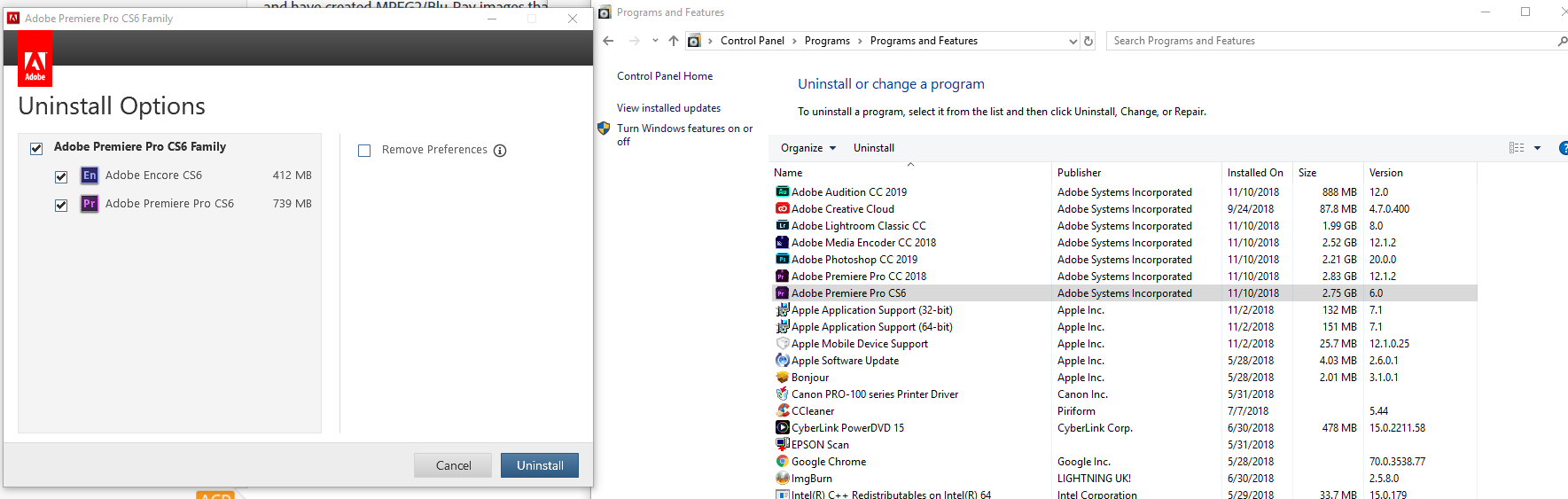
My software: Adobe Creative Cloud, Windows 10 Home.
Copy link to clipboard
Copied
This doesnt work. Cs6 is no where to be found to even delete.
Copy link to clipboard
Copied
How did you install CS 6?
If you are just trying to uninstall premier, I would skip that.
Stan
Copy link to clipboard
Copied
Why would you uninstall Premiere CS6?
Copy link to clipboard
Copied
This is an old thread, and CS6/Encore is no longer available through the CC subscription.
That said, you do NOT need to uninstall Premiere Pro CS6. This was probably desireable when hard drives were smaller. If you are entitled to it (e.g. have a purchased serial number for CS6), there are advantages to having CS6 PR and Media Encoder.
Stan
Copy link to clipboard
Copied
Hi Stan,
I desperately want to rid Premier Pro CS6 from my PC, have you any idea on how to do it.
I've tried to uninstall normally and through the registry editior with no success.
Please help.
- A.
Copy link to clipboard
Copied
Whatever I try, the following pops up, here's some photos if it helps at all.
Copy link to clipboard
Copied
You can use the Cleaner Tool linked in that message.
Stan
Copy link to clipboard
Copied
Tried this already. No luck. Anything else I can try???
- Alf
Find more inspiration, events, and resources on the new Adobe Community
Explore Now

