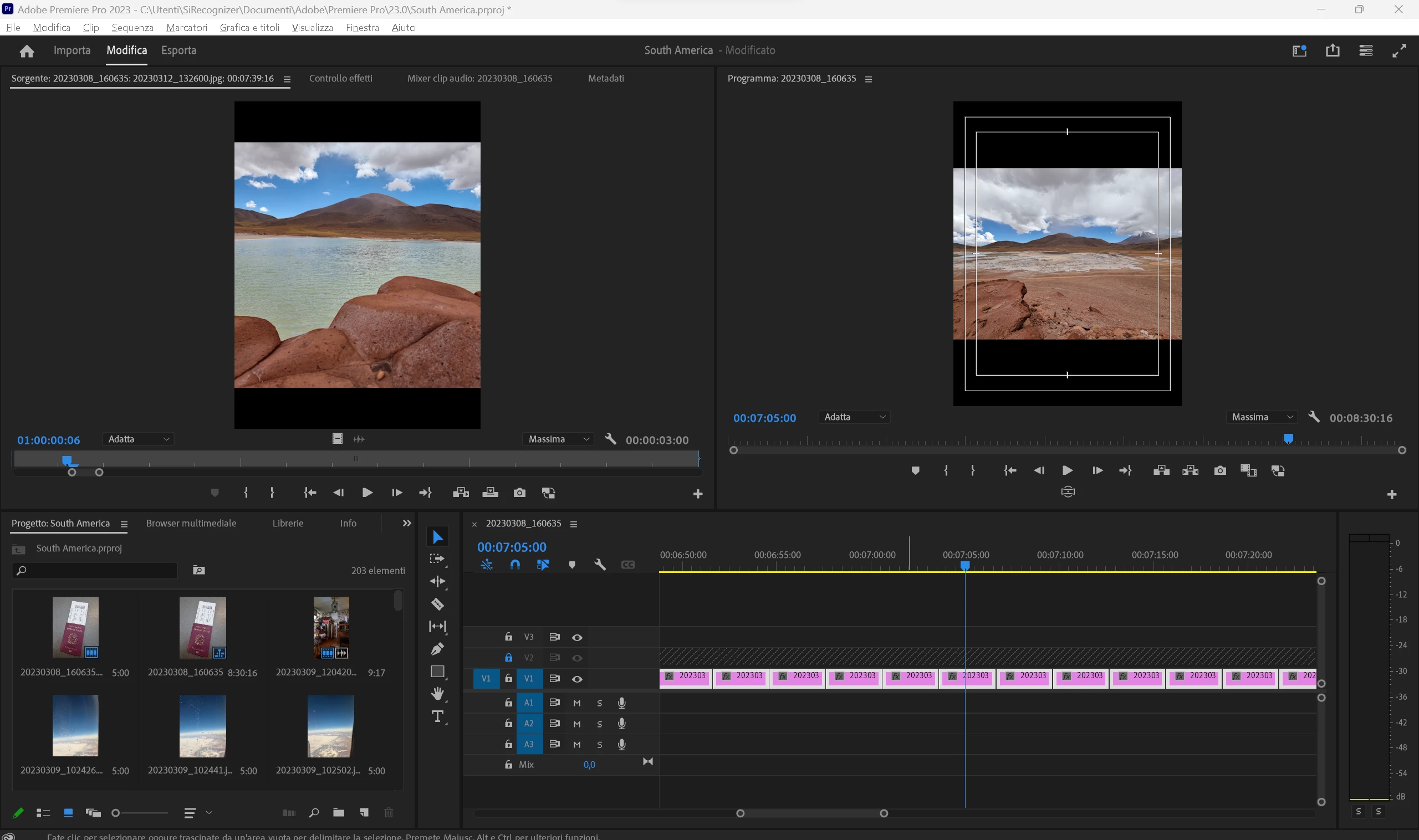How to view photos correctly
Hi everybody.
Sorry if I open this discussion but I am getting started with premiere.
I want to amae a video about my trip in south America and I have many madia, photos, videos, and videos with insta 360 and some videos with DJI drone.
I start with some photos; some photos are vertical other photos are horizontals.
So, my problem is that Premiere put all my photos like a vertical style and not a full screen 16:9; so, when there is a 16:9 photo premiere cut it.
I try to find some solution inside the Premiere menu, but I didn't find anything.
How I fix it?
I hope somebody can help me.
I put some pictures so you don't understand you can see what I mean.
Regards Andrea

You can see that premiere cut my picture.