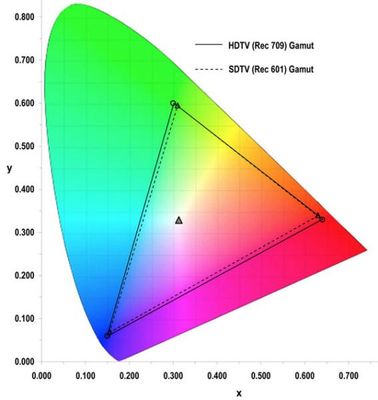- Home
- Premiere Pro
- Discussions
- Re: How to work in Rec.601 color space ?
- Re: How to work in Rec.601 color space ?
How to work in Rec.601 color space ?
Copy link to clipboard
Copied
Hello,
In the latest version of Premiere Pro, i see a new option in the sequence panel for choose the color space.
But with only two options : Rec. 709 or Rec. 2100 HLG. It may be suprised you, but I do a lot of video recording with analog supports and devices, for archiving old video tapes or make new productions with old techniques (filming with a 1983 video camera, editing with Premiere and transfert to old VHS or U-Matic tapes) , so i need to use Rec. 601.
As you can see on the image bellow, Rec.601 option is available on Final Cut. It is possible to have it in Adobe Premiere too ?
If it's not possible to have it in Adobe Premiere, I would like to know if the Rec. 709 color profil will only affect my preview in the software or the quality of my exported video ?
I sincerely hope that at Adobe, while evolving your softwares for the new standards, you always keep in mind that we will still need to maintain compatibility with the old standards. This is very important, for peoples working to preserve old video archives and technics, with the most authentic quality in the digital age.
Thanks,
Eric
Copy link to clipboard
Copied
If you use any legit SD/DV frame sizes Pr automatically switches to REC601
Copy link to clipboard
Copied
No it does not.
Guessing 709 will work just fine.
Copy link to clipboard
Copied
If it's really in 709, it's not good. OK, it's only 3% of difference between 601 and 709, it's seems do be not really huge, but it's enough to messes up the colors and the relation between them.
Copy link to clipboard
Copied
It does make a subtle difference. See below. This is 601 footage from a Fuji X-T4. First Frame is 601 in a 709 colorspace timeline.
Next one is same footage with a 601->709 EOSHD LUT applied. Note the tomato, and red flower, and green stocks.
Copy link to clipboard
Copied
Interesting ... you can set a clip to Rec.601 in the clip CM settings, you can set the scopes to Rec.601, but ... you can't change the sequence CM to Rec.601.
Neil
Find more inspiration, events, and resources on the new Adobe Community
Explore Now