Copy link to clipboard
Copied
 2 Correct answers
2 Correct answers
Hi MahaB82A!
The color wheel was an old way of representing curves that changed later. For more information on this, check this link: https://community.adobe.com/t5/premiere-pro-discussions/are-the-color-wheels-gone-in-cc-2019/td-p/10144098
Thanks,
Kartika
I am a Premiere Pro annual suscriber. I assume my one is the latest version. I have seen color wheel many times in the latest version.
By @MahaB82A
An annual subscriber does not necessary have the last version installed (for different reasons).
Color wheel: Not the one you are describing.
Might have seen this, they are not the same.
That is why you need to check which version is used in the tutorial.
Things change very rapidly.
Copy link to clipboard
Copied
When watching tutorials, beware of which Premiere version is used.
Color wheel has long gone.
Copy link to clipboard
Copied
I am a Premiere Pro annual suscriber. I assume my one is the latest version. I have seen color wheel many times in the latest version.
Copy link to clipboard
Copied
I am a Premiere Pro annual suscriber. I assume my one is the latest version. I have seen color wheel many times in the latest version.
By @MahaB82A
An annual subscriber does not necessary have the last version installed (for different reasons).
Color wheel: Not the one you are describing.
Might have seen this, they are not the same.
That is why you need to check which version is used in the tutorial.
Things change very rapidly.
Copy link to clipboard
Copied
It is a latest version. Not only that I was able to get this wheel but suddenly it vanished by unwittingly pressing a key. I did not know which one was that.
Copy link to clipboard
Copied
This is truly bizarre ... that hasn't been in PrPro since what, the 2016 version?
Is this perchance an old project? I just can't imagine how that got there! The new HSL Curves tab in Lumetri has several curves that replaced that tool. And are far better both for usability and the math involved.
Neil
Copy link to clipboard
Copied
This is a bit bizarre: going from a tutorial to looking for the wheel and now actual Premiere having had the color wheel......
Premiere sometimes works in a mysterious way, but not this time.
Copy link to clipboard
Copied
I opened old version tutorial in new version of Premiere Pro this might be the reason color wheel appeared and vanished suddenly.
Copy link to clipboard
Copied
Are you i n the Lumetri panel?
Copy link to clipboard
Copied
Yes. Please see my file attachment.
Copy link to clipboard
Copied
Hi MahaB82A!
The color wheel was an old way of representing curves that changed later. For more information on this, check this link: https://community.adobe.com/t5/premiere-pro-discussions/are-the-color-wheels-gone-in-cc-2019/td-p/10...
Thanks,
Kartika
Copy link to clipboard
Copied
Thanks for link
Copy link to clipboard
Copied
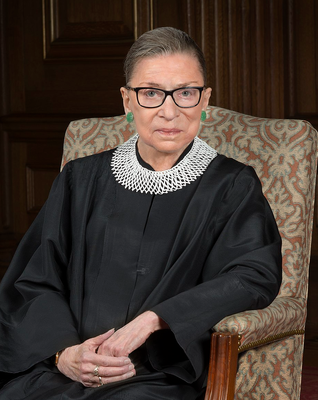
I submitted the correction for "RBG Curves," OK? 🙂
Copy link to clipboard
Copied
Thanks. It is highly appriciated if embaded tutorial comply with latest version of Premiere Pro.
Copy link to clipboard
Copied
Ah yes, Maha. We referred to it as the "donut." It's no longer with us. No idea how you triggered that one. Sorry.
Kevin
Copy link to clipboard
Copied
Embeded Premiere Pro tutorials are very old one I have seen even 2008 tutorials. Nowadays innovations are very fast yesterday treasure was today rubbish. There are other online tutorials for fee. Once in year they usually update it.
Find more inspiration, events, and resources on the new Adobe Community
Explore Now





