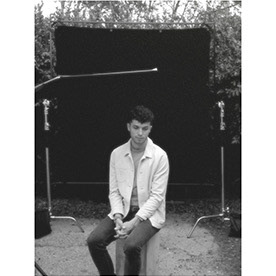- Home
- Premiere Pro
- Discussions
- Re: HUGE performance and lag issues with Premiere ...
- Re: HUGE performance and lag issues with Premiere ...
HUGE performance and lag issues with Premiere 2022
Copy link to clipboard
Copied
Please tell me I'm not alone in that, recently, Premiere Pro 2022 has been riddled with massive lag spikes, timeline studder, delays, crashes, and general performance related bugs and issues when performing even the most basic tasks and scrubbing through media it should not otherwise have any issue with.
Since updating, I have been plagued with HUGE timeline studder and just general laggy-ness that makes Premiere nearly unusable as a commercial film editor and is significantly interrupting and delaying my workflow to the point I've had to consider migrating to Avid or Davinci temporarily for client projects. HUGE disappointment and need these issues fixed immediately. This is especially disappointing considering I'm on a brand new setup.
System: Mac Pro (2019), 3.2 Ghz 16-Core Intel Xeon W, 96GB Mhz 2933 DDR4, AMD Radeon Pro W6800x 32GB + Apple ProRes Afterburner Card
Copy link to clipboard
Copied
check your gpu render settings. sometimes it resets to software mode.
also try changing the playback quality to Full.
delete media cache
Copy link to clipboard
Copied
adding to what chris suggested:
what kind of footage are you working with?
is the lagging on playback, export, or both?
can you tell us more about your workflow? are you playing back from an external drive?
refer to this thread, very important:
Copy link to clipboard
Copied
Chris & Carlos–
Thanks for the quick responses. Wow, well somehow I didn't even know the Afterburner card wasn't even supported by Premiere until now. That's lovely to know...
But I have run the basic troubleshooting steps that Premiere normally needs every now and again (inlcuding clearing media cache, restarting, resetting preferences to default, rebooting computer etc.) and I've seen the whole trick about changing playback quality and also removing Lumetri effects to see if it improves performance– but NONE of these 'fixes' have worked.
The performance issues and lag seem to be isolated to playback, scrubbing, and anything in-timeline, NOT rendering at export (although for some reason rendering effects like warp stabilizer also seem to suffer from these performance issues). The issue isn't the footage, I'm sure of it, because I've tested everything from shotty HD footage from a Canon camera, ranging to Alexa Mini, LF, R3D, and 6k Sony Venice footage. And they ALL seem to struggle the same– the 1920x1080 HD footage struggles just as much as 6k. I am also largely playing back from a 36 TB HDD OWC Mecury Elite Pro Dual-Drive RAID Dock with 773 Mb/s advertised speeds, but the issue still persists after trying to migrate the footage and the project locally onto the Mac's HDD and also perssists after trying to an external SSD.
Any more guidance on settings or known performance issues or anything else you guys can provide would be huge. Thanks!
Copy link to clipboard
Copied
Afterburner support was ready with the release of Premiere Pro 14.3.
https://community.adobe.com/t5/premiere-pro-discussions/welcome-to-premiere-pro-14-3/td-p/11210907
Taking advantage of it requires a workflow built around ProRes.
Copy link to clipboard
Copied
Following back up here again but the issue definitely seems to be isolated to Lumetri presets and just the effects put on clips in general... this is not a hardware problem either– I'm sure of it. Anybody have any guidance on this or am I just meant to wait until the next Premiere update?
Copy link to clipboard
Copied
I've been experiencing lags too! I'm not sure if we're talking about the same thing but pretty much any basic task (like you said) starts to make Premiere glitch out and lag, especially when opening any of the above panels like effects, audio or graphics. It's been pretty much unusable for about a month, for me at least. I hope it can be fixed soon, I talked to customer care today and none of their tips worked.
Copy link to clipboard
Copied
One other thing to try, is in the Audio hardware preferences, set default input to None ... for some reason, that helps some users with playback issues.
Neil
Copy link to clipboard
Copied
This works for me, somehow the epocam drivers are causing the issues in playback with audio. I have removed it and it works perfectly now.
Copy link to clipboard
Copied
This worked for me as far as I can tell.
It caused real confusion when my timeline was lagging and I was just editing the audio. I had all the video layers hidden, proxies on and Global FX muted, but still barely able to get any work done. It would play fine but limp along or freeze if I tried making cuts or just stopping and starting again.
Very frustrating when your PC is barely breaking a sweat but some small software issue messes it all up.
I am wokring with multi cam sequences too, and thought the issue was Lumetri on the clips (not presets), but there is already a huge improvement just by switching the audio hardware default input to none.
Working with Canon MXF files, and proxies are ProRes.
Thank you!
Copy link to clipboard
Copied
try pre-rendering to DnxHd. one person reported higher than normal CPU spikes with Prores. does simply adding a lumetri effect slow it down or only when adding a preset? can you convert it to a lut?
Copy link to clipboard
Copied
Yes... I have always had issues with Premiere pro w/ playback. I specifically bought a Asus ProArt w/ 64 GB of ram, and adjusted my settings so that Adobe applications can use 32 GB of ram while I am in the applications... and this did not resolve the issue. Unfortunately I am going to have to give in and switch to Resolve. I can't keep editing at this pace any longer.
Copy link to clipboard
Copied
Have you used a "Smart Rendering" CODEC? In Resolve, this is called "Optimized Media Format".
Here are some free online resources for making sure you are following best practices in Premiere Pro:
Copy link to clipboard
Copied
Warren–
Are you suggesting that so long as my source media matches one of those "Smart rendering" codecs and i'm editing with the online source media, that it should help? And is this also true even if my proxy media is compatible with the source media? I don't believe anyone here is having much issues with output rendering/exporting, it's just all problems related to playback and basic tasks within the timeline. Since my original post date, this problem has actually gotten slightly better for me and only happens occasionally– all isolated incidents and without pattern as far as I can tell.
Although, both of those documents you linked are incredibly useful, so thank you for passing them along– I'm sure there's a nugget or two in there that would be useful for my workflow.
Copy link to clipboard
Copied
Suggesting it? No. Saying it? Yes.
I wish whomever came up with tbe term "Smart Rendering" at Adobe had called it "Smart Editing" instead.
Follow best practices for best results.
Copy link to clipboard
Copied
So in instances where my source media is say... an MXF or ArriRaw format... I'm just supposed to avoid even bringing my source media into my project at all (even if I have proxies in a smart rendering codec)? That seems silly.
Copy link to clipboard
Copied
Not at all.
Enable Premiere Pro's Ingest option to transcode to the flavor of ProRes that you want to work with. If you're finished edit is the product, I'd go with ProRes 422 HQ. If your finished edit is going to social media or you're tight on storage space, I'd go with ProRes 422 LT. Be sure to set your Sequence Video Previews to custom QuickTime ProRes - matching 422 HQ or 422 LT depending on which one you're using. You're on a 2019 Mac Pro, right? I would expect it to convert 60 minutes of ARRIRAW to ProRes in about three to five minutes.
It's certainly worth trying to debayer ARRIRAW on the fly in a ProRes Timeline whenver we're using newer, more powerful hardware; however, ARRIRAW is optimized for ARRI cameras, not for post production. You might like ARRIRAW Converter that's specifically meant for displaying ARRIRAW and MXF/ARRIRAW files, applying different looks, displaying metadata, and rendering to common formats for post production like QuickTime ProRes. Of course, if you happen to be shooting with an ARRI AMIRA, just shoot ProRes to beign with unless there's something specific about ARRIRAW that you want to take advantage of. If you' re using an Alexa 35, you'd want to use ARRIRAW HDE Transcoder as Premiere Pro 2022 doesn't support HDE.
Since your projects are ARRI based, I'd take some time visiting ARRI Camera & Workflow. Many of the video tutorials are slanted to Blackmagic Design Divinci Resolve and Avid Media Composer, but the technical stuff applies to all three NLEs. If something doesn't make sense or translate, ask questions here.
As video editing is as much artistic skill as it is technical skill, I would definitely ask questions about how to improve my workflow but I would not call any of it "silly". Like a painter needs to know their pigments an editor needs to know their CODECs - or know someone who knows their CODECs and maybe know someone who knows hardware configurations so they can focus on the storytelling part.
Copy link to clipboard
Copied
I work with a lot of pro colorists. Very practical people in all, as when they work a Job, time is always the biggest gorilla in the room. What works is what you do, whether they like it or not.
And really, they do have clear opinions on what they should be able to do. But that is clearly separate from what they choose to do simply to get work in and out the door as fast as possible.
And as part of their workflows, they are ruthless at judging media on their machine. For quite a few, for example, any job that comes in with any H.264/5 original media, that stuff is t-coded before it's even loaded into Resolve. They have a routine process for handling such things. So it takes very little actual time on their part.
Some even t-code near every non-RAW clip to X codec of their choice. Simply to get the simplest project management and most reliable workflow possible.
But it both simplifies and speeds The Job ... which is all they care about.
For some reason, a lot of editors don't approach their job the same way. Warren and I both tend to be rather practical. We can both list our Issues with Premiere, but ... when working, just do what works.
And Warren has a lot of hard-won expertise at complex workflows in Premiere.
Neil
Copy link to clipboard
Copied
Warren & Neil–
I appreciate both of your responses. I'm really not trying to come off snarky– I hope it doesn't seem that way, it all comes from a place of trying to learn. Any gap in technical knowledge here just ends up manifesting in frustration at the software since as you mentioned– time is always the enemy and I'm just trying to find stuff that works on the fly.
I'm self-taught. And while I'd definitely like to know more to continual educate myself on all the nuances, still...the technical side of post-production (and production) can get quite intense for my tastes.
Since you two seem to know quite a bit– I'd love to take a course or some kind of expert-level education in commercial post production workflows or even long form documentary or film just convering prep work for offline workflows, and then also a proper conform process. Do either of you know of any resources like this outside of something I'd get from on the job training from another professional editor?
Copy link to clipboard
Copied
To sum it up: formal training, networking, and technical manuals.
Are you in or near Los Angeles by any chance? Zack Arnold will be discussing getting work in the industry at this month's Los Angeles Creative Pro User Group (LACPUG) meeting on November 30, 2022 (more info: https://www.facebook.com/groups/lafcpug/permalink/10158502452655728/).
For formal training, I'd recommend looking into Santa Monica Community College Center for Media and Design and specificly for cutting promos the SMC Promo Pathway Program. Also in Los Angeles, UCLA Extension Entertainment Studies, UCLA Digital Media Arts Summer Intitute, UCLA Design Media Arts, UCLA School of Theater, Film & Television, CalArts School of Film and Video, AFI Conservatory - Editing.
For networking, most part-time and full-time faculty are working or have worked in the industry. An easy networking step is to visit them during their office hours - even if you're not enrolled in their classes. Not sure what to talk about? Ask, "What do you like most about what you do? What do you like least?" Assuming that goes well, follow up with, "Do you know anyone else I might talk with about perusing a career?" Join and attend the events of professional groups. For documentaries, the International Documentary Association is a great resource. Research people who are doing what you would like to be doing. Reach out them and ask, "What do you like most about what you do? What do you like least?" Follow up with, "Do you know anyone else I might talk with about perusing a career?"
For technical manuals, start with Adobe's Premiere Pro best practices guides (for exmaple, Long Form and Episode Workflow Guide, and Best Practices: Editing efficiently). Read through the appendices of the Final Cut Pro 7 User Manual. The technical information about video formats is exceptional. Technical manuals tend to be very expensive. I used to spend hours at Opamp Technical Books in Hollywood just to read through as much as I could. Unfortunately, being able to haunt book stores is a thing of the past; however, every camera manufacturer publishes online learning guides. Read and watch them. Also, your local library may provide free access to LinkedIn learning.
Copy link to clipboard
Copied
Warren–
All of these resources are great. Thank you for being so responsive and thorough here. Specifically, the technical best practices guides you already linked on here (and then re-iterated) had a few nuggets that were insightful.
Appreciate it!
Copy link to clipboard
Copied
I wanted to add to this conversation, as I have been having a similar issue.
Specifically: lag spikes, and poor scrubbing. Playback is incredibly slow/delayed when I hit play. When I try to scale clips or use lumetri, the system goes unresponsive for 10-30 seconds at a time. It can be incredibly frustrating to work on.
I had a 2019 iMac until the new Mac Studio Ultra (20core), and have been experiencing the issue on both. I have NEVER encountered this issue outside of my work office. My home editing PC (Ryzen 7/RTX3070) never had any issue remotely similar.
In my case, I think it is a network issue. My bemployer didn't really have an optimized ecosystem for editing higher-end camerzas. Basically, I was forced to edit (multi-camera) off an HDD server with 260MB/s speeds and a Cat6 ethernet cable(1Gb/s) speed. With Canon MXF being about 750Mb/s per camera, both of these bandwidth limitations could easily bottleneck the performance and cause unresponsiveness while editing.
I am currently changing our storage/ingest/edit workflow to edit via proxy internally on the Apple SSD. Obviously, there is notable performance improvement (seemingly night and day). I won't have a full answer to my situation until I get into some larger projects again as the year moves forward.
Am curious if anyone more knowledgable than I has any insight.
Hope this is helpful to someone!
Helpful article on storage for editors.
Copy link to clipboard
Copied
Look, at the end of the day It's Adobe's issue. Don't let Warren or anyone else at Adobe fool you into thinking it's your fault, CavanJF.
Last month the timeline was smooth. THis month it's not. Im not using different footage or editing any difrerently. It's Adobe and their lack of care when it comes to sending out Updates. They don't double check if the changes affect the app in any other ways. They just throw it together and send it out. Then if there's bugs, It's OUR fault....
Copy link to clipboard
Copied
If a FREE program like Davinci Resolve can playback smoothly, then Adobe's overpriced editing software can do it. They just don't want to, or don't have the skills to be able to. Which is why Everyone should be dumping Adobe. Just too many lies and disrespect sent to users. Every reply by Warren is "Well it must be YOUR FAULT."
Copy link to clipboard
Copied
@default9ytzb7vmpw4l
I apologize if there's been a misunderstanding. It's about professinal training and best practices, not being anyone's fault.
Find more inspiration, events, and resources on the new Adobe Community
Explore Now