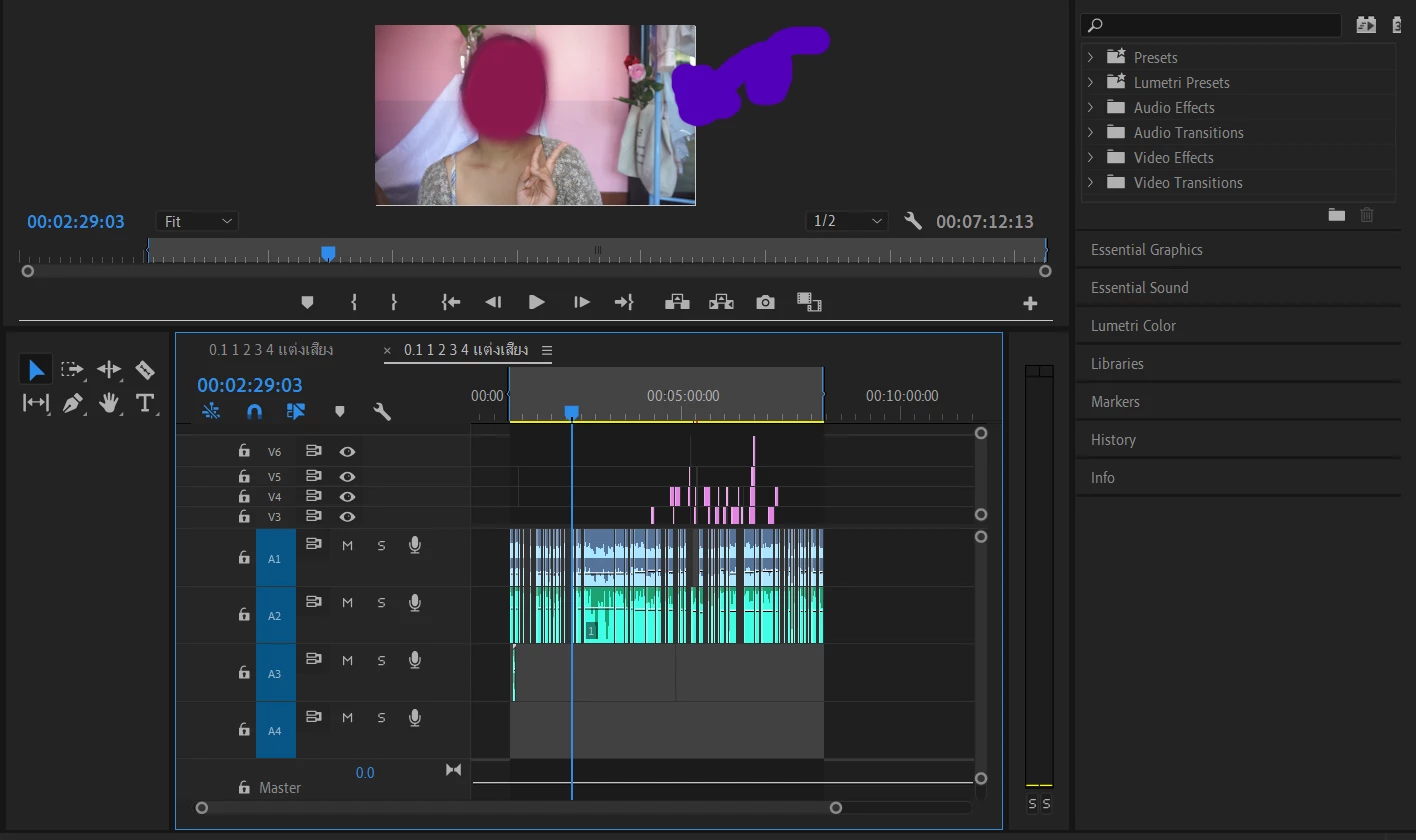Question
I accidently made a blue line on video. How can I get rid of it?
I'm a new user here and accidently made a blue line on the middle of the screen. My other saves are fine so I guess it's not the program error. I randomly tried many effects and stuff. I just noticed the line when my work's done.