- Home
- Premiere Pro
- Discussions
- Re: If a track is dragged out of sync by accident ...
- Re: If a track is dragged out of sync by accident ...
Copy link to clipboard
Copied
If i cut a video track and then accidentally move it and lose sync how do I re-sync it?
The software I am coming from makes it very clear that sync has been lost and a simple right click will re sync everything
Attached is a picture to show what I mean using Vegas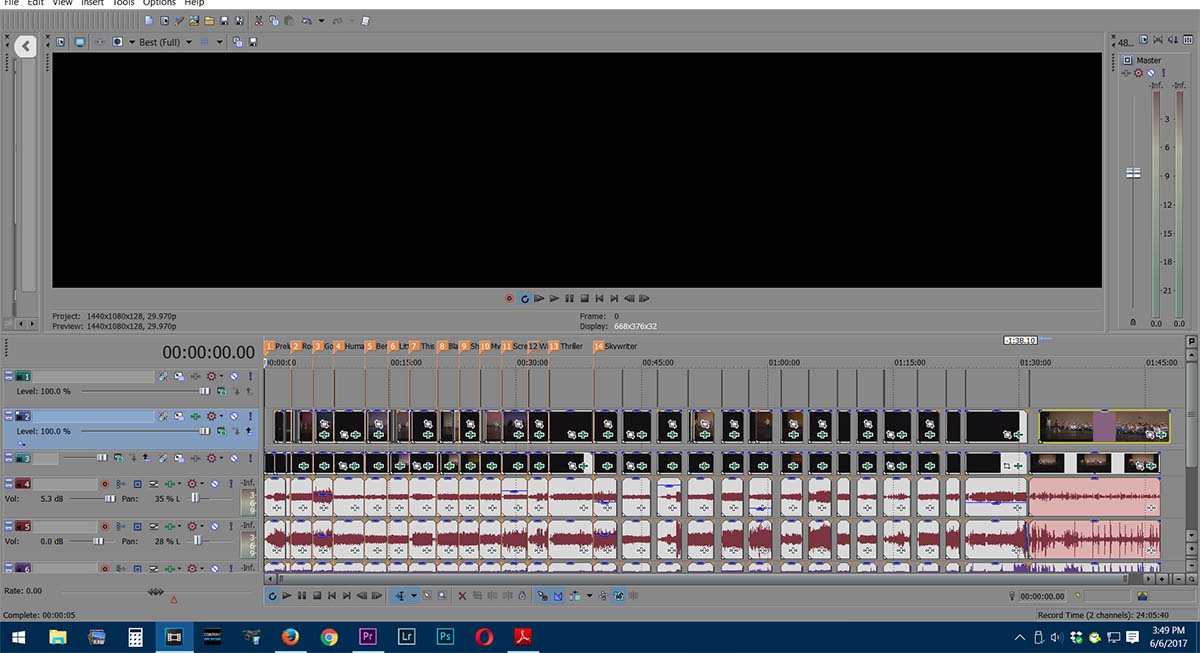
 1 Correct answer
1 Correct answer
You can turn that indicator off, yes. I think it's under General preferences.
Copy link to clipboard
Copied
You should get an out of synch indication graphic as plus or minus xxxxx.
Drag either videov or audio to fix accordingly
Copy link to clipboard
Copied
No. That does not work once a cut has been made to the track.
Copy link to clipboard
Copied
Undo? Or did this happen a while back and you just noticed? Could also load up an Auto-Saved (earlier) version of the project.
Thanks
Jeff Pulera
Safe Harbor Computers
Copy link to clipboard
Copied
That is kind of the problem. It should be immediately notable. If it happened 200 cuts ago -and is to only one short portion --undo is not helpful. It may not be caught at all until the client sees it. If I am shooting dance or music 1 second might not appear that noticeable though it is completely unacceptable
Copy link to clipboard
Copied
That does not work once a cut has been made to the track.
It always has before. Making a cut shouldn't prevent the out-of-sync indicator.
Copy link to clipboard
Copied
That is what I would have thought however it does not appear to do that. There might be a setting however I do not know where it is (nor has anyone on this forum told me about it).
Copy link to clipboard
Copied
You can turn that indicator off, yes. I think it's under General preferences.
Copy link to clipboard
Copied
You win!
Thanks!
Copy link to clipboard
Copied
how?
Copy link to clipboard
Copied
"Drag either videov or audio to fix accordingly" how, please
Copy link to clipboard
Copied
"Drag either video or audio to fix accordingly" how, please - unable to drag separately...