- Home
- Premiere Pro
- Discussions
- Re: Image quality changes after saving the project...
- Re: Image quality changes after saving the project...
Copy link to clipboard
Copied
I don't have any problems when working on the premiere pro but after saving it and opening it the next day, it always looks like this.
Help please!
 1 Correct answer
1 Correct answer
Here's a quick guide we put together for this issue!
-Caroline
Copy link to clipboard
Copied
Update your video card driver from the video card's manufacturer and see if that helps.
Copy link to clipboard
Copied
If updating your graphics card drivers wont help. Try to go to: File/Project Settings/General and there change renderer to: Mercury Playback Engine Software Only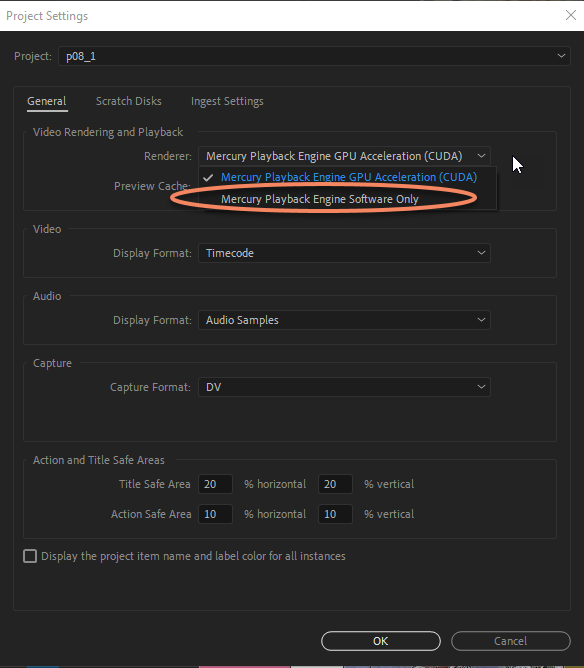
Copy link to clipboard
Copied
Here's a quick guide we put together for this issue!
-Caroline
Copy link to clipboard
Copied
Caroline,
I had this problem after updating premiere pro recently. I did what you suggest and rendering software only, problem doesn't appear.
However, I would like to ask why can I not use hardware rendering anymore? what has changed in premiere pro to cause this?
I use an adobe supported graphics driver M2000M and all has worked perfectly prior to the last update. I also have another laptop using GTX1070i and the same happened on that system.
More information please ...
Thanks
Chris
Copy link to clipboard
Copied
Did you also update your device driver? That's the first recommendation before turning the render settings to "Mercury Playback Engine Software Only." It's the driver not being updated that causes the visual glitch, not the renderer. Changing the render settings just bypasses the driver issue; it fixes the symptoms as opposed to the actual issue.
-Caroline
Copy link to clipboard
Copied
Caroline,
I contacted adobe support who helped me, the basic built in INtel 530 GPU was out of date and after upgrade fixed problem, but this leads to another question on what GPU does PP use. I have created a new post for this
Chris
