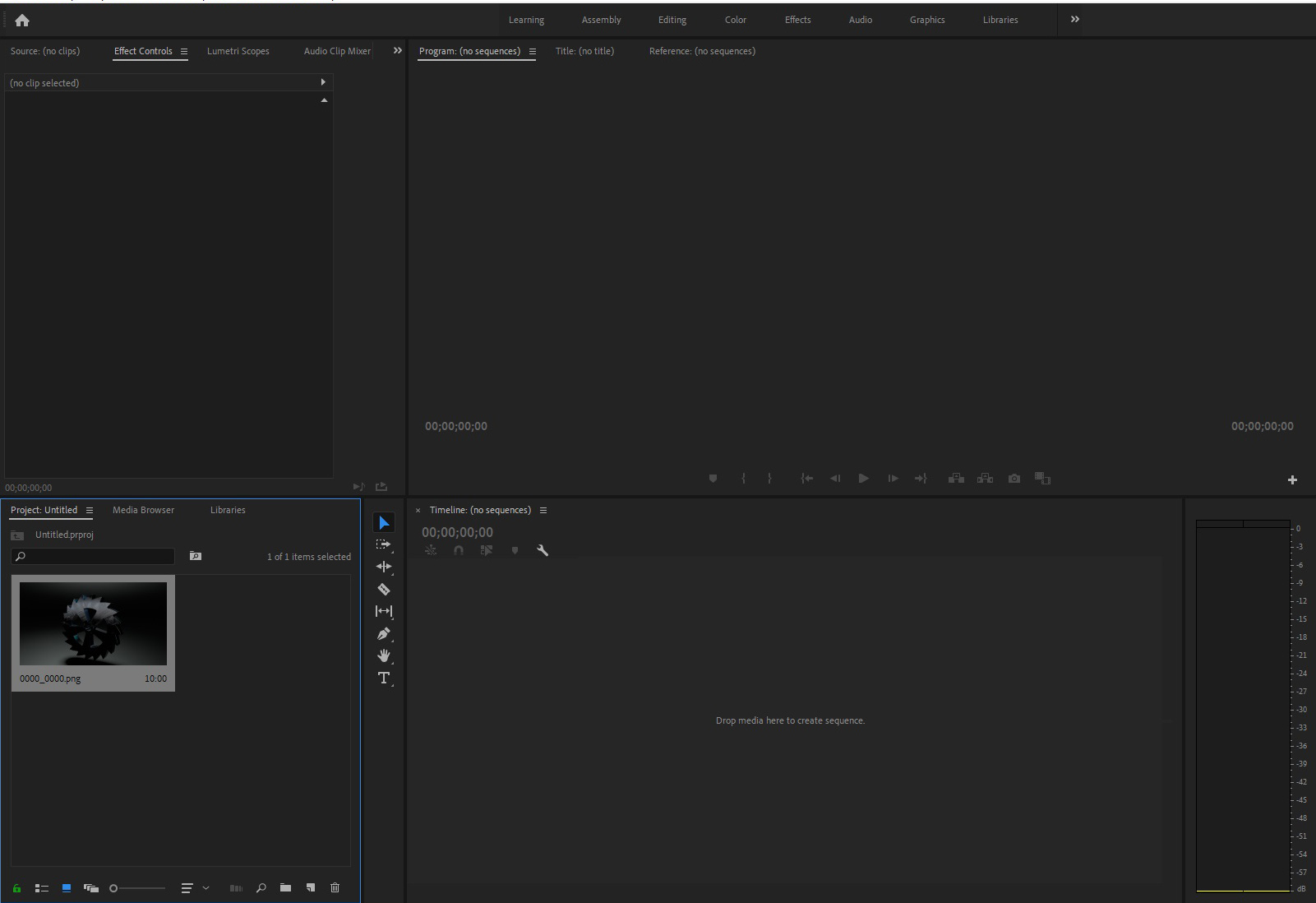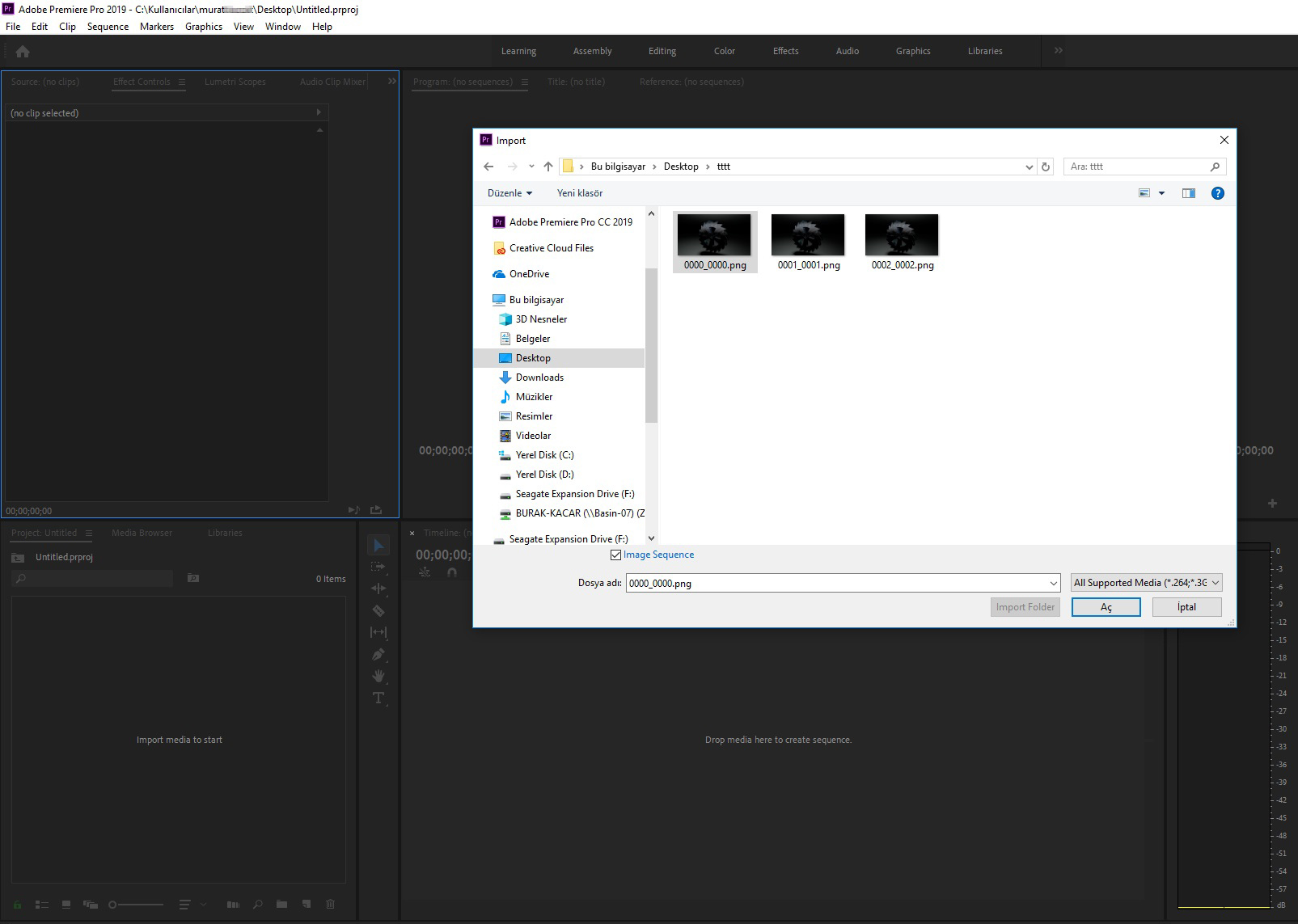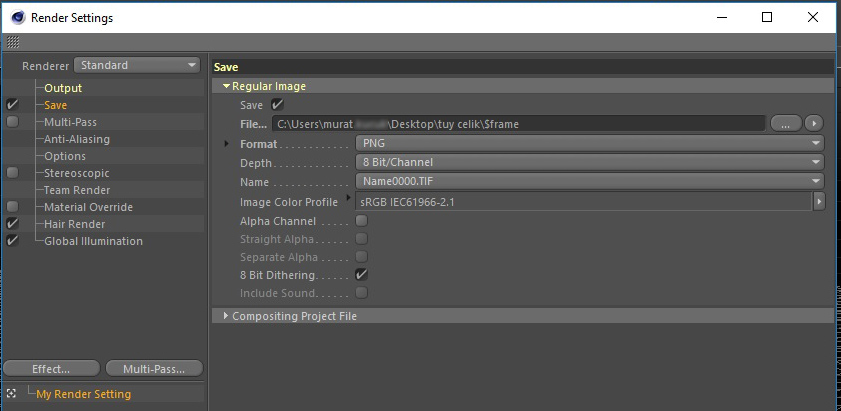Copy link to clipboard
Copied
When i try to import an image sequence, the sequence option is closed (gray). Or only takes the first one.
My images are in PNG format. All of them are named/numbered in right form.
There was a question exactly the same in this forum but it has marked as solved though it is not.
I tried to write there but was closed to new messages. My sentences was:
"April 2019.
I have the same issue and i see that no one could solve the problem.
Please nobody give advice of naming the files. My sequence file is automatically exported by Maxon C4D program. A render file.
I took that render may be in four hour and i couldn't get the video file because i can't import sequence into Premiere Pro CC 2019!
Can be a problem about the color profiles, the "bit" things etc.? Or else?
For example I know that premiere can not open CMYK images. And what other problems can be in an image?
Isn't there any Premiere Geeks here?"
 1 Correct answer
1 Correct answer
I've done some new trials and see that if i name the files like (name0001.png, name0002.png,...) it works.
If the names are like (name (1), name (2), ...) it doesn't work.
If the names are (1, 2, 3...) it doesn't work.
.....
In addition, the failed options are working well in After Efects CC.
Thanks for interests.
Copy link to clipboard
Copied
Have you successfully imported image sequences before?
MtD
Copy link to clipboard
Copied
Sure i have.
I take renders of 10 - 15 second scenes from Cinema 4d and get video files in premiere pro so i can combine them when my project finished.
I've made this a few times before.
We play a lot with render settings of our 3d projects. So i could have done some different bitmap setting there. But i do not know.
And i don't have time to try and learn now a days. I need to be fast.
Copy link to clipboard
Copied
I'm importing image sequences without issue on my system.
Mac or PC?
Can you post a screen shot of the output settings you used from C4D?
Also, wouldn't hurt to see a screen shot of the files naming convention as they reside on disk.
When you say:
It only imports the first one
you see only a single frame duration for that created video file?
MtD
Copy link to clipboard
Copied
Thanks for interest. I am at home now and my file is in office PC. (It is evening time here)
I can post those tomorrow and look after any advice, wellcomed.
Copy link to clipboard
Copied
What is the duration on this imported file?
Copy link to clipboard
Copied
300 frames.
Copy link to clipboard
Copied
Then you have imported your image sequence.
Looks like a singel frame to you but just drop it in the timeline.
Copy link to clipboard
Copied
I've deleted the file and rendered 3 frames to make a try again. The problem goes on as you can see in screenshots.
(sorry, İmages are in inverted order 3,2,1)
Copy link to clipboard
Copied
Has this been resolved?
I spoke with support today about image sequences in Premiere. The outcome is, Premiere doesn't handle image sequences that well, it's low on their priorities.
The naming that is kicked out C4D doesn't follow standard protocol for older programs and Premiere, usually programs not for VFX and Image Sequence work (unfortunately that means Premiere). Premiere would like to see 0000_0000, 0000_0001, 0000_0002 and so forth as it reads "0000_0000" and "0001_0001" as two image sequences with one image each. Another unfortunate is only way to fix in Premiere is to rename. I use the free "ReNamer" tool that can be downloaded. We even use this for large VFX studios.
Although you didn't want to hear naming suggestions, I would ask if you can add a filename besides the frame number to your render using "Tokens". I do this in C4D all the time and get no issues with Premiere. Check out Greyscalegorilla youtube video on tokens in C4D. Good luck.
Copy link to clipboard
Copied
I've done some new trials and see that if i name the files like (name0001.png, name0002.png,...) it works.
If the names are like (name (1), name (2), ...) it doesn't work.
If the names are (1, 2, 3...) it doesn't work.
.....
In addition, the failed options are working well in After Efects CC.
Thanks for interests.
Copy link to clipboard
Copied
Please nobody give advice of naming the files. My sequence file is automatically exported by Maxon C4D program. A render file.
There you go.........
So nobody did.
On a side not you can easily batch rename in The Bridge.
I find Pr has no trouble importing image sequence if you keep the names simple.
Copy link to clipboard
Copied
You look in a wrong way.
Advices given about naming are all in a certain mentality about consecutiveness or like so.
If i didn't try it some more and tell here, would you solve the problem of naming? At least, there is no problem in naming that After Effects can import the same sequence without any problem.
I only find a solution but not solve the thing that what happens if we name it like the one before.
If you know the main thing you can still explain it and may be Adobe can think on that codes of how AE imports but Premiere not.
I've found to import by trying. Without in a mentality. If you write the mentality of true naming we can all take care about it in future.
Thanks.
Find more inspiration, events, and resources on the new Adobe Community
Explore Now