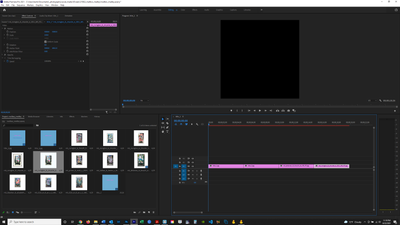- Home
- Premiere Pro
- Discussions
- Re: images not showing up in program monitor
- Re: images not showing up in program monitor
Copy link to clipboard
Copied
My images are not showing up in the program monitor after dragging them into the timeline. Does anybody know why? Thanks.
 1 Correct answer
1 Correct answer
Select your clips and hit " : "
Then go to "Sequence" in the top bar and choose render In to Out.
Is there any change ?
Copy link to clipboard
Copied
Hello bartonlew
Can you please try to
- Delete and re-import the files.
- Delete your project and create a new one.
Copy link to clipboard
Copied
Select your clips and hit " : "
Then go to "Sequence" in the top bar and choose render In to Out.
Is there any change ?
Copy link to clipboard
Copied
That worked. Thank you!
Copy link to clipboard
Copied
This din't work for me 😞 when you say hit ":" do you mean on my keyboard hit the colon key? is there anything else I can try?
Copy link to clipboard
Copied
rendering doesn't work, deleting and importing the image from the file again doesn't work, trying it on a different computer doesn't work, doing all of the maintenace cleaning doesn't fix it either.
Copy link to clipboard
Copied
What is the file type, dimensions, color space (rgb, cmyk)?
Copy link to clipboard
Copied
- It's 2023, and there isn't still no solution to this problem? I'm currently having it. I imported png into my project panel and it's not appearing in my program panel after dragging them into the timeline
Copy link to clipboard
Copied
This is incredibly annoying. How is there not a fix for this? I've never had this issue before.
Find more inspiration, events, and resources on the new Adobe Community
Explore Now