Copy link to clipboard
Copied
Hi all
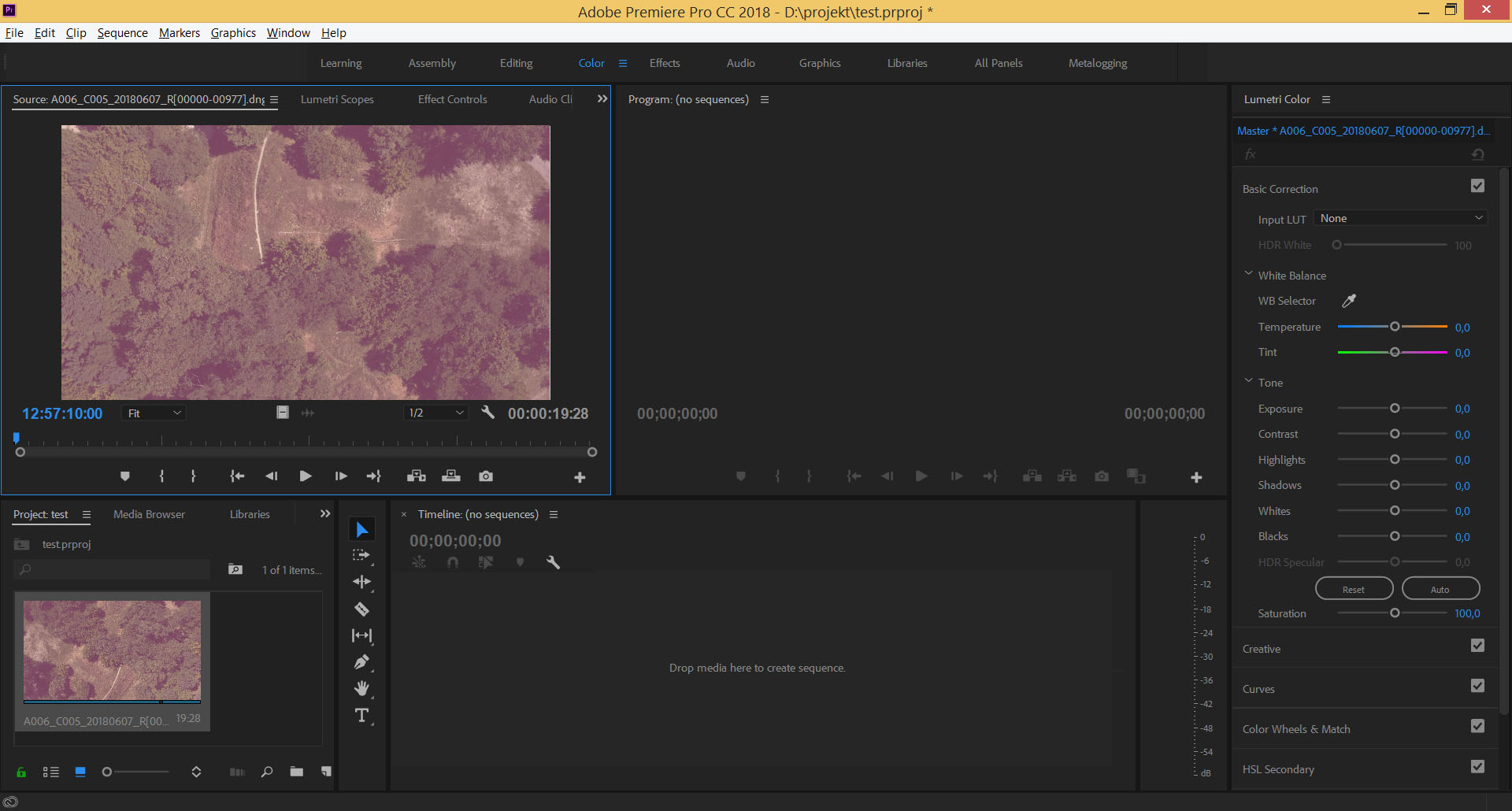
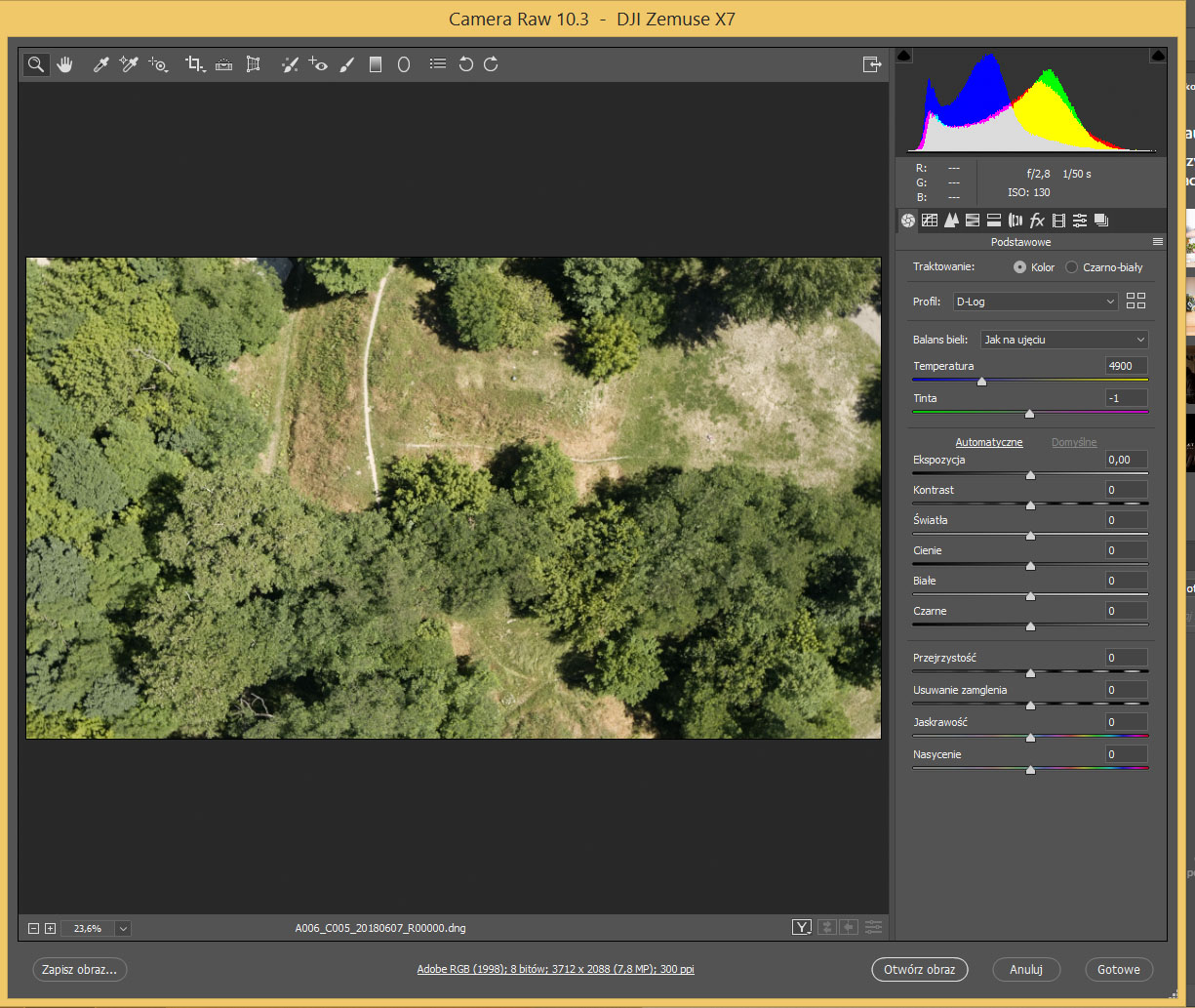
 1 Correct answer
1 Correct answer
And now I can officially say something. ![]()
This issue should be addressed in the 12.1.2 update that was just released. Make sure to delete your Media Cache before opening these files with 12.1.2.
More information on fixed issues and new functionality:
Copy link to clipboard
Copied
PrPro's CinemaDNG capabilities are somewhat limited. So ... please hop over to the Uservoice system which is pretty slick, and search for CinemaDNG and plain old DNG posts and add your comments to them ...
Adobe UserVoice Bug /Feature form: https://adobe-video.uservoice.com/forums/911233-premiere-pro
With all the discussions on CinemaDNG, I've only had a couple clips of stuff from maybe three years ago to test here. If you could put a few seconds (or frames, really) of this somewhere I could download (and others here) I'd love to test this media myself. Flesh this out with further information and results.
Neil
Copy link to clipboard
Copied
here is about 200 frames (dng files)
A006_C005_20180607_R1.zip - Google Drive
and as i said, in premier pro 9 colours were fine, now (in cc2018) everything is red. i checked effects control and there is same like in cameraraw - temperature - 4900, tint -1, exposure 0.
and here is lumetri scopes fot this footage

Copy link to clipboard
Copied
Downloading now. Thanks ... I'll give this a whirl.
Neil
Copy link to clipboard
Copied
i hope you can find a solution.
Copy link to clipboard
Copied
Testing in a few minutes.
Neil
Copy link to clipboard
Copied
Hmmm ... went to the UserVoice feedback system, and yup ... there's a post on issues with the Zenmuse CinemaDNG doing just this. So, you might post over there ... they've been talking about upgrading the cinemaDNG support at NAB, so ... hoping this is fixed soon.
Neil
Copy link to clipboard
Copied
Thanks for the sample file! This appears to be related to an issue we are investigating with DJI Inspire 2 CinemaDNG files. I have added your information and file to the internal issue. Both are under investigation.
And thank you Neil for your added assistance.
Copy link to clipboard
Copied
do you know, when can we exepct any solution?
Copy link to clipboard
Copied
They're not allowed to even intimate anything other than occasionally "this issue will be included in the next bug patch".
And dates are not ever announced until it drops. So ... we'll get this when we get it. And I'm hoping that's not too far away. But ... only the Shadow knows! ![]()
Neil
(Thanks for popping in, Trent!)
Copy link to clipboard
Copied
And now I can officially say something. ![]()
This issue should be addressed in the 12.1.2 update that was just released. Make sure to delete your Media Cache before opening these files with 12.1.2.
More information on fixed issues and new functionality:
Copy link to clipboard
Copied
Hi
Its almost ok now. dng files looks good now. but there is one more bug. im usually working on proxies files. now cdng is ok, but proxies are red still
Copy link to clipboard
Copied
Probably need to delete those proxies, and select the original media in their bins, right-click/create proxies.
Then they'll be made for the correct (mostly) version.
Neil