- Home
- Premiere Pro
- Discussions
- Re: Import project from after effect to premier pr...
- Re: Import project from after effect to premier pr...
Copy link to clipboard
Copied
Hi!
Getting crazy on the system!
Trying on all different ways to import a project from After effect to premiere but it isn't working. I have search on google and youtube for a couple of hours now but it still don't work. I get a failure massage that says that adobe after effect need to be installed?!
I have created the stupid clip in after effect. (Se screen shot file) -Here i tried to import the saved adobe after effect file.

I have saved the project from after effect for both premiere pro and after effect, so then when i try to import the file format created for premiere i just get some colored boxes and a map, see below. GETTING crazy about this!
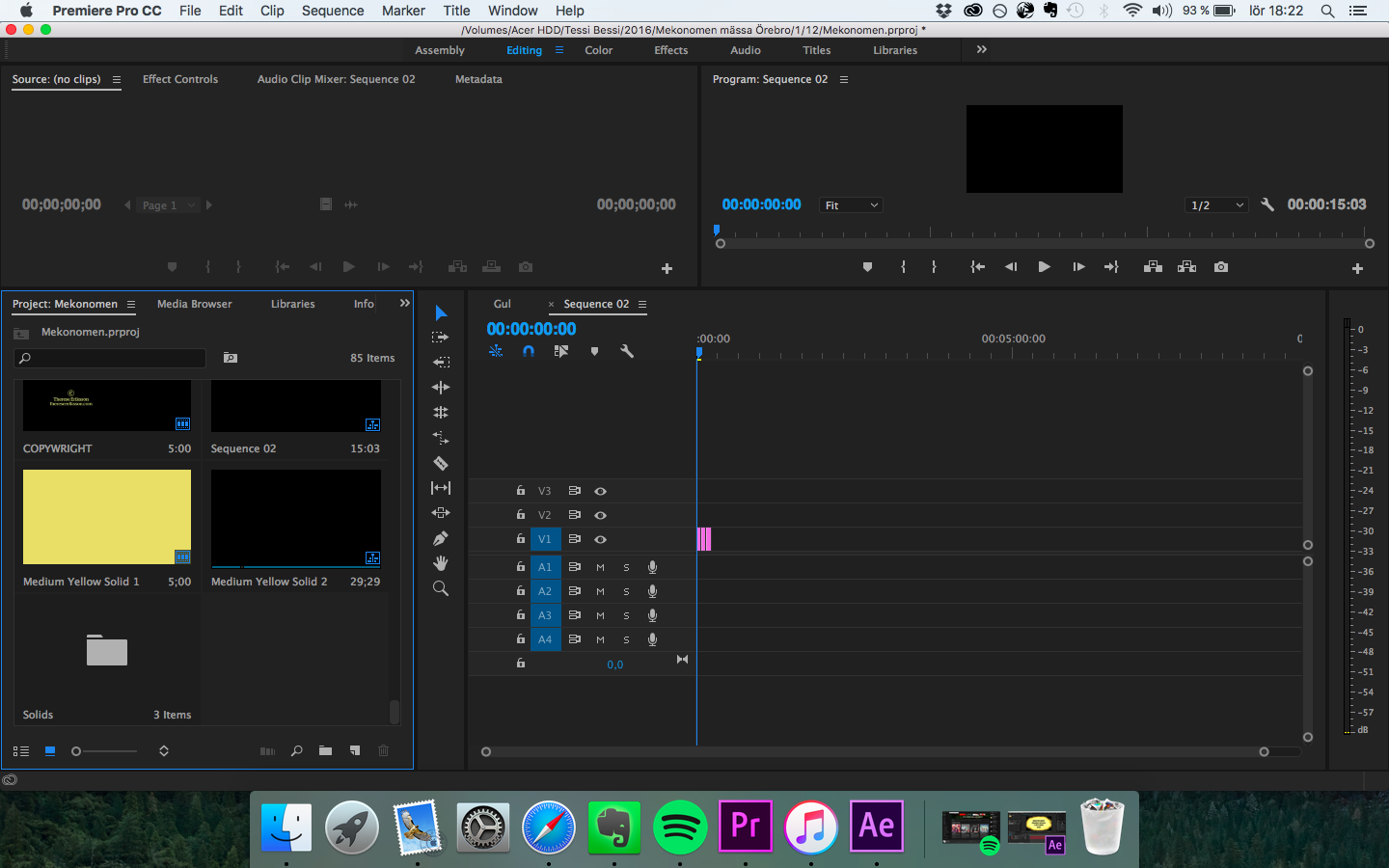
Please help me! 😃
// Therese
 1 Correct answer
1 Correct answer
AE and Premiere need to be from the same version/build.
Copy link to clipboard
Copied
AE and Premiere need to be from the same version/build.
Copy link to clipboard
Copied
It worked! Thank you! 😃
Copy link to clipboard
Copied
Export (Render) your comp from AEFX as a movie...and import it into PPro.
That is called a Digital Intermediate. D.I
If you need to do some more work back in AEFX on same Comp you can export it again ( same name) or new mane as an iteration.
Same name should refresh your timeline. Iteration wont.
Find more inspiration, events, and resources on the new Adobe Community
Explore Now