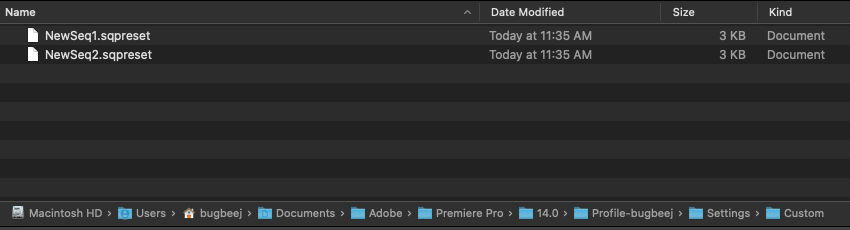- Home
- Premiere Pro
- Discussions
- Re: Import Sequence Presets (.sqpreset files)
- Re: Import Sequence Presets (.sqpreset files)
Import Sequence Presets (.sqpreset files)
Copy link to clipboard
Copied
Hello everyone,
so I just copied all my custom squences from my computer and now I am trying to import all the files to a friends laptop. But each time I update his sequence presets in premiere (ctrl+n); they are not showing up.
I've copied them right next to his existing custom sequences
(Documents>Adobe>Premiere Pro>14.0>Profile>Settings>Custom)
I even tried it in other folders, but they are just not showing up.
Could anyone help me?
Copy link to clipboard
Copied
Are you both running the same version of Premiere?
Copy link to clipboard
Copied
yes, we do
Copy link to clipboard
Copied
I just tested this on my Mac, and they show up as expected. Can you double check the path on your PC? Also, are you restarting Premiere after copying the sequence preset file and looking under the Custom heading?
Copy link to clipboard
Copied
Yes, I am restarted my PP and I am on Windows.
So my path is:
C:\Users\me\Documents\Adobe\Premiere Pro\14.0\Profile-me\Settings\Custom
if I create a new preset, it's in there as well
Copy link to clipboard
Copied
Did you ever find out what the problem was? I'm having the same issue.
Find more inspiration, events, and resources on the new Adobe Community
Explore Now