- Home
- Premiere Pro
- Discussions
- Re: Imported media order in Premiere 2019
- Re: Imported media order in Premiere 2019
Copy link to clipboard
Copied
Hi, i'm a wedding film maker. I have a big issue with Premiere Pro 2019. The imported video clips don't respect the capture order. This is a big problem, for witch i couldn't find any solution yet. Every project has around 200-300 video clips and when i import them in premiere, they don't respect the capture time. In Premiere 2018 it works just fine.
In 2019, the only solution that i could find was to set the view to detail and so, the clips respect their order. When i switch to thumbnail view, everything goes bad again.
Can somebody please help? Or maby the devs can take a look at this? This is very frustrating. Maby add an option to sort clips by capture time in thumbnail view.
 1 Correct answer
1 Correct answer
When you are in icon view, there is a sort pull down menu at the bottom of the bin window. When you re in list view, you can click on a column name to sort by that info (name, date, etc.). You can add more columns by right clicking on the column name and going to metadata display. In that are you can choose to see a ton of different column types. Creation or modified date is under the basic set (see second screen grab)
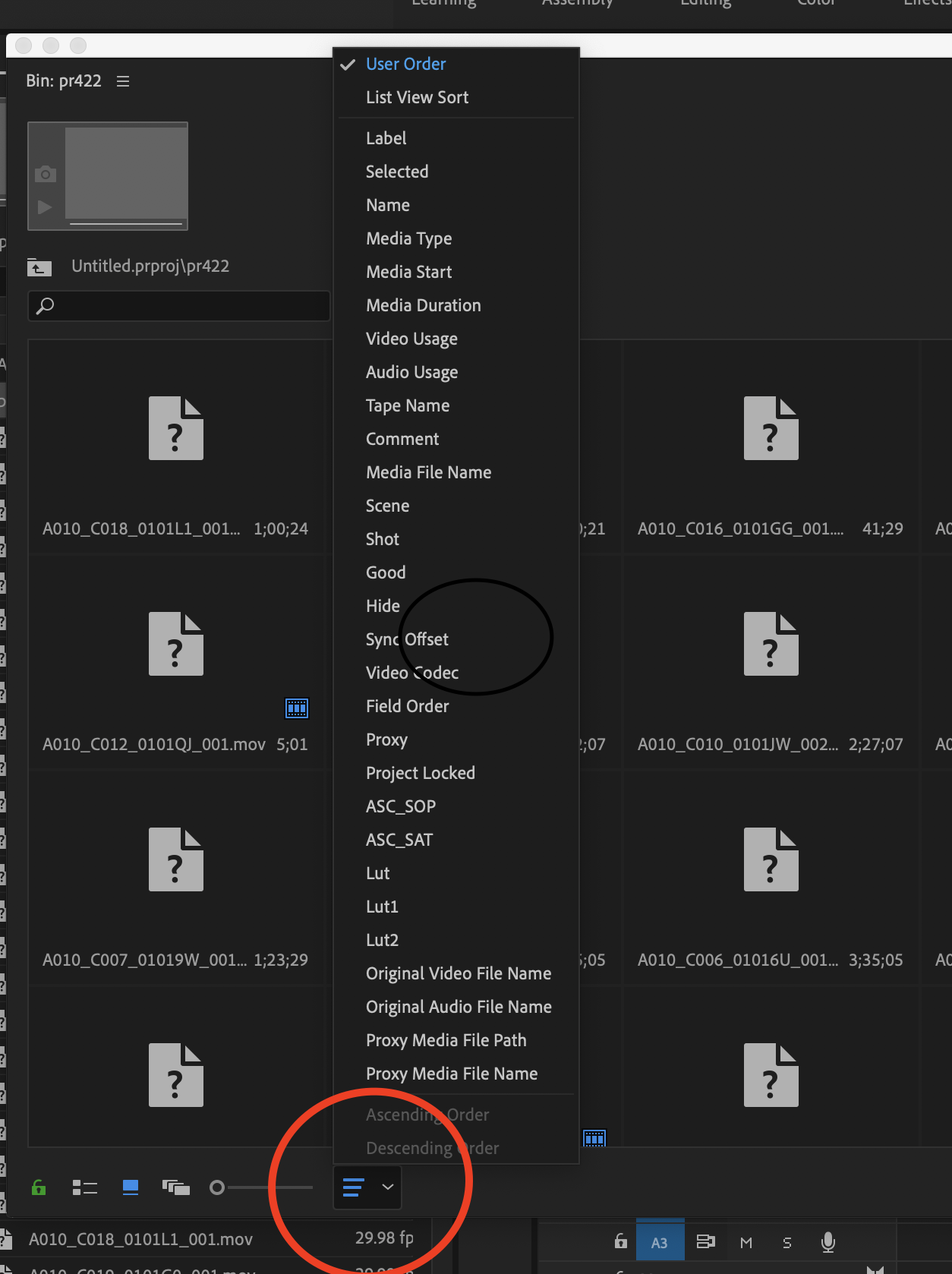
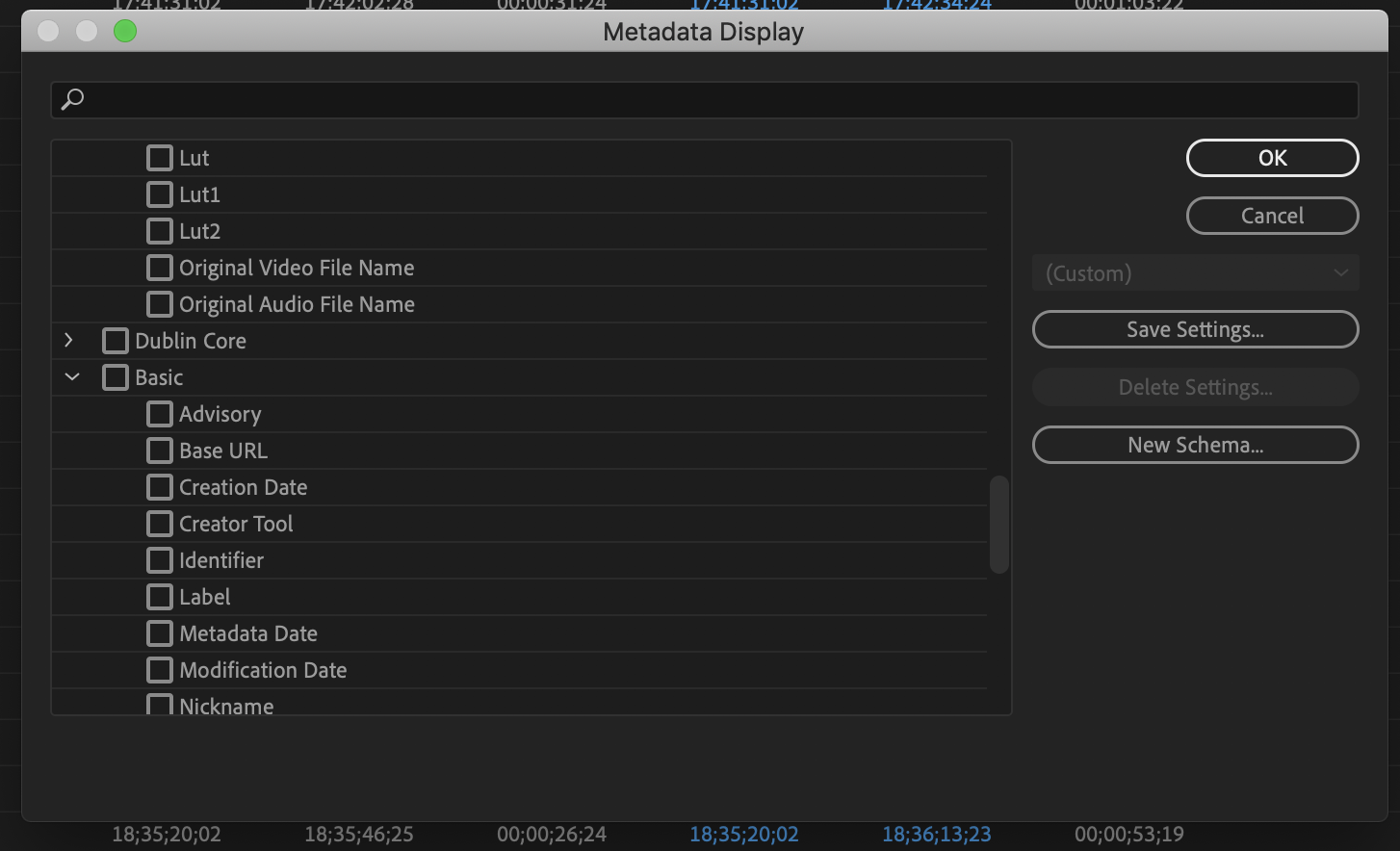
Steve
Copy link to clipboard
Copied
When you are in icon view, there is a sort pull down menu at the bottom of the bin window. When you re in list view, you can click on a column name to sort by that info (name, date, etc.). You can add more columns by right clicking on the column name and going to metadata display. In that are you can choose to see a ton of different column types. Creation or modified date is under the basic set (see second screen grab)
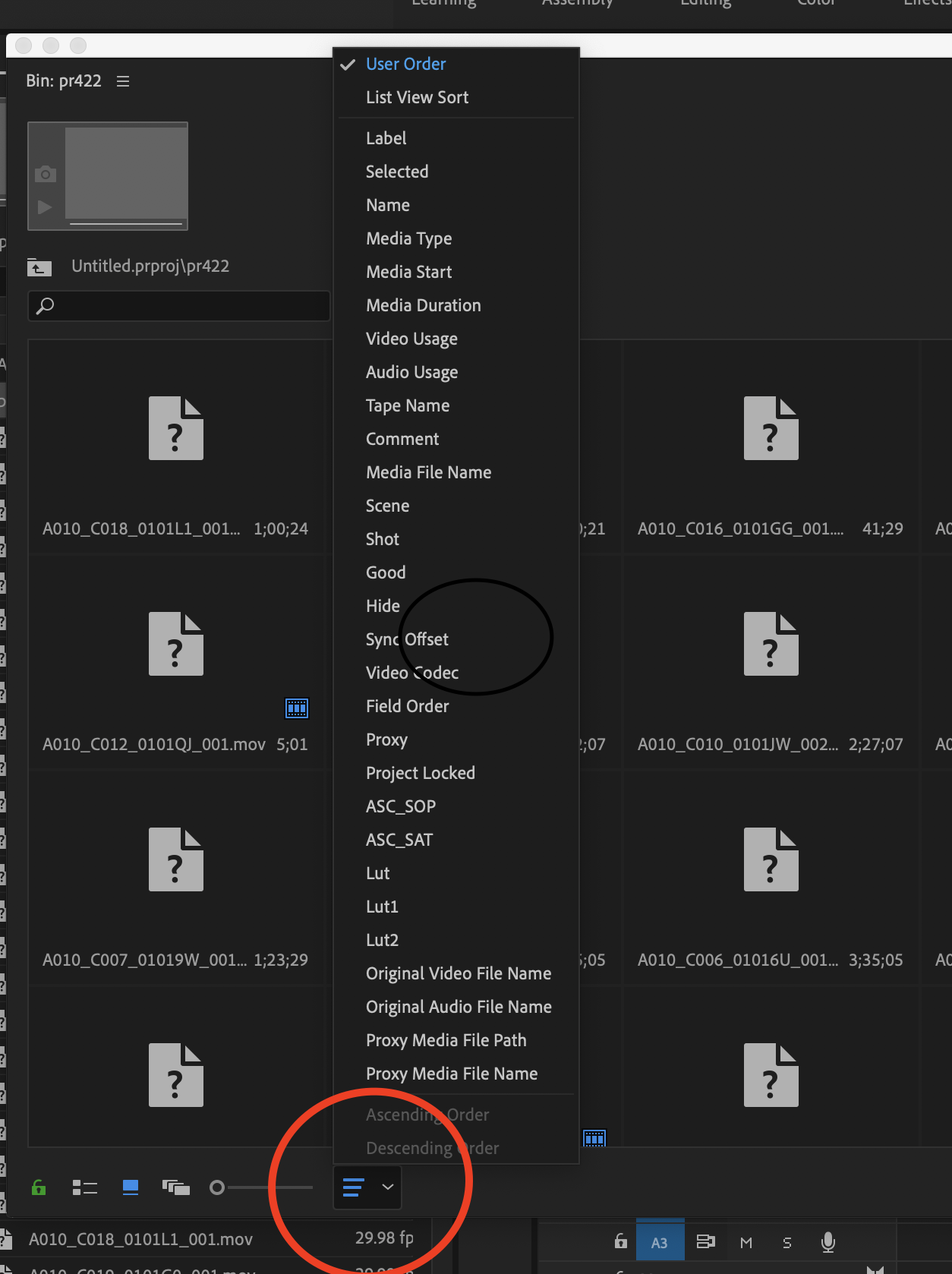
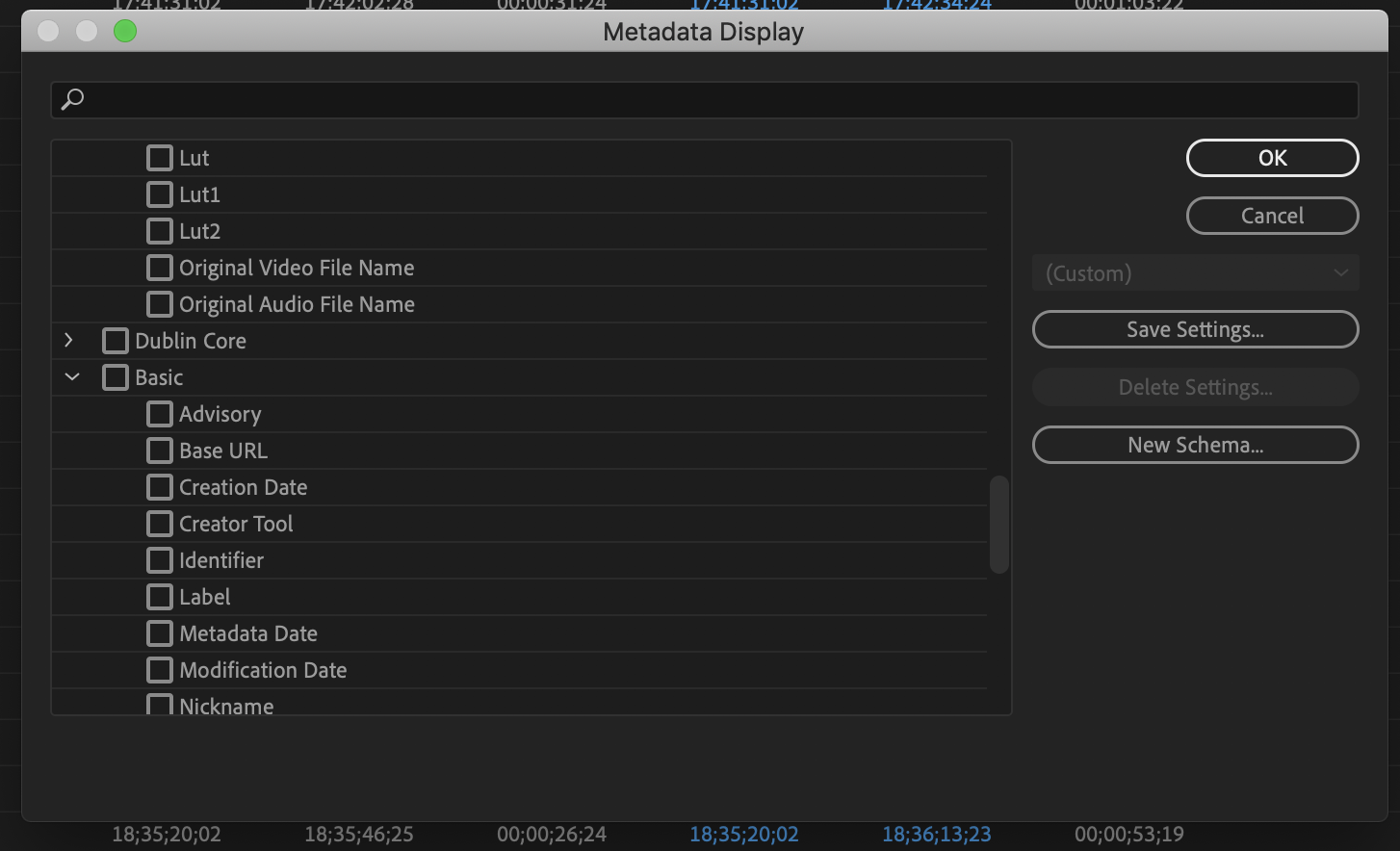
Steve
Copy link to clipboard
Copied
OMG, i cannot believe i missed that button at the bottom!!!! I never needed it because in Premiere 2018 it was by default the capture order.
THX m8, you where really helpfull. Keep it going ![]()
Find more inspiration, events, and resources on the new Adobe Community
Explore Now