- Home
- Premiere Pro
- Discussions
- Re: Importing photos for a time lapse video at one...
- Re: Importing photos for a time lapse video at one...
Copy link to clipboard
Copied
I have like 200 pictures for a time lapse video. If I import all at one time, I can't choose image sequence, meaning all the imported photos are still. If I only import a single picture at one time, I can click the image sequence button, but it's too time-consuming. I'd like to know how to import all pics at one time while the pics are not still.
 1 Correct answer
1 Correct answer
I made a video for you. I don't understand why you are having trouble, click the link:
MtD
Copy link to clipboard
Copied
If the photos are sequentially numbered (0000.jpg, 0001.jpg, 0002.jpg for example) then go to the menu File > Import and navigate to the first image of the sequence and click on it to select it, make sure the check box at the bottom of the navigation pane is checked for image sequence, and click import.
MtD
Copy link to clipboard
Copied
Hi MtD,
Thanks for your answer. I think you didn't understand my problem. I did exactly as you described before, but only one image was imported. I want to import all images at one time.
Copy link to clipboard
Copied
Please see below two pictures. All the photos are sequentially numbered, but not starting from 0. Is that ok?
If I select all images, the check box can't be checked. Only if I select one images, the box can be checked. How can I import all images at one time?


Copy link to clipboard
Copied
You are doing it correctly. Start by selecting the lowest numbered image, check image sequence, and then click OK (Import). By having image sequence checked, Premiere will automatically look for the next numbered image and import that, going through all the sequentially numbered images and creating the video clip.
You need to try it.
MtD
Copy link to clipboard
Copied
Does that mean I need to import 200 images one by one?
Copy link to clipboard
Copied
May I ask, have you tried it? Does it not automatically work for you by selecting the first (the lowest) numbered image in the series, checking the box for image sequence, and then clicking import?
You do not have to import 200 images individually. By checking the box for image sequence, Premiere will automatically look for the next sequential image and add that to the clip.
When you do this you end up in the Project Panel with just one item, the images all strung together in a single clip.
MtD
Copy link to clipboard
Copied
I have a camera card that has a series of jpegs, taken for time lapse mounted on my computer:
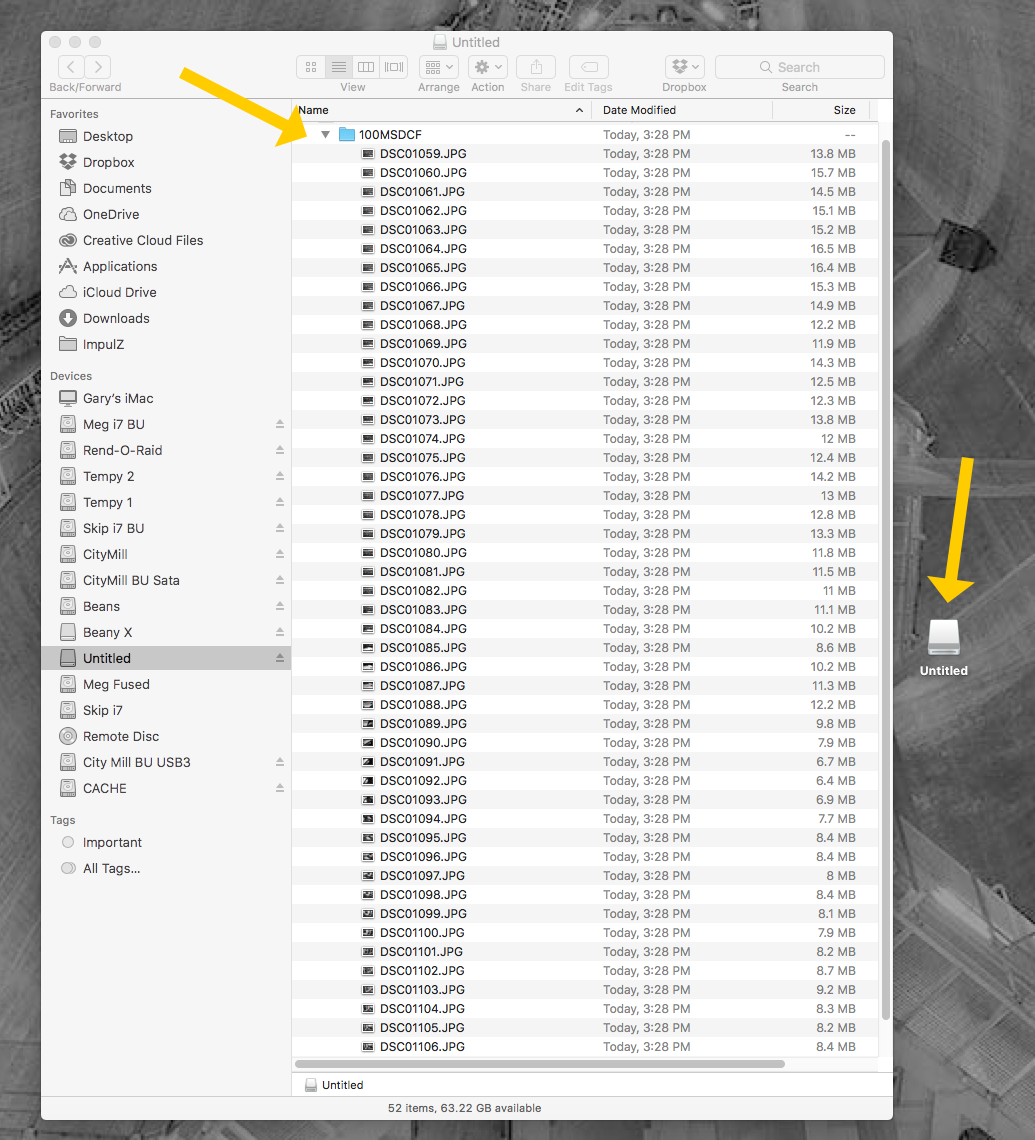
In Premiere, I go to the menu File > Import and navigate to the lowest numbered image in the sequence, select it, make sure that Image Sequence box is checked, and click import:

It then imports the images into premiere as a single clip image sequence:

Note that it has the icon for an image sequence, and a duration even though it took the first selected image for a name - it is an image sequence that contains all the sequential images.
Drop it to the timeline, and depending on the horsepower of your computer, you should see the time lapse play. If you are on a low powered system you may need to render first.
MtD
Copy link to clipboard
Copied

I selected the lowest numbered image, checked image sequence, and then clicked OK (Import). Then I selected the second lowest numbered image (only one), and the box was automatically checked.

Then I experimented with selecting more than one image, the box couldn't be checked.

And the images were imported as still images.
So it does mean I could only import one image at one time, right?
Copy link to clipboard
Copied
Those are only named .jpg - look at the icon, it is not the still image icon for source, it is the image sequence icon. You need to drag one of those to the timeline and you will see that it is the image sequence.


MtD
Copy link to clipboard
Copied
I did exactly what you described. I know I need to drag image sequences to the timeline. I need to import all images as sequences first, then drag them to the timeline.
The problem is how to import image sequences instead of still images at one time, not individually. Can you please show me how you import the rest of photos for time-lapse?
Copy link to clipboard
Copied
I made a video for you. I don't understand why you are having trouble, click the link:
MtD
Copy link to clipboard
Copied
Now I know how to do it. Thanks very much!
Copy link to clipboard
Copied
Can you let us know how you fix ur issue, I am having a similar problem where PP is just importing some of the stills but not all, any help would be appreciated.
Copy link to clipboard
Copied
I had a similar problem myself. I had taken a time lapse, edited the series of pictures in Lightroom, and exported to a folder.
When I exported I got the naming "_MG_5916-1.jpg", "_MG_5917-2.jpg", etc. I don't know the algorithms for PP, but I suspect it doesn't recognise certain naming configurations - although in sequence. When I tried to import the first image and select "Image Sequence" it seemed only the first image got imported.
At my second attempt I tried to import from the unedited jpgs copied directly from the memory card, with the naming "_MG_5916.JPG", "_MG_5917.JPG", etc. This time it worked exactly as described by Meg The Dog
Copy link to clipboard
Copied
Hi lisette_xu,
Did Meg The Dog's response assist you at all? Please let us know.
Thanks,
Rameez
Find more inspiration, events, and resources on the new Adobe Community
Explore Now