- Home
- Premiere Pro
- Discussions
- Re: Importing Sony XDCAM (XDCAM PMW-EX1R) Footage ...
- Re: Importing Sony XDCAM (XDCAM PMW-EX1R) Footage ...
Importing Sony XDCAM (XDCAM PMW-EX1R) Footage to PP CS6 Project (Mac)- Errors
Copy link to clipboard
Copied
I am getting the following errors when attempting to import footage from the SD Card - any thoughts?
Sony had a piece of software for the FCP 7 "Log and Transfer" function and it works. Is there something similar needed for PP CS 6?. I am showing some screenshots of the SD Card folder and error message displaying upon attempting to import the footage.
I tried on another machine importing to PP CS4 and no issues - a bit strange that CS 6 has issues.

Pro Cuts Editing Services
[Do not share PII or websites on signatures. This could cause a ban in the future]
Copy link to clipboard
Copied
Don't drill down to the clip level, navigate to the BPAV folder and then click import, result?
MtD
Copy link to clipboard
Copied
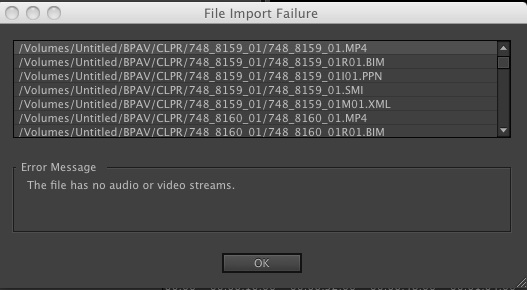 Meg, same result. On FCP 7, it is fine. I may be doing a same day edit with a client delivering footage from a similar camera - unsure I would have the time to wait for FCP 7's Log and Transfer transcode process, though in the long run, the footage
Meg, same result. On FCP 7, it is fine. I may be doing a same day edit with a client delivering footage from a similar camera - unsure I would have the time to wait for FCP 7's Log and Transfer transcode process, though in the long run, the footage
Pro Cuts Editing Services
[Do not share PII or websites on signatures. This could cause a ban in the future]
Copy link to clipboard
Copied
I'm not familiar with CS6, so don't know what your problem is.
I routinely import EX footage that has been copied to hard disks preserving the original SxS card file structure:

Doing so will give you warnings as Premiere is telling you that many of the files that are contained in the folder structure are metadata files and not video files - which is true.

But if I click OK to dismiss the warning box, the actual video files are imported into the project.
Maybe there is a step that is different in CS6.
MtD
Copy link to clipboard
Copied
I seem to get the same results, either from the SD Card or Hard Drive. ![]()
Pro Cuts Editing Services
[Do not share PII or websites on signatures. This could cause a ban in the future]
Copy link to clipboard
Copied
FCP 7 Log and Transfer
Pro Cuts Editing Services
[Do not share PII or websites on signatures. This could cause a ban in the future]
Copy link to clipboard
Copied
Meg, the reply tool will not let me reply to you.
Pro Cuts Editing Services
[Do not share PII or websites on signatures. This could cause a ban in the future]
Copy link to clipboard
Copied
I seem to get the same results, either from the SD Card or Hard Drive. ![]()
Pro Cuts Editing Services
[Do not share PII or websites on signatures. This could cause a ban in the future]
Find more inspiration, events, and resources on the new Adobe Community
Explore Now