- Home
- Premiere Pro
- Discussions
- Re: Importing video with 2 audio tracks
- Re: Importing video with 2 audio tracks
Copy link to clipboard
Copied
Hello,
I recorded the screen of my computer with Mirillis Action! which enable me to record multiple audio tracks (in my case : the sound from the computer in 1 audio track + my voice through a external microphone in a second audio track)
When I open the MP4 file in VLC, I can manually switch between the 2 tracks, this is workign great.
But when I want to import the video file in premiere pro, it shows me only the 1st track (the computer sound) and it is impossible to get the 2nd audio track
Yes I can demux with avidemux or virtualdub (although I get some problems importing .wav files in premiere) but I would prefer a "cleander" option to get my track
(I precise it is 2 separate audio tracks, it is not 1 track stereo with L = computer sound and R = my voice)
Windows 7 64bits + Adobe Premiere Pro CS6
Thanks for your help guys, I hope I'll get some ![]()
Guillaume
 1 Correct answer
1 Correct answer
no. Bad advice for CC being capable, sorry. I have tried both, but found my sample not as I thought. What I was seeing in one CC project was a sequence with a multi-channel audio that must have been in a preset, and I thought it was an automatic new sequence. I won't go into depth on my mistake, but please do not assume CC will solve unless someone can correct.
AS for rendering the audio out of your Sony Vegas. If it is anything like Premiere, I would turn off the video track, turn off the top
...Copy link to clipboard
Copied
And you tried selecting the clip in the project panel, dragging it to the 'new item' icon and letting Premiere make its own automatic sequence and Premiere does not make it into a multichannel master audio track?
or manually make a new sequence as a multichannel master and inserting your video onto that?
Copy link to clipboard
Copied
Hi, thanks for you answer, if you mean, by new item, dragging the video file in the timeline and/or dragging in the preview square (i've tried both) it only shows 1 audio track
and here I tried the manually, with multichannel audio :
and it doesn't work either ![]() :
:
Hope we'll find a solution =D
Thanks in advance
Copy link to clipboard
Copied
While the clip is in the project panel, right click on it, click on Modify, then Audio Channels, and choose mono and 2 tracks. Then right click your clip and click on New Sequence from Clip. See if that works.
Copy link to clipboard
Copied
Hi, yes i've tried it and it doesn't work because it is not 1 audio track with two different left and right but 2 audio tracks, each one in stereo
This is the result ;
i'd like to have somehting like that when i drag it into the timeline : (screenshot from sony vegas pro)
when I drag my video, 2 separate tracks are appearing without doing anything in file preconfiguration (but i don't mind to do it in adobe premiere if i can get this result ![]() )
)
thanks for your help
Guillaume
Copy link to clipboard
Copied
All my thoughts would be trial and error by creating a multichannel sequence with two channels of track type standard. Then as cvid01 suggests, choose modify the clip audio channels, with number of audio tracks as 2, channel format as stereo, but my thoughts are you won't get anywhere if you haven't allready as your source channel might just end up mapping to the only stereo channel that you have already seen.
Thinking a short sample would be good for someone here to try and solve.
My samples are not supported in CS6, due to the video format. I see my multichannel audio in CC, but cannot replicate in CS6 at the moment.
Copy link to clipboard
Copied
no, I think its a new sequence with multichannel, number of channels 4 and track type as adaptive. That should give you 4 output channels for your 2 stereo tracks.
Copy link to clipboard
Copied
If it were me, I would render out the audio from your Sony Vegas that Premiere cannot see and import it into Premiere if you are still up to using it.
Copy link to clipboard
Copied
Hi, thanks very much for trying, I really appreciate that
So finally, you suggest to extract the audio track that premiere doesn't "see" and then import the video + the extracted audio track ? I might be able to do that I'll try thanks
And you're saying that premiere CC can "See" the mutlichannel (multiple audio tracks) and not cs6 ? if yes, maybe i'll upgrade soon...
Thanks a lot !
Copy link to clipboard
Copied
Yup I understood you needed a sample ?
here is a link : Dropbox - MP4.mp4
thanks ![]()
Copy link to clipboard
Copied
gogobibouille wrote:
Yup I understood you needed a sample ?
here is a link : Dropbox - MP4.mp4thanks
Hopefully others will help as well. i might not be able to access in an appropriate time but will try.
Copy link to clipboard
Copied
yup but it's not an emergency i've time no worries, thanks ![]()
![]() "computers spare you a lot of time if you have a lot of time to spend"
"computers spare you a lot of time if you have a lot of time to spend" ![]()
Copy link to clipboard
Copied
no. Bad advice for CC being capable, sorry. I have tried both, but found my sample not as I thought. What I was seeing in one CC project was a sequence with a multi-channel audio that must have been in a preset, and I thought it was an automatic new sequence. I won't go into depth on my mistake, but please do not assume CC will solve unless someone can correct.
AS for rendering the audio out of your Sony Vegas. If it is anything like Premiere, I would turn off the video track, turn off the top audio track and only export out the bottom audio track that you do not see in Premiere. After that just import that audio into Premiere and place below what you already have.
As for future, the next time - would a voice over track help, after the fact of your first recording?
Copy link to clipboard
Copied
Ok no problem I thought CC would solve it but if you say so ^^
Ok so the only solution for now is to export the second audio track...
Okay, thanks
I wanted to record my voice at the same time because i'm playing games with friends on skype so i can have each separate tracks and i don't need to record my voice after the video, it's "in the action" that's important hehehe ![]()
so, thanks a lot, i think the problem is solved, only solution is to export the audio track before
THanks all !!
cheers
Guillaume
Copy link to clipboard
Copied
understood about recording the second track at time of video
I have successfully downloaded your dropbox sample just now (thanks), but it is on laptop which is remote from my video editing machine. Will transfer it and have a look likely 12 hours from now.
Copy link to clipboard
Copied
no worries i have time ![]()
i wanted to start my gameplay recording in the end of May so no stress, and really thanks for helping me dude ![]()
Copy link to clipboard
Copied
I don't quite understand what the problem is but have you tried ==in the project window right mouse button on the file, modify, audio channels, and select mono. to litterally seperate all channels.
Copy link to clipboard
Copied
yes i've tried that thanks ![]()
it doesn't work
ow cool trent ! i'll try that thank you very much !!!!!
Copy link to clipboard
Copied
yes, Trent has it right. Premiere Pro CS6 only sees the one top audio track and Premiere Pro CC 2014.2 (8.2.0 (65) Build) sees both audio tracks.
Good luck Guillaume.
Copy link to clipboard
Copied
Thanks ![]()
I'll post if it works on my computer ![]()
Thanks all for your help
Copy link to clipboard
Copied
I don't believe that CS6 had support for multiple audio tracks for MPEG files. I double-checked this file in CS6 and confirmed what you are seeing, only the first track is imported. I tried the same file in the latest version of Premiere (CC 2014 8.2) and the file imports with both audio tracks. You can try this for yourself with the trail version. Video editing software | Download free Adobe Premiere Pro CC trial
Screenshot of CC 2014 8.2 with your file:
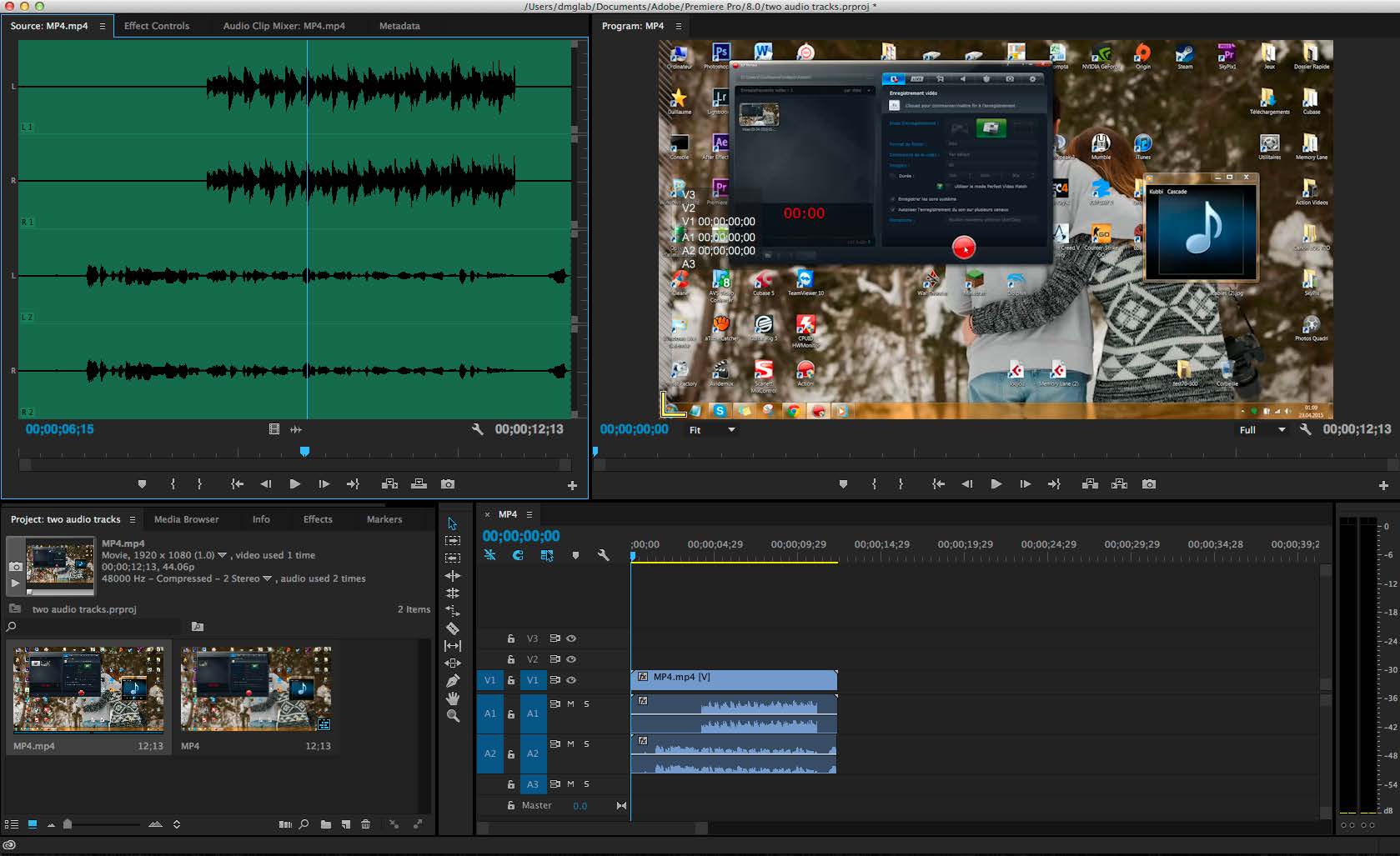
Copy link to clipboard
Copied
Ok so I am still confused. I have a video clip that has three separate audio tracks. I am fine having all three options in the blue ray that I want to make, however I really only want a particular one which isn't the first one. I don't see the option to select it or import it in Premiere Pro CC 2018.
Copy link to clipboard
Copied
I have the same problem in Premiere Elements 2020 and I found nothing until I see this chat. Also Adobe helpdesk can't give me an answer for this simple question. Disappointing ...
Copy link to clipboard
Copied
Maxli4,
Does the fix that Trent_Happel replied work in Elements 2020?
Copy link to clipboard
Copied
I found an other easier and faster solution for my needs for this specific task: opensource avidemux works for me in this case at the best way.
Find more inspiration, events, and resources on the new Adobe Community
Explore Now