- Home
- Premiere Pro
- Discussions
- Re: In Multicam sequence only one audio track is a...
- Re: In Multicam sequence only one audio track is a...
In Multicam sequence only one audio track is audible?
Copy link to clipboard
Copied
Hi, I'm new to editing multicam sequences and am just working in the timeline for now.
I have synced four cameras and three further audio tracks, which has worked really well. The multicam sequence has muted all the camera audio, which is fine. However I want to be able to hear and edit all three audio tracks. These aren't muted, and yet I can only hear one of them - even if I solo the other two they are inaudible.
Would anyone have any idea what this is? I am sure it is probably a simple setting I'm unaware of but it has me baffled!
I'd be very grateful for any hints.
Many thanks
M.
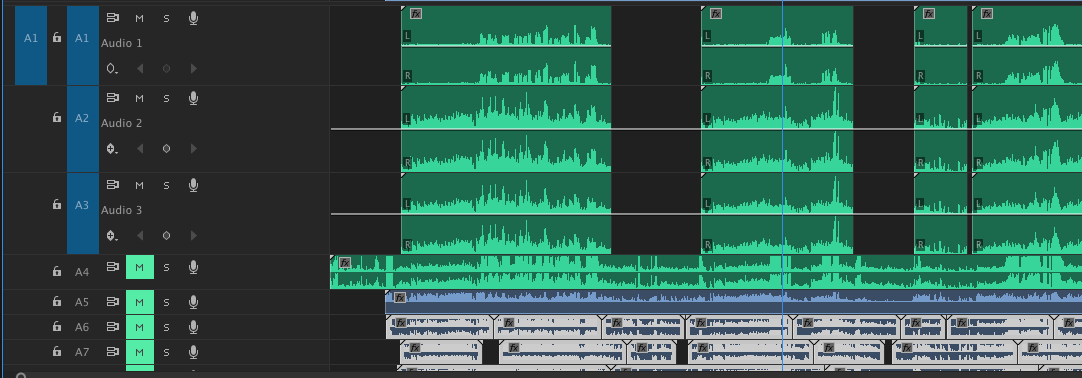
Copy link to clipboard
Copied
What's the sequence audio setting (stereo/multichannel?) & where is the track mixer sending the tracks?
Copy link to clipboard
Copied
Did you ever figure this out? I am having the same issue.
Copy link to clipboard
Copied
Read ETorr threads eg Is it possible to change the "Sequence Settings" of a Multi-Cam sequence after-the-fact?
Copy link to clipboard
Copied
Copy link to clipboard
Copied
I recommend the following.
In step 4, Enable only the video portion. This will leave the audio track as a normal nested sequence, providing complete passthrough from the original sequence.
Copy link to clipboard
Copied
This link is dead. Can you post it again?
Copy link to clipboard
Copied
Find more inspiration, events, and resources on the new Adobe Community
Explore Now