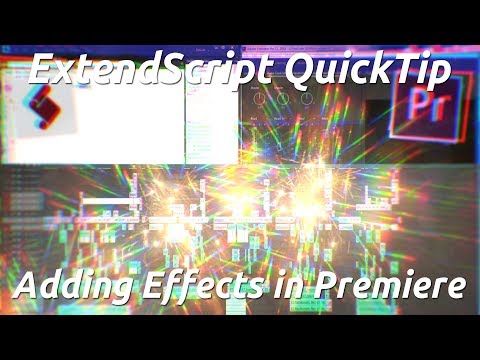- Home
- Premiere Pro
- Discussions
- Re: In premiere pro can an effect (mosaic) be appl...
- Re: In premiere pro can an effect (mosaic) be appl...
Copy link to clipboard
Copied
I want automation blocks to bring in an adjustment layer, and apply the mosaic effect with a mask already set. I can get the adjustment layer to work, is there any way to apply an effect with automation blocks?
 1 Correct answer
1 Correct answer
Today we published an update of Automation Blocks, which includes a block to execute arbitrary jsx code.
You can use this now also to execute the qe dom code you found to apply effects to clips.
See here:
https://docs.mamoworld.com/automation-blocks/block-reference/prOther#clip-apply-effect
Copy link to clipboard
Copied
Hi Jeremy,
unfortunately, the scripting engine of Pr cannot apply effects, yet, therefore Automation Blocks also cannot do it. I am sorry, but I don't know of any workaround for that (except for using Ae instead of Pr - in Ae you can apply effects and presets with Automation Blocks easily).
Copy link to clipboard
Copied
Is there any way to execute separate .jsx file within automation blocks?
I found this video on yt where the author applies effect with the script he made, I'm quite new to this, but how is this different to automation blocks?
Copy link to clipboard
Copied
Wow, this is very interesting! I was not aware that this is possible.
The tutorial uses functions from the qe dom. This is a part of the scripting engine, which is not documented and only indended to be used by Adobe internally. This also means, there is no support for those and they could in principle break any time. But very exciting to see that it is possible. I just added a note about this on my todo list - maybe I should support adding effects using that method, too.
Currently, executing custom extendscript code is not possible, yet, but I have it on my feature request list already. Could happen that this will be added in the next few month.
Copy link to clipboard
Copied
Hey, that's sweet. Thanks for the reply
Copy link to clipboard
Copied
Today we published an update of Automation Blocks, which includes a block to execute arbitrary jsx code.
You can use this now also to execute the qe dom code you found to apply effects to clips.
See here:
https://docs.mamoworld.com/automation-blocks/block-reference/prOther#clip-apply-effect
Copy link to clipboard
Copied
This is amazing, I'll be using that. Thanks Mathias
Copy link to clipboard
Copied
Hi, this is cool feature, but i cant figute out how to path myclip into this script. Please explain.
Copy link to clipboard
Copied
Here is some sample code, which extracts from a clip its track index and clip index:
I added this example now to the Community Library at
Code Snippets/Sequence Clips/Extract Clip Index and Track Index from Clip.xml
How it works:
In Automation Blocks, the clip is represented as a path text which contains the track index and clip index at the end. The execute code blocks parse the path text with a regular expression and return the extracted parts.
Copy link to clipboard
Copied
Thank you for your answer. This script gives clip index without consider freespaces beetwin clips.
Script that apply effects need clip index with freespaces considered. For 3rd clip it return clip index 3, but effects will apply to 2nd clip as there is a freespace, that counts as 2. Is it possible to get clip index with freespaces considered?
Copy link to clipboard
Copied
Oh, yes, you are right. The QeDom counts gaps as clips, too...
Try this one - the idea is to loop over all clips until we found the clip we are interested in. On that way, we count both the clips and the gaps between them:
Copy link to clipboard
Copied
Does Automation block allow to set a particular action in the plugin to a hotkey?
I.e. I have an arbitrary .jsx and I want to run it when I press Z.
Copy link to clipboard
Copied
You can execute Automation Blocks scripts with hotkeys, but it needs Auto Hotkey or simlar external tools, as described here:
https://docs.mamoworld.com/automation-blocks/remoteExecution
Also, to turn a jsx script into an Automation Blocks tool, you need to wrap it into an Execute Code block:
https://docs.mamoworld.com/automation-blocks/block-reference/prOther#pr_execute_code
Find more inspiration, events, and resources on the new Adobe Community
Explore Now