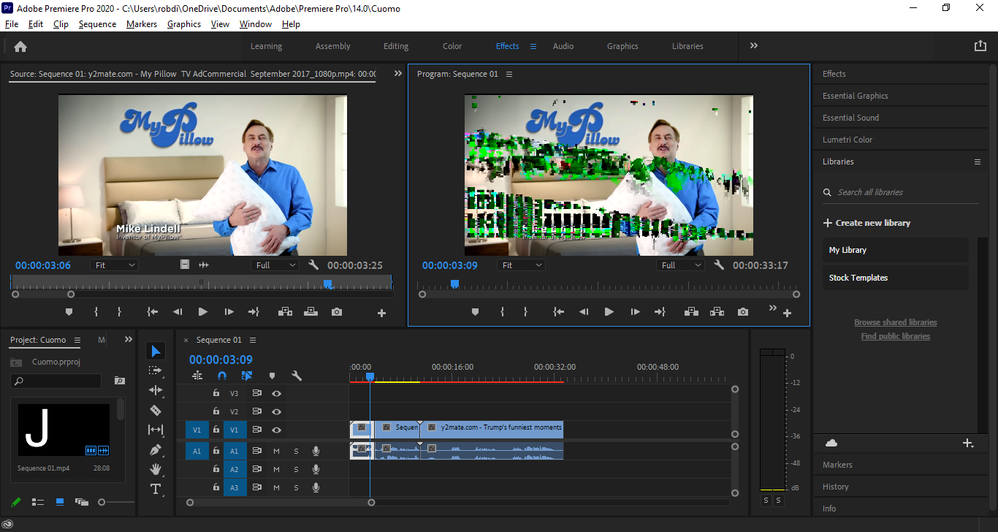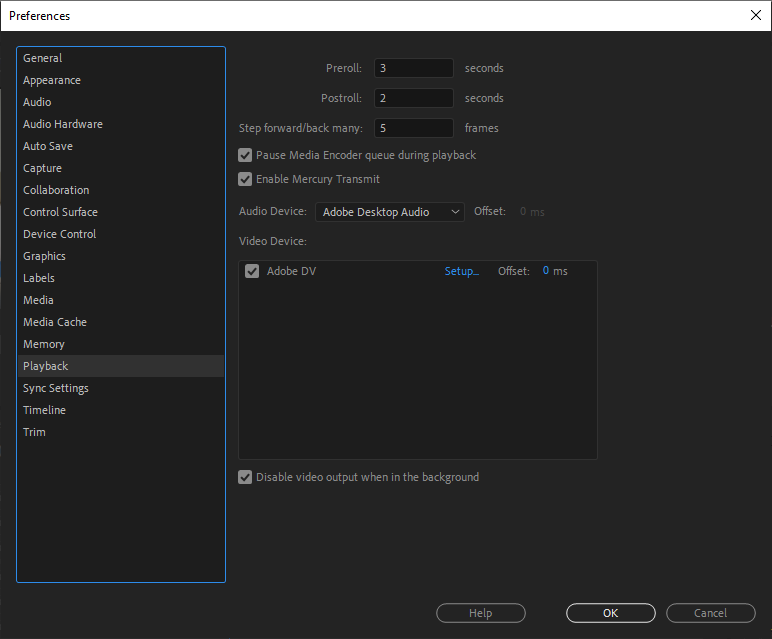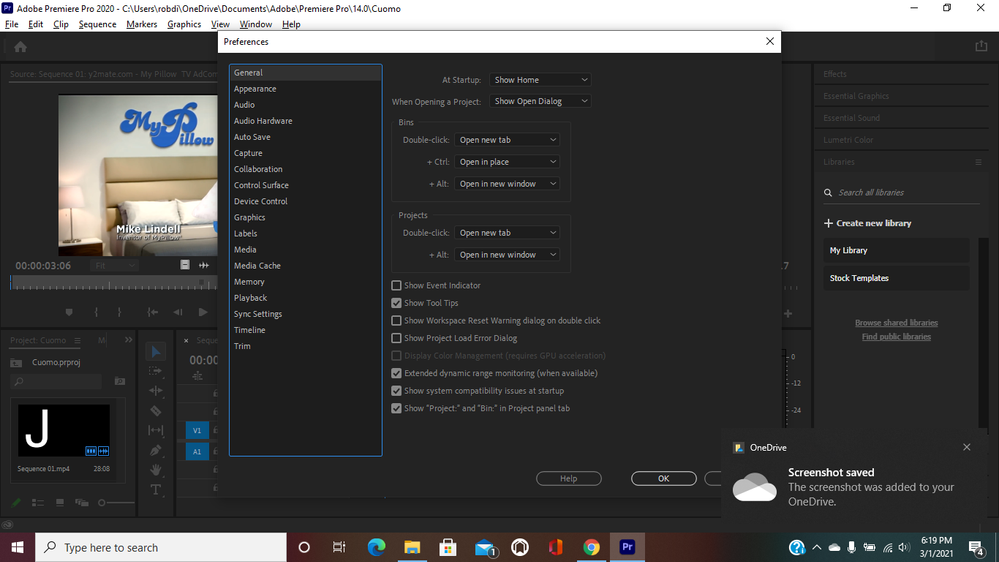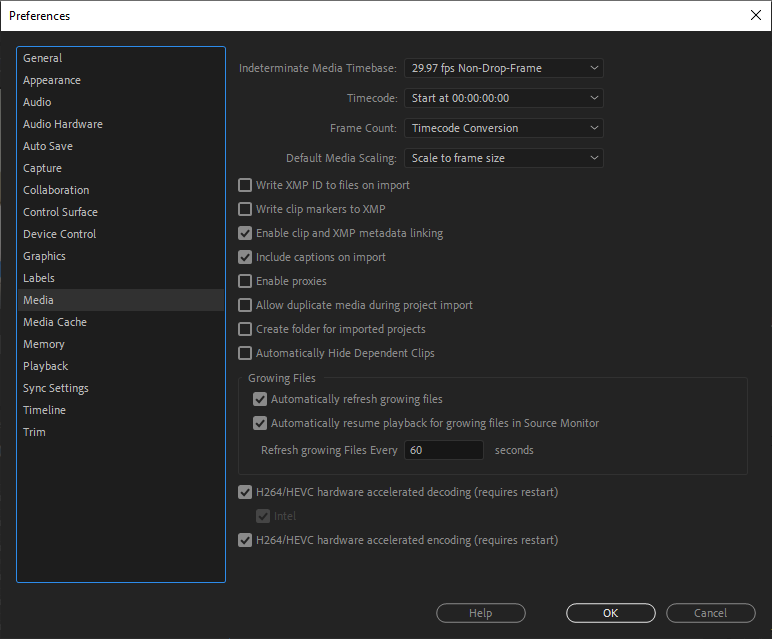- Home
- Premiere Pro
- Discussions
- Re: Intel Iris Graphics XE and Green Dots
- Re: Intel Iris Graphics XE and Green Dots
Copy link to clipboard
Copied
I have been consistently getting green dots in my HP that I got last week, while my i3 Intel UHD was slow... it made videos. My i5 and Iris XE has resulted in green dots forming on the playback monitors. It was even exported in the video file...
is intel iris xe compatable with Premiere Pro?
 1 Correct answer
1 Correct answer
Update: I've installed the lastest version of the Intel's driver (27.20.100.9316) and now I'm able to use the GPU acceleration.
https://downloadcenter.intel.com/es/product/80939/Gr-ficos
Hope this works for you.
Copy link to clipboard
Copied
Copy link to clipboard
Copied
1) Try to update drivers: https://downloadcenter.intel.com/product/211012/Intel-Iris-Xe-Graphics-Family
2) If not help - try to turn off Hardware accelerated DEcoding in Preferences > Media... Remember to clear media cache each time you change this settings.
3) Always do clean media cache after any app/driver update: Preferences > Media Cache => Delete all media cache files from the system. Ideally do it manually - close Adobe PP/AME/AE, go to cache location and delete folders: Media Cache, Media Cache Files, PTX, Peak Files
Copy link to clipboard
Copied
Thank you! I've been seeing post after post where people reccomend updating/rolling back the driver or switching mercury playback to software for similar issues, but neither of those did the trick for me. Turning of hardware accellerated decoding finally did the trick! I am so happy!
Copy link to clipboard
Copied
thank you soooo much!! I did the 2nd solution that you suggested, and it did works fine!
Copy link to clipboard
Copied
I've got the exact same problem. Updating the driver at Intel's website didn't work for me.
I turned off hardware accelerated DEcoding in preferences for Premiere Pro and Media Encoder and IT WORKED.
I guess this is kinda a temporal solution: you loose a lot of encoding power because the graphic card doesn´t help the proccesor in this mode. A 4:00 minutes video managed to be exported in 4:00 minutes, so it increases the exporting time, but at least it works.
I'm sure this will get fixed with an intel driver.
Copy link to clipboard
Copied
Update: I've installed the lastest version of the Intel's driver (27.20.100.9316) and now I'm able to use the GPU acceleration.
https://downloadcenter.intel.com/es/product/80939/Gr-ficos
Hope this works for you.
Find more inspiration, events, and resources on the new Adobe Community
Explore Now