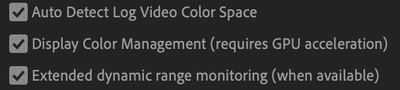- Home
- Premiere Pro
- Discussions
- Re: iPhone (and Pixel 7) HDR in Premiere RED SHIFT...
- Re: iPhone (and Pixel 7) HDR in Premiere RED SHIFT...
iPhone (and Pixel 7) HDR in Premiere RED SHIFT in rec. 2020
Copy link to clipboard
Copied
I tried to interpret iPhone HDR footage in rec. 2020 in Premiere 2023 on my iMacPro (2017).
It's better than blown out footage and closer to the truth than interpreting it to rec. 709 but the colors are still really red and saturated compared to when I open it in Quicktime.
Pixel 7 HDR does the same thing.
My settings in Preferences/General are Disply Color Managment and Extended dynamic range when monitoring.
What Am I missing?
I fallowed that trick and his LUT helps alot but it's just not tight.
https://youtu.be/cIgnyx5KXQM
Will there be a day when Premier makes it simple to color correct without going insane?
Here are some screengrab to show what I mean.
Thanks everyone.
Jean-Philippe Gagnon
chef-editor and post-prod director. CBC (rad)
Copy link to clipboard
Copied
What exact version and build of PP are you on. The converstion lut should lut should be completely innecessary. Good click bait however.
Copy link to clipboard
Copied
Premiere 2023 and no it's not click bait since it's the closest to a real solution we can find on the web for mac users. If you look at the screen shot without the LUT it's still blown out compared to the QT version.
Copy link to clipboard
Copied
Look what it looks like in Finder vs interprete as rec. 2020 vs interpret as rec. 709. And I've included my settings.
[Moderator note: please simply drag/drop images onto the TEXT reply area, NOT tbe "attach files" which makes all others download an unknown file onto their machine. Simple drag/drop makes the image appear here in the post. I've fixed this on this post.]
Finder:
Rec.2020
Rec.709
Copy link to clipboard
Copied
First, there often isn't any way to get "visually" exact matches of images from one color space to another unless they are very close spaces. Such as going from ArriWide to P3, that's pretty close. That's doable.
But going from HLG/Rec.2020 to SDR/sRGB in Rec.709, not close at frickin' all. Something like a third or more of the available hues in Rec.2020 ... or even the smaller, more practical Rec.2100 and P3 ... are outside of the possibilities of sRGB/Rec709.
Second ... color management is a LOT more complex and deep than the YouTube guy you referenced seems aware of. I work for/with/teach pro colorists, and even for them, this is complex stuff. These are people that have at least a couple times the expense you have for your camera & computer setup ... in their calibration system alone. Not counting that Grade 1 Reference monitor ... the SDR ones are well above $5,000USD for a cheap one.
And for pro HDR grading, the base models for monitors are still above $15,000 USD. And the Apple screens aren't ... well, a real reference monitor. though some can come close in appearence.
Third ... HDR is very much the Wild Wild West at this time. HLG/PQ/HDR10/HDR10+/DolbyVision, it's worse than the ancient battle between Beta-cam and VHS.
Besides which most screens don't yet handle HDR well if at all. And different OS and monitor and TV systems do all sorts of things to "enhance the viewing experience" plus of course ... ABL.
Fourth ... ABL is a major issue. Auto-brightness limiting. ALL amateur monitors including the Apple screens have levels of ABL the user can't turn off, needed to protect the screen from burn-in pixels. However, for 'grading' that media, having the screen constantly shifting the underlying signal brightness while you're trying to set it is well ... an endless cycle.
So what you're seeing on anything you've got is not nearly what a pro colorist would see as "accurate". Period. And do understand, no camera ever made has a totally accurate calibrated and profiled screen ... not even the $70,000 Red and Arri and Sony rigs. They use special expensive on-set monitors if they need to for those.
So we're left with ... a lot of a mess, really. Apple totally screwed up SDR by not fully complying with the Rec.709 specs, choosing to use the camera transform as the display transform! Their HDR is thankfully better ... but unless the monitor is separately calibrated/profiled by puck/patch generation system, you don't know exactly what you're seeing anyway.
HDR in Premiere At This Time
- I would recommend using the standard HLG settings, which are 2100 (not the 2020), as that seems to tie more closely in with what I get on my calibrated system in other pro apps. (Rec.2020 is more of a theoretical space, not currently attainable by any hardware.)
- Understand the auto-tonemapping is applied from HLG when going into SDR, only. This applies an algorithmic process (NOT a LUT!) to mod the black/white dynamic range points to fit within the SDR/Rec.709 100 IRE/nits levels. And also does a separate color space conversion from Rec.2100 to sRGB/Rec.709.
- The Input LUT in the Interpret Footage dialog is useful if you have a conversion LUT for both DR and color space that you would prefer over the 'built-in' processes. I've used LUTCalc to make a couple that work quite well. Though I normally simply use the built-in processes and the new tonemapping.
Because with virtually anything you use, a LUT, or their various algorithmic processes, each clip is probably going to take 'trimming' anyway to get it to where you want it to 'be'.
Neil
Copy link to clipboard
Copied
Am I crazy or all I read was : You need a 300 000$ color grading room to color grade iPhone footage?
I know that it's a complicated subject but still... I have trouble understanding how it's seemless in FCPX and everyone in Premiere are just getting miserable trying to just have a decent image.
Copy link to clipboard
Copied
First, part of the reason for the way FCPx works on a Mac ... is it's "in-house". Built to work within the odd color management that the modern Macs use. If you don't ever see that image outside of a Mac controlled monitor, you wouldn't see a problem.
My system is a heavily calibrated and profiled setup for Rec.709. Your image file, if shown on my system on my Transmit Out monitor, is probably fairly different than you see on your Retina monitors. I would trust mine though, because it is both calibrated and that calibration is then checked with a profile which gives a certain level of confidence.
Second ... many working HDR on Macs in Pr are doing so without trouble. It is possible. You shouldn't be surprised that most Pr devs are Mac geeks.They are all also editors in their own time. And all playing with or delivering HDR work. Besides others on this forum and elsewhere I know of.
Again, if you understand the full system, and granted ... it's confusing. It can take some effort to learn and test enough to get it done right. Especially in HDR, which is very much Wild Wild West.
I work for/with/teach pro colorists, most of them total Mac geeks. They tend to be pretty angry with Apple over some of the decisions in Mac CM. And at the same time, note a real bit of intrigue:
Some of the top-end iPad Pro models have some of the best CM of the image of any screens out there. IF you now how and what to turn off or change the settings on that iPad. I know colorists that have a stack of them properly setup, and loan them to clients for any color change requests.
As they do not accept any color change requests based on a Mac monitor. Or a general PC either.
Back to your issue ... first, you can't have an identical image between HLG and SDR/Rec.709 if both are shown at their proper settings. That's the whole point of HDR isn't it? It has two major changes from SDR:
- first, the much wider tonal range, several times brighter than allowed in SDR;
- second, a much larger color volume, which again does not exist in SDR.
So comparing the SDR versus the HDR hath built-in problems. They should be different images, and if they aren't, then something is wrong.
Will the Premiere image match exactly what you saw on your phone or in the Finder? Highly doubtful. But then, you have no reason to assume that either of those is a completely perfectly accurate image display either.
There isn't any "perfect" single presentation of any image ... sorry, but that's reality. Even with heavily calibrated and profiled very expensive screens in colorist suites, it's impossible to get two screens to show identical images. Colorists set up their suites so the client is vieiwing the Client monitor, from a position where they can't see the colorist's "Reference" monitor. Or "make this screen look like that screen ... " will ensue, taking for ever.
So ... with HLG media in Premiere, use the standard Rec.2100/HLG settings. As a colorist bud who's a major teacher and tech geek, one of the earlier DolbyVision facilities says of Premiere's new color system ... essentially, (mathematically) ... it works as it should, just weird in how its presented.
And he threw all sorts of test graphics and was checking his outboard scopes, comparing with Resolve ... threw the kitchen sink at it.
Neil
Copy link to clipboard
Copied
Damn Neil,
I don't know about the OP but I sure do appreciate the detailed response. Thanks for taking the time to do so👍:trophy:
Find more inspiration, events, and resources on the new Adobe Community
Explore Now