- Home
- Premiere Pro
- Discussions
- Re: Is 1080psf export possible from Premiere or AM...
- Re: Is 1080psf export possible from Premiere or AM...
Copy link to clipboard
Copied
I'm exporting individual clips of EX-1 XDcam from a sequence, one clip at a time so I can also apply some level correction to the export. It is 23.967 psf at origin from the camera. I am exporting to ProRes HQ 23.967 1080p as reported by Premiere Pro 5.5.1. The time line is AJA 23.98 1080psf. The problem is that the exports are turning out to be true 1080p, not psf as the original. I'm using the clips in another program that does not create a 1080p timeline, Media 100 Suite 2.1 (latest version, came with the AJA 1080 LHi OEM board I'm using). Bottom line, is there a way to get Premiere or AME to export a true 1080psf ProRes file? Psf is preferred in many applications. I don't see any mode select for psf, even though I am in a 1080psf timeline.
 1 Correct answer
1 Correct answer
Figured it out. There is a popup in the export window Codec settings. One of the options is "Interlaced". Check that and it turns exports a PsF progressive clip. That is the way Media 100 sees it, and it shows up on all the monitors in Source and Program windows. Yay! Thanks everyone.
Copy link to clipboard
Copied
I recall using Media 100. My question to you is why would you prefer this over the vastly superior Premiere Pro? Why not just edit the media right there in PP, instead of adding an effect and exporting to edit in another NLE?
Copy link to clipboard
Copied
The project is already started in Media 100 Suite 2.1. It must have been a long time since you've used Media 100. Other than the fact that it won't playback until media is converted to ProRes, I prefer the simple, quick interface to any other. But the biggest reason is stability on the Mac. Media 100 Suite 2.1 is solid as a rock. I have a new Mac Pro with GTX 285 NVidia Card 24 Gb RAM, fast RAID, and I still find unexpected crashes in 5.5.1. That and the fact that 5.5.1 broke Nikon D7000 support, the main reason I wanted to get into Premiere in the first place. There is a lot of D7000 footage in this project, so I am going back and forth between 5.0.4 (which supports it) and 5.5.1 (which doesn't). But these things are not why I posted. Just wanted to find out why Premiere is taking 1080psf footage from my EX-1 on a 1080psf AJA timeline and exporting it as 1080p. It is giving me problems that I wouldn't have if it stayed in psf. Is there any way to over-ride this behavior and get 23.98 psf out? I see settings in interpret footage. Saw an article in Pro Video Coalition that extolled the fact that it automatically interprets psf as p in 5.5.1. Does this mean I should be doing my exports in 5.0.4 to get more control over interpretation, or is there an interpretation setting I can change in 5.5.1?
Don't get me wrong, I really enjoy using Premiere, I love the fact that you don't have to convert to get playback of my EX-1 footage, even though my D7000 doesn't work presently. I intend to use it for all of my titling and color correction. Maybe I'll give the next project when I am not under a lot of time pressure to Premiere. Hopefully they fix Nikon support before I have to pay a third time for 6.0. Media 100 will take the 1080p on the timeline, it just won't playback in the source window on my external monitors when the project setting is psf, and all timelines at 23.98 1080 are psf. I really don't want to edit a 30 minute documentary without source window playback.
Thanks in advance for any help with this.
Copy link to clipboard
Copied
I do 1080PsF MOV exports to DVCPRO HD, which is only interlaced in the 1080 flavor. Premiere Pro actually ships with the encoder for DVCPRO HD, so maybe that's why it works there.
I'm on a PC, so I can't test ProRes, but you should be able to export 1080PsF to ProRes if it supports it. You may have to click on the "Codec Settings" button on the Video tab to expose any field order options pertinent to the codec you've selected. With DVCPRO HD, these are exposed directly in the Pr/AME interface since they're integrated with the application; third-party codecs like ProRes play by their own rules.
Good ol' Media 100--used that way back in college, and was probably the first NLE I used. It was a little quirky and limited (two tracks, if I recall, with a transition track!), but it was super-fast for the time and pretty easy to use. It blew the pants off the Media Composer Xpress systems in the lab at the time!
Copy link to clipboard
Copied
Thanks for the info. I will dig a little deeper into AME. I have a suspicion that the answer lies in right click on clip in the bin/ Modify/ Interpret Footage and Field Order or Conform To in order ro get it to stay as PsF. Do you have to export as interlace in the popup? Any input from someone, say at Adobe, that knows about this would be great.
As far as Media 100, it's up to 99 tracks of video and 24 tracks of audio, Red 4K RAW support, Multicam, and a lot more. Works on AJA boards. Not our early days Media 100.
Copy link to clipboard
Copied
Well, your XDCAM EX footage should be native 24p, ie. true progressive, if I'm understanding you correctly. Can you confirm that? If that's the case, you could potentially use Interpret Footage to actually introduce a field order that wasn't there in the first place. Drop that into a 24fps sequence that also has a matching field order, and then you could potentially export a 24PsF ProRes file from that sequence. It would be up to the M100 to interpret that correctly as PsF--what I'm suggesting is that it may not be possible to--in so many words--export a PsF video from Pr, but you can fake it.
This is all guesstimation since I can't replicate it here, as I'm Windows-based.
Copy link to clipboard
Copied
your XDCAM EX footage should be native 24p
You sure about that? Wikipedia lists the XDCAM formats as using PsF.
Copy link to clipboard
Copied
Wikipedia lists the XDCAM formats as using PsF.
No, it doesn't.
Copy link to clipboard
Copied
Copy link to clipboard
Copied
Did no modifications, selected "Interlaced" in the "Codec Settings" Buttton. It comes up with the popups already set to "Automatic" and "Top field first". Left "Enable chroma filterin (no "g" for some reason) unchecked. So not so simple really, and no documentation I could find. Glad it was just the one check. Also on import to the Media 100, it wants full 0-255 color space for proper rendition. Also on Media 100 import window, leave the "Import Media to the Media Standard and Codec" unchecked. This would do a recompression of the material to the current project standard, even if it is already the same. With these Premiere export Codec settings , and proper settings on output, it quick imported to Media 100 and came in as the native EX-1 type 23.967 PsF. Worked fine on all AJA monitor outputs, SDI 23.98 PsF and 720x486 29.97 component SD. Thanks again.
It is in this Color Correction Mode of Premiere 5.5.1 Mac that I am getting most of my crashes. It also happens in effects mode as well. When I am working on a sequence applying RGB Curves or Fast Color Corrector to get Luma and contrast to broadcast safe, someties it will just begin playing clips or a timeline that isn't in the front or even active. Often it happens when I play back the active front sequence and it just starts playing another sequence or clip (not even in the same Bin, necessarily) audio only, so it is hard to tell where it is coming from. When this happens, nothing in the program is active or changeable. You can click away on anything and nothing will stop the phantom playback. Sometimes it allows you to save the project and all the windows close, but the program is still open and you must do a "Force Quit" to actually get the computer back. A reopen of the program and everything is fine until a few clips/sequences later (can be a while sometimes) it will do it again. Think there is a bug here, as 5.5.1 was a clean install, etc. Will probably start a new thread about this, and copy this last paragraph. Where is the best place to report this behavior directly?
Copy link to clipboard
Copied
Where is the best place to report this behavior directly?
Copy link to clipboard
Copied
So what if you have a camera like the Canon XA10 with a 30p setting but actually records in 60i and in Premiere it is interpreted as interlaced?
I'm not editing for broadcast so I think I want progressive for ease of editing and output.
Do you not worry about it in the editing phase then export as progressive? Or should I convert the clips and change the sequence setting to something like AVCDH 1080p and force it from the get go? I've heard not converting up front can cause issues with effects and stock clips.
Thanks for any info. I couldn't find much in help documentation and I'm not much of a video format expert.
Copy link to clipboard
Copied
No, the EX-1 footage is 23.967 PsF. Using it out of it's native folder structure where it shows up in Premiere as an MP4 at 23.976. Premiere calls it progressive in the Video Field Order metadata, but the only EX-1 camera menu setting for 24 (or 23.98 or actually 23.967) is PsF. No setting for just P, the other setting is 60i. I have checked the live SDI out of the camera with AJA control panel, and it reports 1080sf23.98, their way of saying 1080 23.98 PsF. So I am positive that it is PsF going into Premiere.
Copy link to clipboard
Copied
Which flavor of XDCAM EX are you shooting, 1440x1080 or 1920x1080? The 1920x1080 stuff I have is progressive (don't have any of the lower bitrates to check). I don't think you can use the SDI feed as a gauge to what the recorded format does--that's a different ball of wax.
Even if it is PsF, if you want Pr to interpret it as interlaced, you'll have to specifically do that using Interpret Footage. There's no way to automatically circumvent this. That said, it all comes down to the export codec--if ProRes lets you do this, Pr should expose all those export settings in the Codec Settings dialog. When you select QuickTime as the format, you don't have all the usual field order options that you would with another/different format.
Copy link to clipboard
Copied
It's 1920x1080 PsF. Says so right on the camera Menu choices of format: 24 PsF or 60i. That is all you get. Don't know if Premiere changes it on import. Check out this article about PsF in Premiere 5.5 vs 5.0 by Alan Tepper in Pro Video Coalition. I think there is some light to be shed there, but I am not familiar enough with Premiere's field handling to grok it.
Thanks
Copy link to clipboard
Copied
After re-reading this article, it appears that Premiere is automatically interpreting this footage as true progressive, even though it is PsF. I think this may be the source of my problem, even though AJA supplies a 1080 PsF timeline for Premiere. Does anyone know or care to hazard a guess as to how I can get it to see it as "interlaced progressive" or PsF again? And then export it as such in ProResHQ? Is this possible? Sometimes I don't want my software to make decisions for me.
Copy link to clipboard
Copied
I'll take your word for it. Those sounds like options for the SDI out, to me. The article you linked only discusses 25p and 29.97p, though, and you're referring to 24p (23.976p). Additionally, it's mostly focusing on AVCHD, and not XDCAM EX--very different critters.
The fact remains: Premiere Pro will interpret this as progressive automatically, not interlaced (e.g. PsF). If you want a PsF export, you'll have to find a codec that allows it--again, I don't know if ProRes does or does not--and set it up to do that. Pr and AME don't expose those field options directly with QuickTime, since it's sort of a bolt-on, so click the Codec Options button and see what's there.
Copy link to clipboard
Copied
I do know that ProRes allows PsF as an option. Here is a grab from Final Cut. There are many other ProRes PsF options.
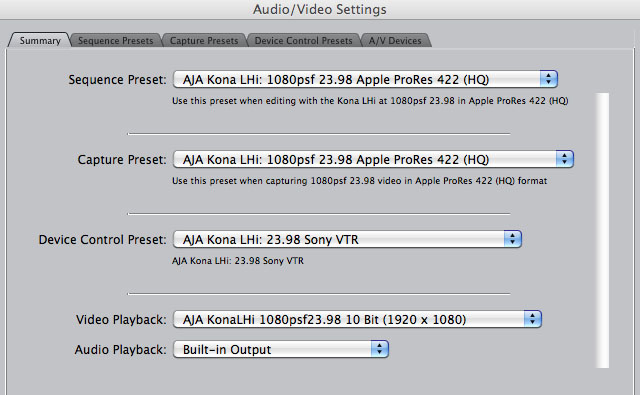
Copy link to clipboard
Copied
Figured it out. There is a popup in the export window Codec settings. One of the options is "Interlaced". Check that and it turns exports a PsF progressive clip. That is the way Media 100 sees it, and it shows up on all the monitors in Source and Program windows. Yay! Thanks everyone.
Copy link to clipboard
Copied
Hmm... how many times did I say that? Two? Three? ![]()
Copy link to clipboard
Copied
Thanks for your patience. For some reason I didn't think Interlace was the answer. Made me think of 29.97. Duh.
Copy link to clipboard
Copied
Well, that's what Progressive Segmented Frame is all about--a progressive frame is "segmented" or broken into interlaced fields for transport and use on interlaced equipment.
Anyway, glad it worked!
Copy link to clipboard
Copied
I've known that ever since I got the EX-1 (about 2 years). Will get used to the Premiere workflow eventually! Thanks again.
Copy link to clipboard
Copied
For what it's worth--and in case anyone else asks--did you modify the field order of the source footage, or just export from the progressive sequence to the PsF output?
Copy link to clipboard
Copied
After hours of searching in Premiere Pro (and the forum topics) I have found the solution for old DV SD footage edited in 1080p: export to AVI in DV Widescreen with upper field and the double interlace lines problem is solved. After that blow up the footage again and you have an HD movie without the lines, as it should be...
Find more inspiration, events, and resources on the new Adobe Community
Explore Now