- Home
- Premiere Pro
- Discussions
- Re: Is Spread really completely missing from Shado...
- Re: Is Spread really completely missing from Shado...
Copy link to clipboard
Copied
Do I really have to use Photoshop now to create text with a dark shadow because the darkest shadow you can create now is light gray if against a white background? Is Spread really missing from the new text title options, or am I missing something?
 1 Correct answer
1 Correct answer
Legacy Titler -
File > New > Legacy Title
You can also apply the Drop Shadow Effect that has some more controls to the Graphics Clip on the timeline:
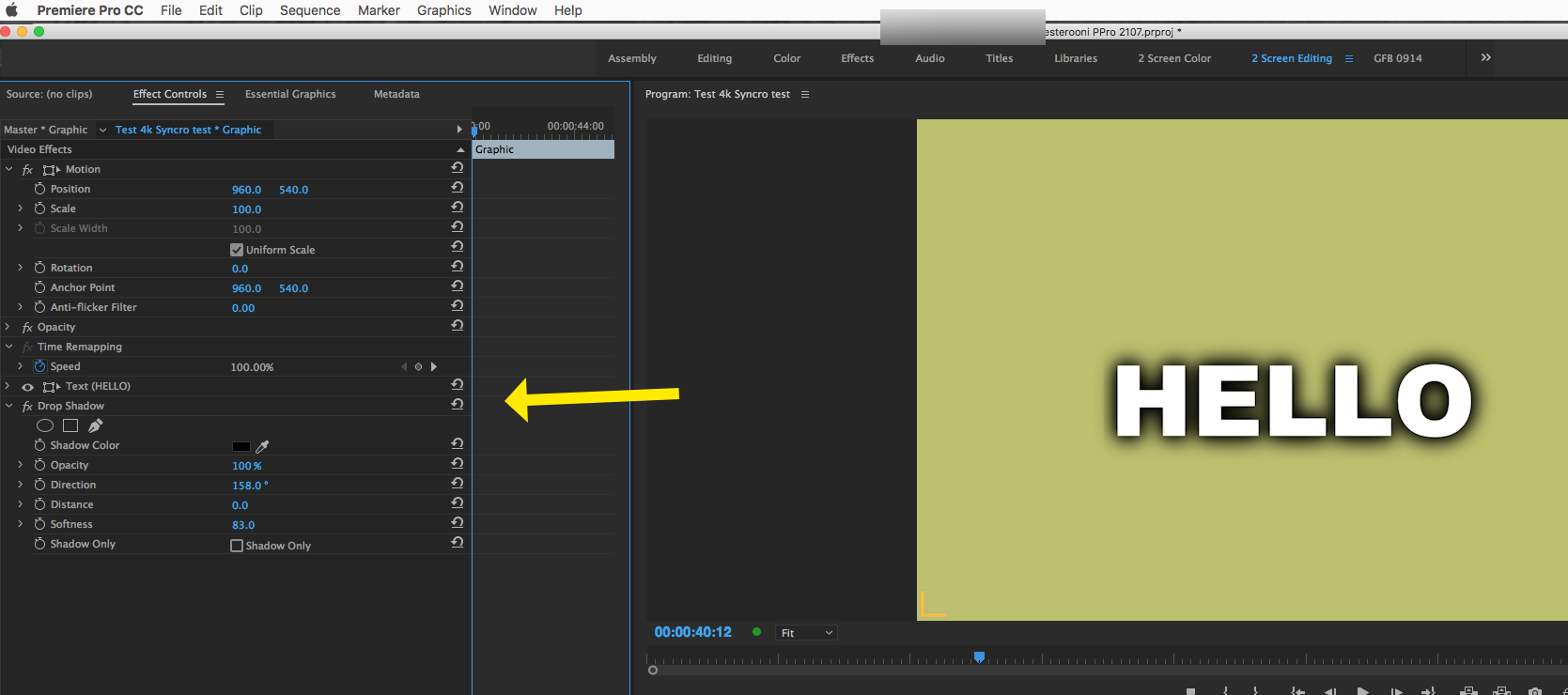
MtD
Copy link to clipboard
Copied
In the control boxes, as shown below, when I check the Shadow box, I'm getting options for Opacity, Angle, Distance, and Blur ... but not spread.

I can get a good dark, though ...

Neil
Copy link to clipboard
Copied
Well, alright, thanks, it's not just me, so I guess the control is missing, and it's impossible to get an actual BLACK shadow now. So, a downgrade in options in the name of an upgrade. ![]() I've become very annoyed. I use black shadowing a lot, now I have to do it in Photoshop.
I've become very annoyed. I use black shadowing a lot, now I have to do it in Photoshop.

Copy link to clipboard
Copied
Yea ... most I can get is this ...

NOT the same. For that effect, the Legacy Titler is still the one you'd need to use.
Neil
Copy link to clipboard
Copied
Thanks. Is there a way to select the legacy titler? If so, and I learn how, then no worries... I just don't know how to access it if it exists.
--Kizz
Copy link to clipboard
Copied
Legacy Titler -
File > New > Legacy Title
You can also apply the Drop Shadow Effect that has some more controls to the Graphics Clip on the timeline:
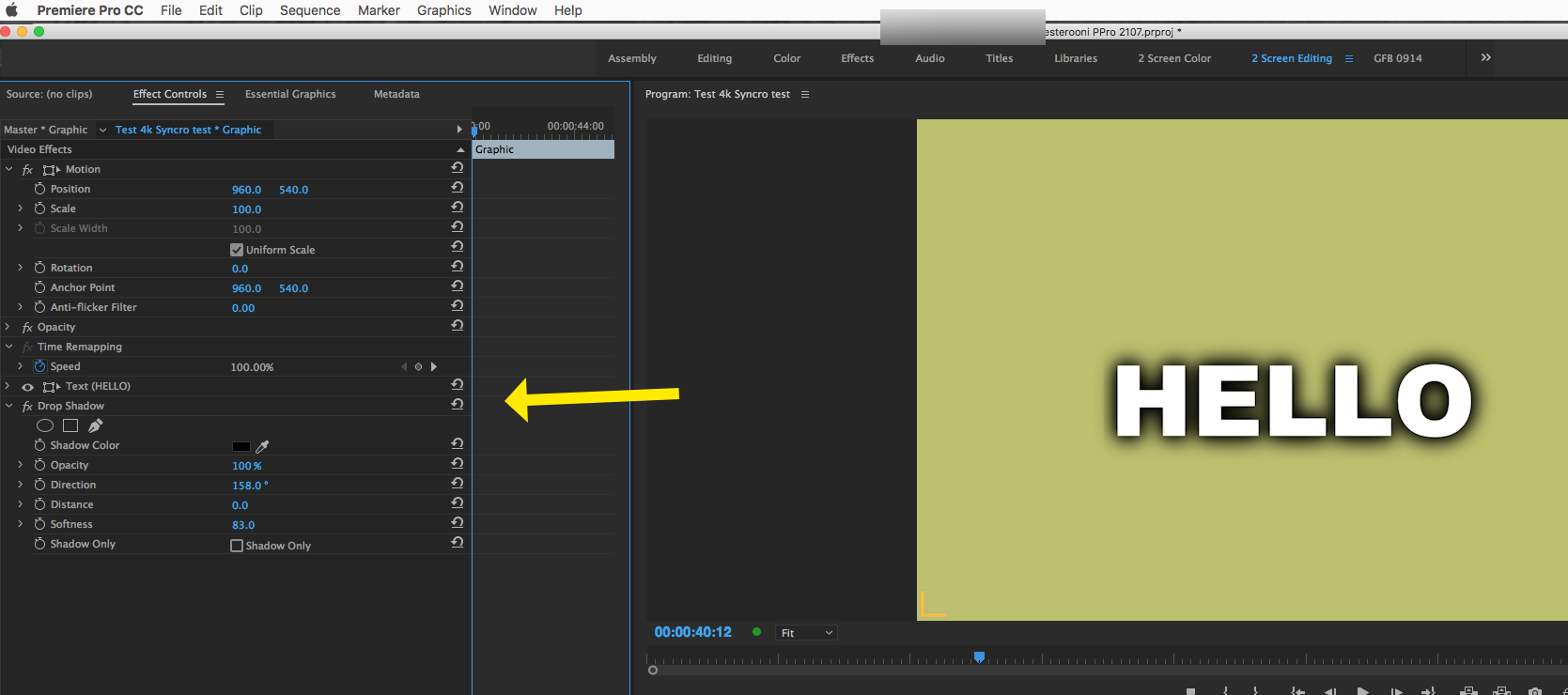
MtD
Copy link to clipboard
Copied
Hey, thanks ... yea, adding that does get a lot better surround shadow ... not quite as intense as Kizzume had with "spread" ... but a lot more than you can get with the EGP without this effect.
Neil
Copy link to clipboard
Copied
Thanks. Legacy title took care of everything. Awesome. And it's great to know more options for shadows.
Find more inspiration, events, and resources on the new Adobe Community
Explore Now